Introduction – Grass Valley Open SAN Security v.5.1 User Manual
Page 9
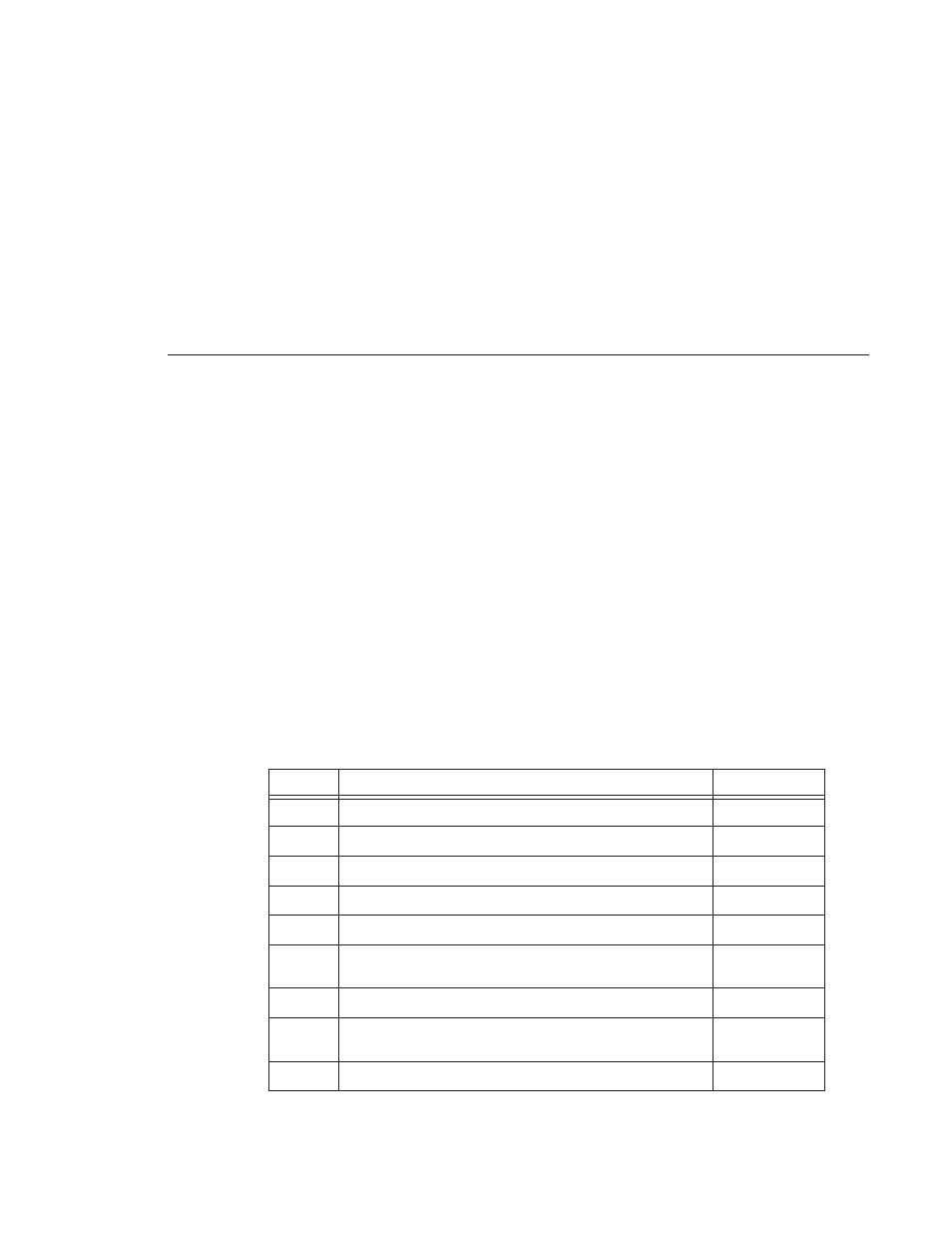
Digital News Production
7
Introduction
With Open SAN security, you can control the visibility and access for users and
groups within NewsEdit bins by associating the bins and assets with file system
permissions. Open SAN security uses the overlapping modes of inheritance,
exclusivity, and group membership, as implemented by Windows, to establish
file system security. These principals apply:
• Selective access—You create groups of users, such as Editors or Producers,
and set permissions for each group.
• Partial control—You control access to branches of the Bin tree for users and
groups.
• Administrative control—The Administrator has exclusive access to a tool in
the top-level bin that allows the setting of permissions in the top-level bins.
Steps 1-3 can be completed at any time in preparation for Open SAN Security.
Steps 3-9 must be done with the NewsShare system off line, during a
maintenance window.
To use Open SAN security in your newsroom, follow these steps:
The rest of this manual discusses each of these steps in detail.
Step:
Description
Refer to...
1
Design a security schema
2
Create and configure a Domain Controller
3
Discontinue the Open SAN Service
4
Join computers to the new domain
5
Add Windows Security to the CVFS configuration
6
Turn on the Open SAN Failover Monitor Service and reboot all
client machines and Profile Media Servers
7
Set permissions for the shared volume
8
Optionally, install and configure NetTime on the FSMs and
Profile Media Servers
9
Test to make sure that security is working
