Step 9: testing, Step, Testing – Grass Valley Open SAN Security v.5.1 User Manual
Page 55
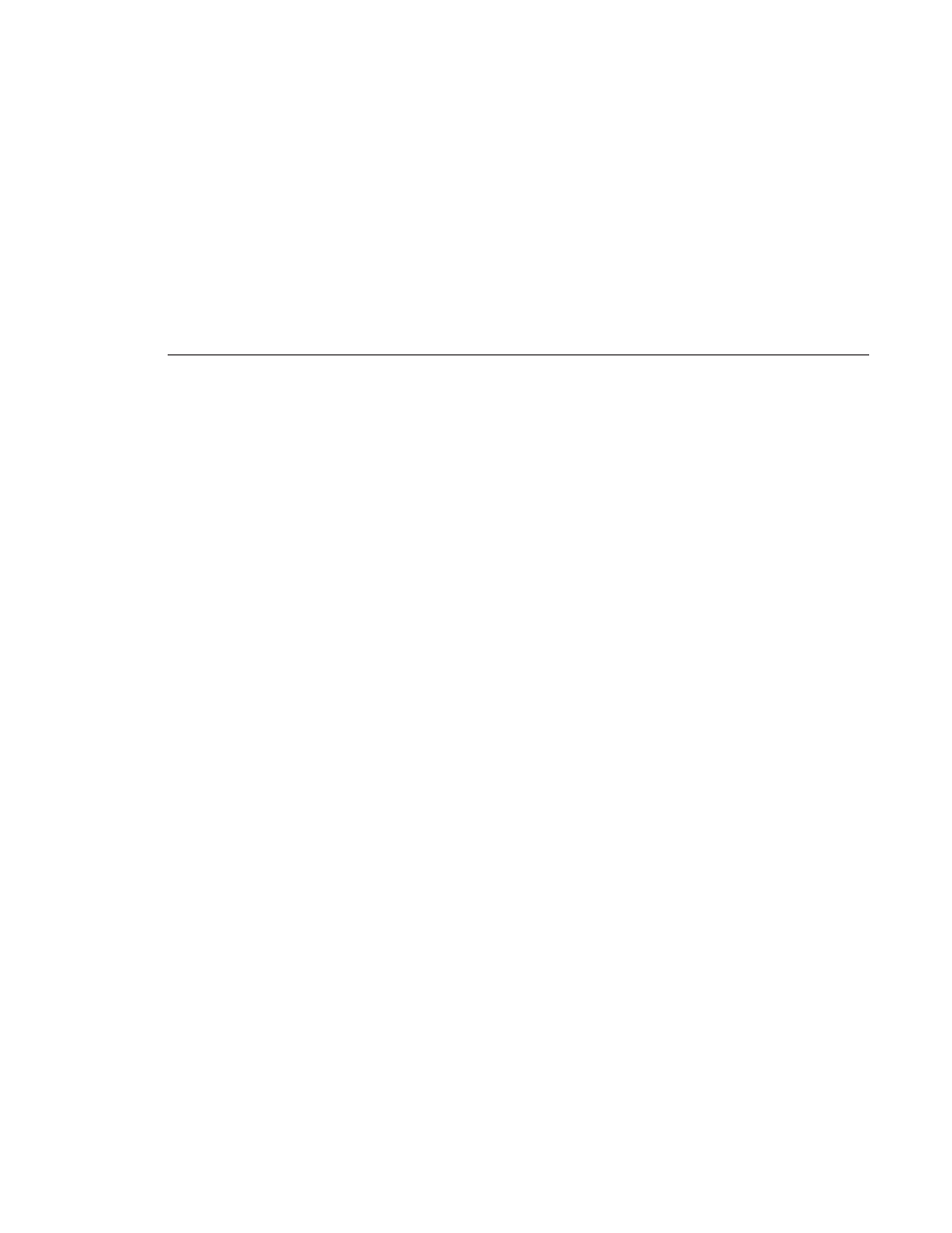
Digital News Production
53
Step
9
Testing
After creating and configuring the Domain Controller and setting permissions
for NewsEdit bins, you should test the system to make sure that the security is
working:
• NewsEdit system operation:
Basically, check that permissions exist functionally where they should and
that permissions are denied functionally where they should be denied. A
Viewer user should not be able to write or delete. Significantly, where a user
is denied all permissions (as might be the case for an investigative report that
should be editable by only a small group) make sure that users outside the
group have no access and no availability in the private group. Check that
delete permissions are truly denied. Check that read only users in a particular
bin cannot write.
• Winking:
Winking requires a complicated security relationship between several
processes. Therefore, it’s important to check that users who were expected to
be able to wink can wink. Create a clip in a common-cluster Profile and wink
it to a non-SmartBin using NewsEdit. Likewise, create a NewsEdit clip and
wink it to a Profile non-SmartBin.
• SmartBins:
Since SmartBins on an Open SAN function by winking, they have similar
dependencies to user-initiated winking. Check that a clip recorded on a
Profile SmartBin appears in the associated NewsEdit SmartBin and vice-
versa.
• Conformance Server:
The Conformance Server has overlapping permissions needs. Publish a story
out of NewsBrowse Advanced Edit to make sure that it works.
