Step 8: using a reference time source, Step – Grass Valley Open SAN Security v.5.1 User Manual
Page 53
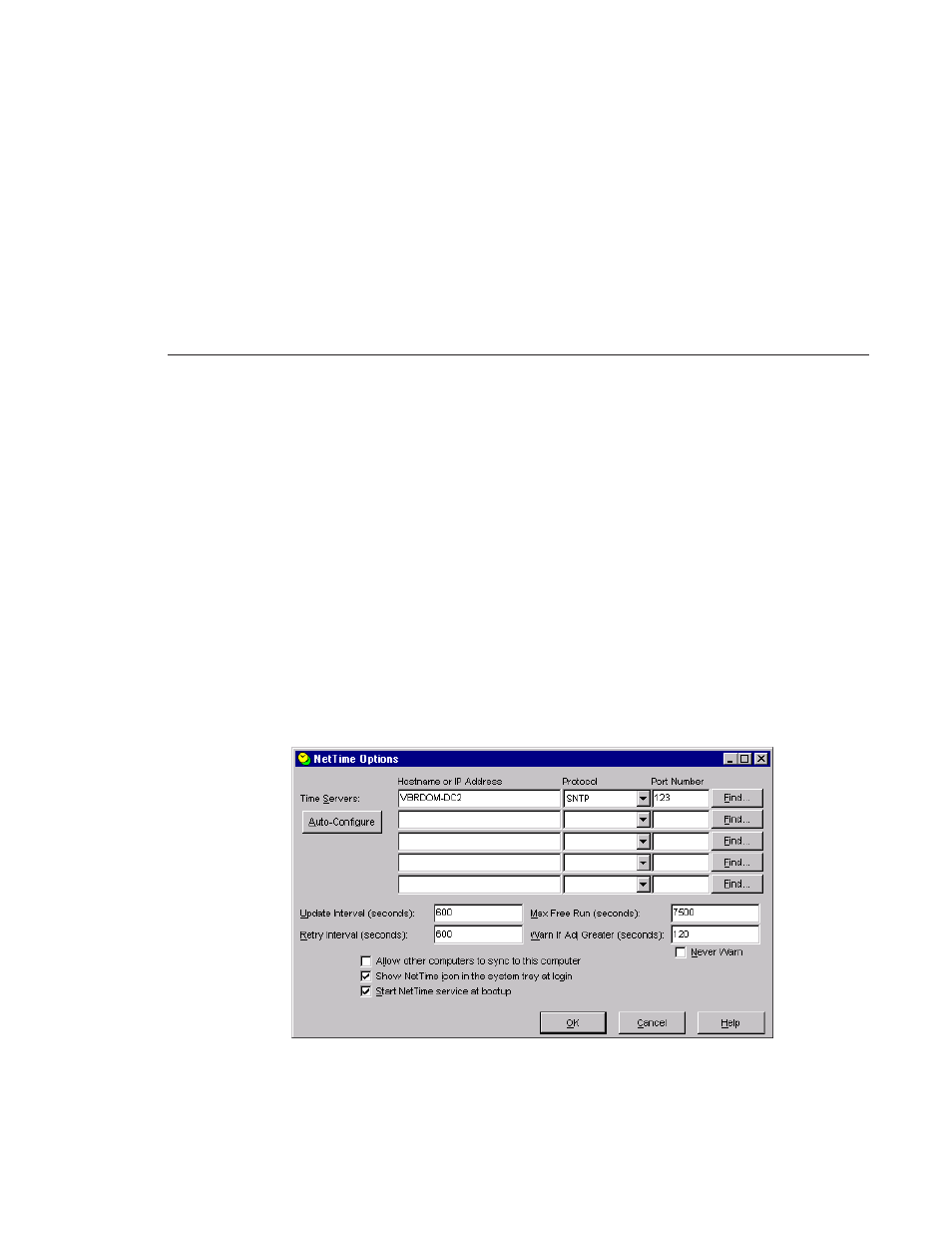
Digital News Production
51
Step
8
Using the Domain Controller as a
Reference Time Source
Windows 2000 machines automatically synchronize their time with the Domain
Controller, when joined to the domain, but Windows NT machines do not. If
your configuration relies on NetTime to synchronize such machines, you can
use the Domain Controller as the reference server for NetTime clients,
eliminating the need for a separate NetTime server. You do not need to run a
NetTime server on the domain controller.
To redirect NetTime to use the Domain Controller as its time source:
1. Select
Start | Programs | NetTime | NetTime
.
2. In the System Tray, right-click on the NetTime icon and select
Properties
.
3. Click
Settings
.
4. Add the name of the Domain Controller and select
SNTP
from the Protocol
drop-down list; leave all other settings as is.
5. Click
OK
.
A summary window appears.
- LDK 5302 (24 pages)
- SFP Optical Converters (18 pages)
- 2000GEN (22 pages)
- 2011RDA (28 pages)
- 2010RDA-16 (28 pages)
- 2000NET v3.2.2 (72 pages)
- 2000NET v3.1 (68 pages)
- 2020DAC D-To-A (30 pages)
- 2000NET v4.0.0 (92 pages)
- 2020ADC A-To-D (32 pages)
- 2030RDA (36 pages)
- 2031RDA-SM (38 pages)
- 2041EDA (20 pages)
- 2040RDA (24 pages)
- 2041RDA (24 pages)
- 2042EDA (26 pages)
- 2090MDC (30 pages)
- 2040RDA-FR (52 pages)
- LDK 4021 (22 pages)
- 3DX-3901 (38 pages)
- LDK 4420 (82 pages)
- LDK 5307 (40 pages)
- Maestro Master Control Installation v.1.5.1 (455 pages)
- Maestro Master Control Installation v.1.5.1 (428 pages)
- 7600REF Installation (16 pages)
- 7600REF (84 pages)
- 8900FSS (18 pages)
- 8900GEN-SM (50 pages)
- 8900NET v.4.3.0 (108 pages)
- Safety Summary (17 pages)
- 8900NET v.4.0.0 (94 pages)
- 8906 (34 pages)
- 8911 (16 pages)
- 8900NET v.3.2.2 (78 pages)
- 8914 (18 pages)
- 8912RDA-D (20 pages)
- 8916 (26 pages)
- 8910ADA-SR (58 pages)
- 8920ADC v.2.0 (28 pages)
- 8920ADC v.2.0.1A (40 pages)
- 8920DAC (28 pages)
- 8920DMX (30 pages)
- 8920ADT (36 pages)
- 8920MUX (50 pages)
- 8921ADT (58 pages)
