Grass Valley KXO-HDM Dec 20 2012 User Manual
Page 12
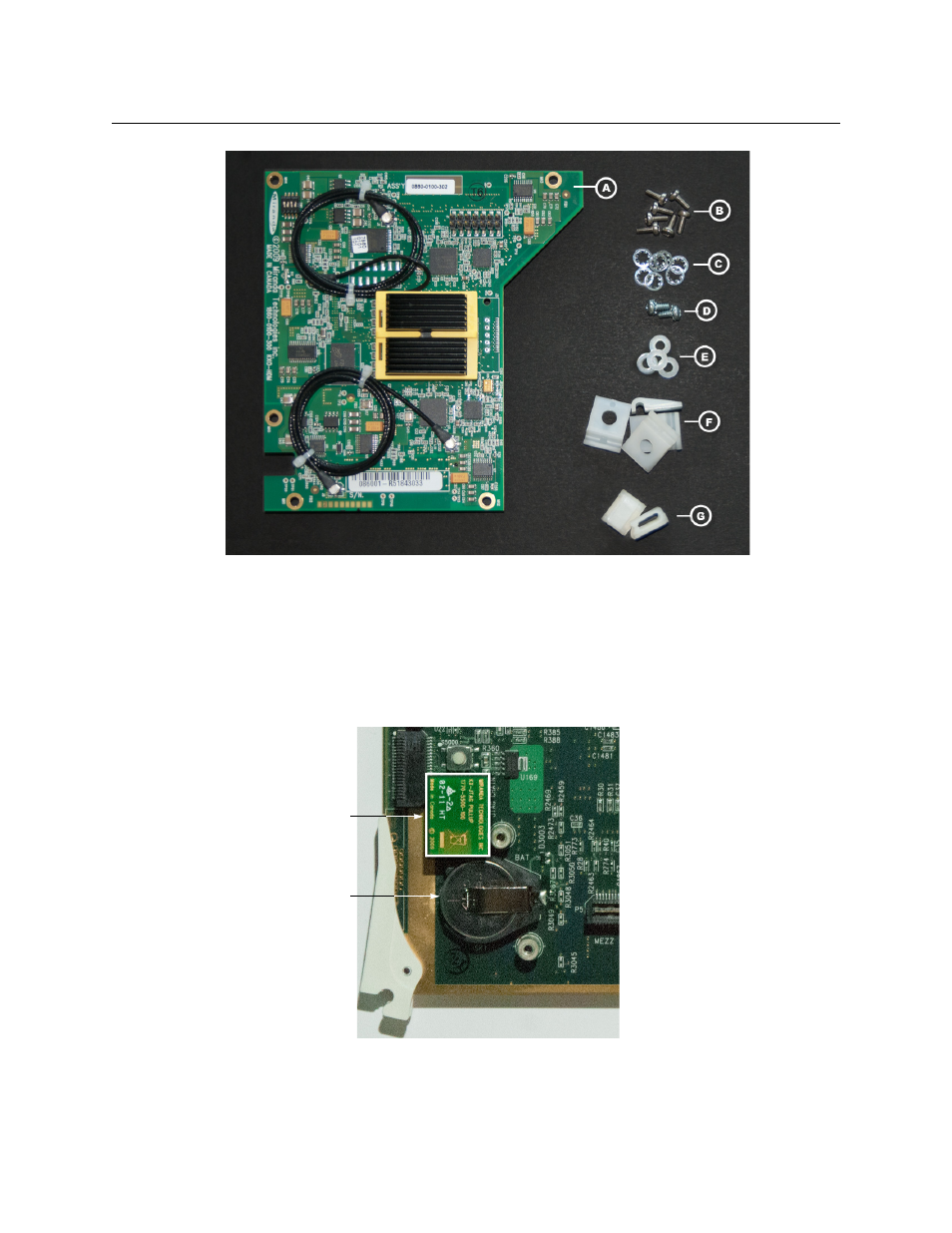
8
KXO-HDM Installation
Installing the KXO-HDM on a KXO-Dual3
Before you start, make sure that you have the Phillips #1 screwdriver, and long nose flat
pliers needed to perform this installation, and that you are wearing a static control wrist
strap. Allow approximately 20 minutes to complete the installation.
To install the KXO-HDM on a KXO-Dual3 card
1 Lay your KXO-Dual3 card on a work surface.
2 Remove the small PCB (KX-JTAG PULLUP, part no. 1770-5500-100), next to the battery, in
the area near the bottom ejector, by gently pulling it away from the card.
The mezzanine is installed in the lower left corner of the card.
3 Locate the two mezzanine connectors as shown below.
KX-JTAG PULLUP
Battery
This manual is related to the following products:
