System requirements for a client pc, Step 1: physical setup, Mounting the kaleido-x16 in a rack – Grass Valley Kaleido-X16 Quick Start v.7.80 User Manual
Page 16
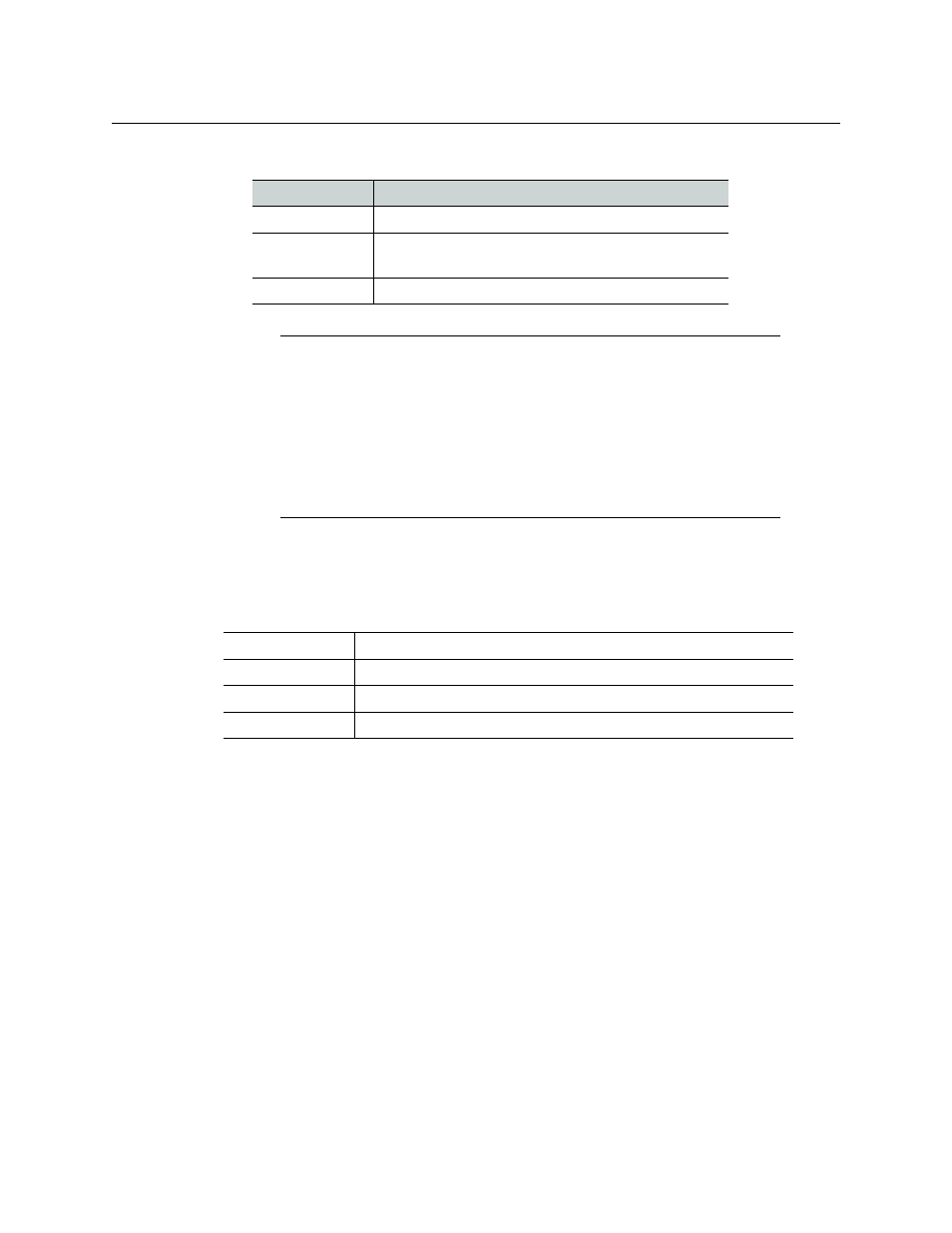
4
Setting Up Your Kaleido-X16 Multiviewer
Physical Setup
• Cables (to connect your multiviewer to video sources, to displays, and to the network):
System Requirements for a Client PC
A client PC or laptop meeting the following requirements is required to access the XAdmin
Web client, and the other Kaleido-X client applications.
Step 1: Physical Setup
Mounting the Kaleido-X16 in a Rack
To mount the Kaleido-X16 in a standard 19-inch rack
1 Install both support brackets at the back of the rack by using suitable screws and
washers (not included), so that the bottom of the Kaleido-X16 frame will be supported
by the brackets.
Cable type
Purpose
CAT-5
For Ethernet connectivity
Display cables
Either extension modules—for example Grass Valley’s
DXF-200 (part number DXF-200-B)—or HDMI cables
Video cables
Standard coaxial cables with BNC connectors
Notes
• On all Kaleido multiviewers, the network adapters are set to auto-
negotiate. By default, the connection speed and duplex mode will be set
automatically based on the corresponding port settings on the switch.
• Do not use a DVI-to-HDMI adapter to connect a DVI cable to your
multiviewer. The adapter would interfere with the multiviewer’s AC cable
and cause undesirable strain on the connection. You may order suitable
HDMI cables from Grass Valley—HDMI w/Lock to DVI female cable (1ft),
part no. KXC-HDMI-L-DVI.
Operating system
Windows XP Professional, Windows 7, Windows 8, or Windows 8.1
Processor
Core 2 Duo at 2 GHz, or better
Memory
At least 2 GB of RAM
Disk space
At least 2 GB free
