Grass Valley KMV-3901 Quick Start v.7.80 User Manual
Page 17
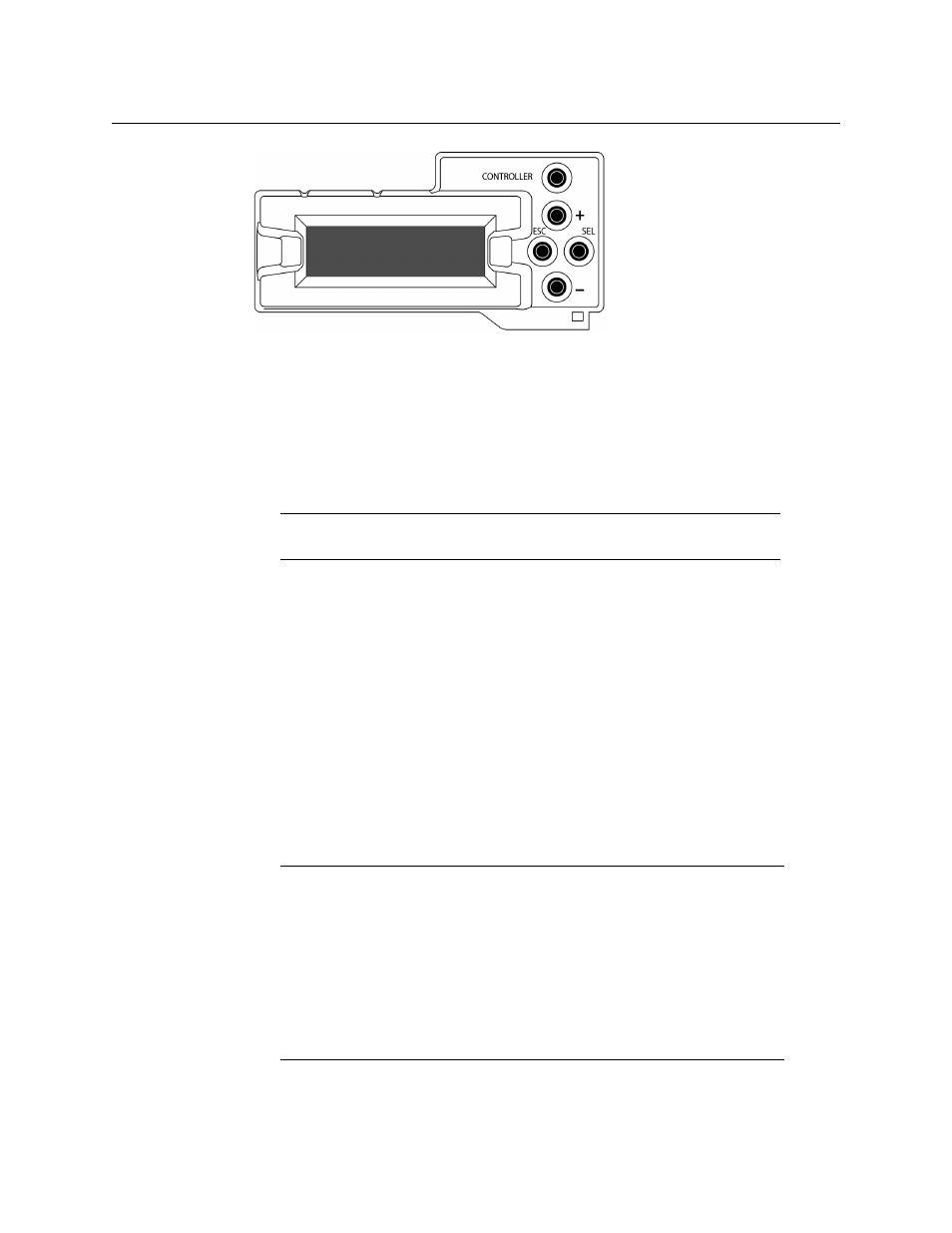
11
KMV-3901/3911
Quick Start Guide
IP ADDRESS EDIT appears on the control panel’s display.
3 Press the SEL button again.
The current IP address appears on the display.
• Press the [+] and [–] buttons, to change the current value at the current input
position.
• Press SEL to move one position to the right.
• Press ESC to move one position to the left.
4 When the LCD display shows the desired IP address, press SEL to apply your change.
5 Press ESC to return to the previous menu level.
IP ADDRESS EDIT appears on the control panel’s display.
6 Press the [–] button.
NETMASK EDIT appears on the control panel’s display.
7 Repeat
to configure the netmask.
8 Once you have set the network mask and navigated back to the previous menu level,
press the [–] button again.
DEFAULT GW EDIT appears on the control panel’s display.
9 Repeat
to configure the gateway.
10 Once you have set the gateway, press the Select button on the front edge of the
KMV-3901/3911 card to exit the control menu.
Note:
Pressing ESC when the input focus is in the first position returns to
the previous menu level.
Notes
• If you do not press any button on the Densité frame local control panel, the
Densité controller will revert to its normal standby mode, and the selected
card's Status LED will revert to its normal operating mode, after 30
seconds.
• If you changed a parameter from the card’s control menu, but have not
applied your change (you did not press the SEL button on the local control
panel), once the 30-second timeout has occurred, the parameters will be
confirmed as if you had pressed the SEL button.
