Configuring time mode – Grass Valley K2 TX/MAM Server User Manual v.2.4 User Manual
Page 8
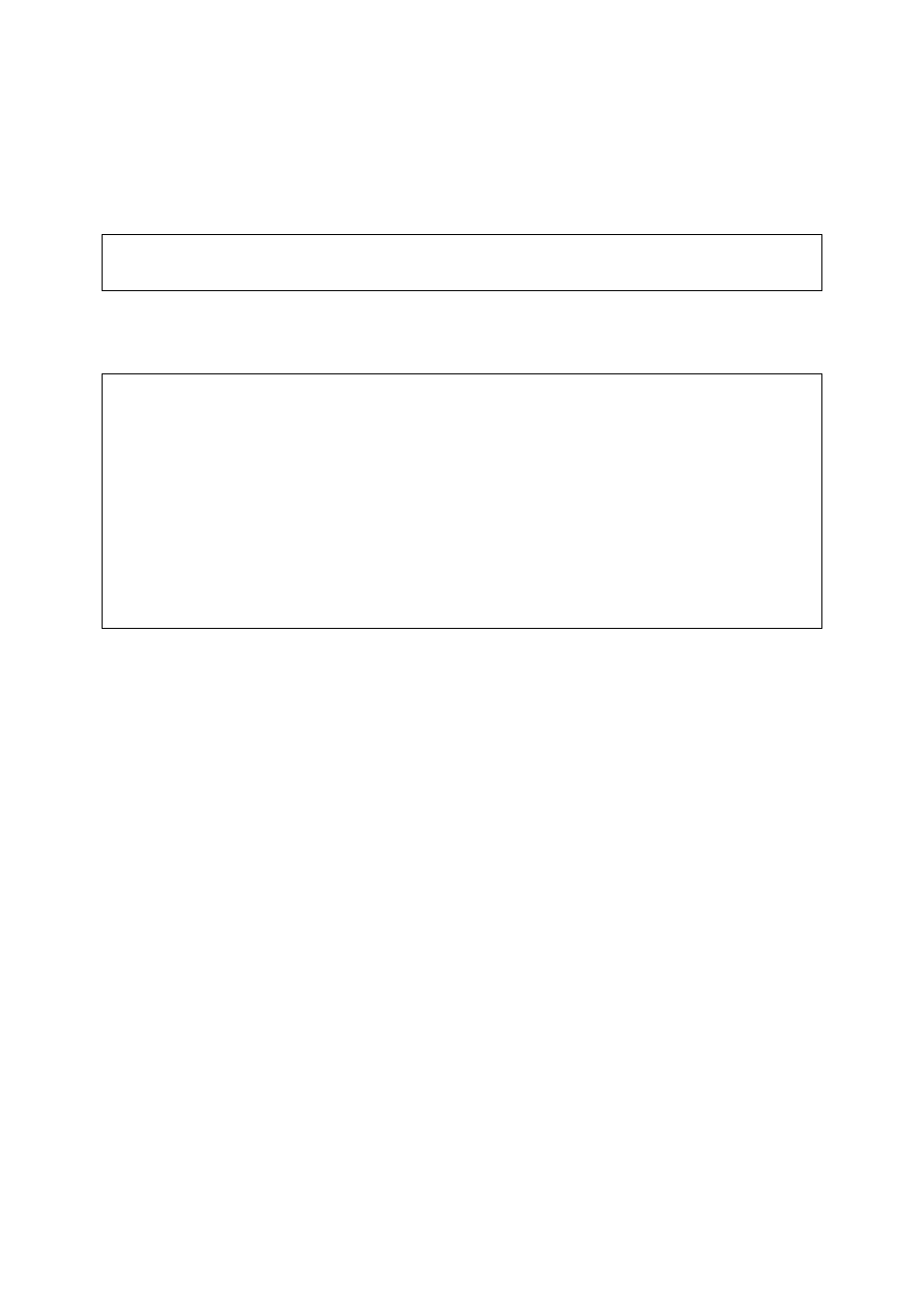
K2 TX/MAM Server User Manual - document version: 2.4 - Page 8
8 Configuring time mode for the TX/MAM video player
On both the TX/MAM servers, set the time mode for the TX/MAM video player. The default is Relative.
To change to absolute:
Edit the file
/usr/local/apache2/application/configs/txmam.ini
.
[production]
VideoPlayer.timeMode=Absolute
On both the TX/MAM servers, edit the file /system/objects/cobassets/bin/seq_brX.ini (X= 0 to 3)
Example:
[SequencerSettings]
BladeIniFile=/system/blade.ini
BroadcastSet=BROADCAST0
AppNiceParameter=-n20
SendFormatCounter=1
NoDuplicateOptOutBlock=
PreloadTime(sec)=30
SendScriptCueCommand=0
TimeCodeStartType=Absolute
TimeCodeNoTCEnd=
This manual is related to the following products:
