Grass valley product support, About this document, Credentials – Grass Valley K2 TX/MAM Server User Manual v.2.4 User Manual
Page 3: Indicators and status information, 1 grass valley product support, 2 about this document, 3 credentials, 4 indicators and status information
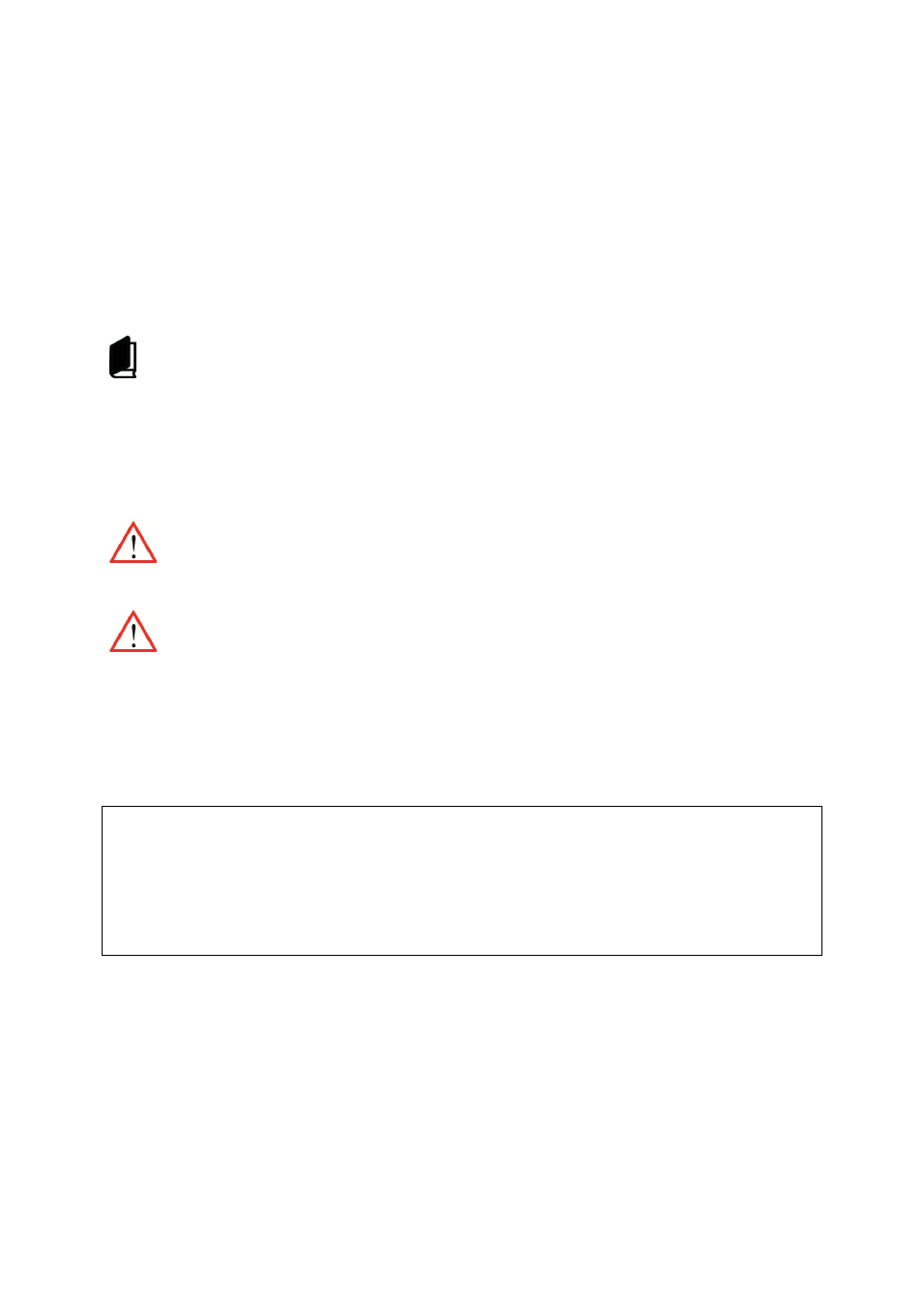
K2 TX/MAM Server User Manual - document version: 2.4 - Page 3
1 Grass Valley Product Support
Contact information: http://www.grassvalley.com/support/contact
U.S Technical Support: +1 800-547-4989 or +1 530 478 4148 or E-mail: Please use our online form
All other countries Technical Support: +800 80 80 20 20 or +33 1 48 25 20 20 or E-mail:
FAQ: http://grassvalley.novosolutions.net/
Training:
Documentation can be found on the grass valley website > Resources > Smart Playout Center.
2 About this document
This document applies to TX/MAM release 2.4.
Please refer to the Dell documentation for Safety Instructions.
Do not use the Dell Quick Installation Guide provided with the Dell CD-ROM package. This guide
includes instructions for using the OpenManage software CD-ROM to install an operating system,
which is not necessary on the Grass Valley product.
3 Credentials
The default credentials TX/MAM are:
From command line:
User: root
Password: proot123
Via the web interface:
User: sysdba
Password: masterkey
4 Indicators and status information
Please refer to the Dell documentation for an explanation of indicators and status information.
