Cable k2 media server, Dell r610 gs for basic k2 san, Dell r610 gs for redundant k2 san – Grass Valley K2 Storage SAN and Direct-Connect User Manual
Page 21: Serial cable specifications
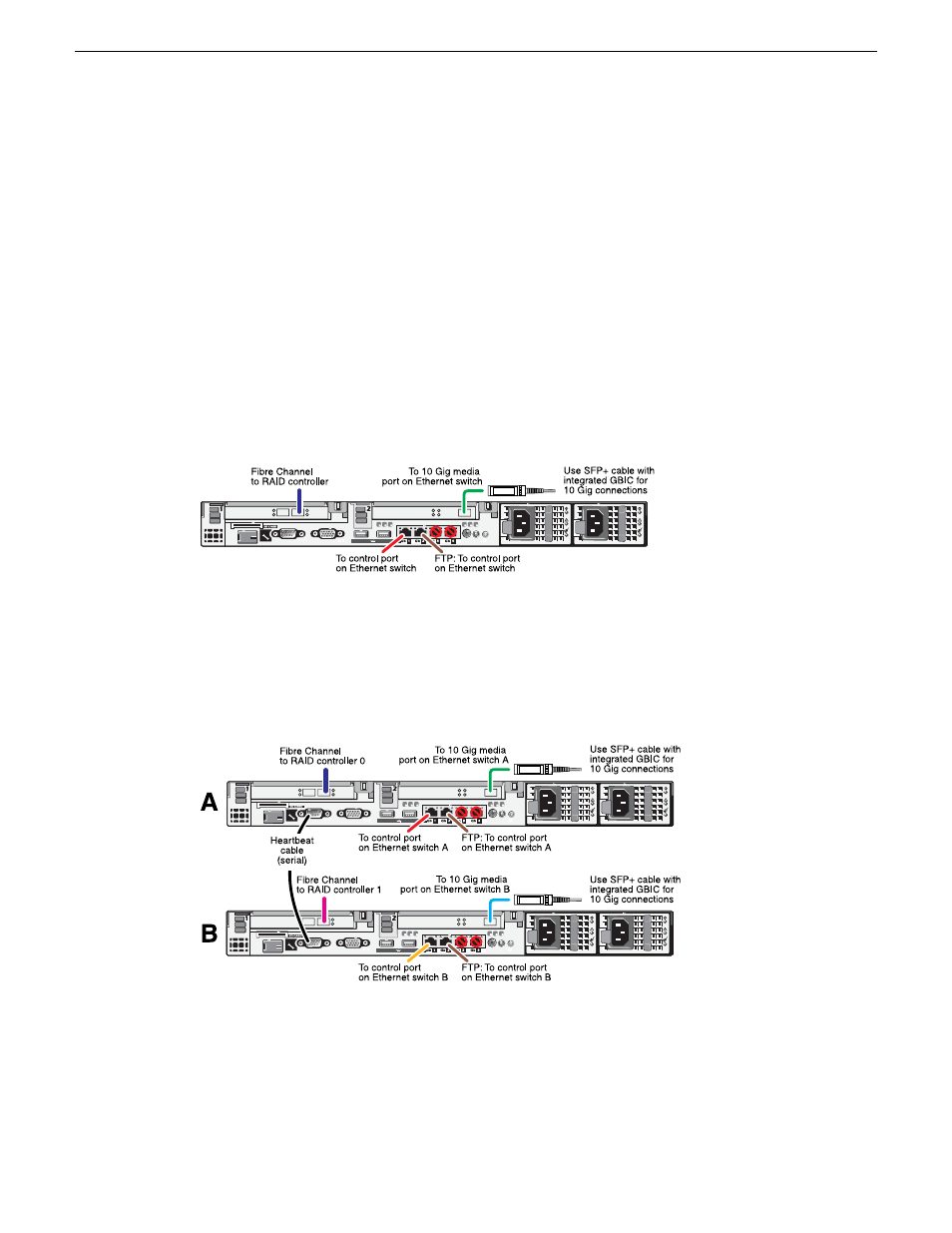
Cable K2 Media Server
As directed by the system diagram for your K2 SAN, cable the K2 Media Server or Servers for your
K2 SAN using the instructions in this section.
Related Links
on page 21
Dell R610 GS for redundant K2 SAN
on page 21
Dell R610 GS for basic K2 SAN
These cabling instructions apply to the following:
•
Dell R610 PowerEdge Server on a basic (non-redundant) online or production K2 SAN.
Dell R610 GS for redundant K2 SAN
These cabling instructions apply to the following:
•
Dell 1950 PowerEdge Server on a redundant online or production K2 SAN.
Serial cable specifications
Take care to use the proper serial cable to interconnect redundant K2 Media Servers that take the
role of file system/database servers. This cable supports the heartbeat mechanism whereby the
servers monitor each other’s health. It is a 9 pin serial cable, but it is not a standard RS-232 null
18 November 2010
K2 Storage Cabling Guide
21
Cable K2 devices
