Grass Valley Indigo HD Expansion Solution User Manual
Page 2
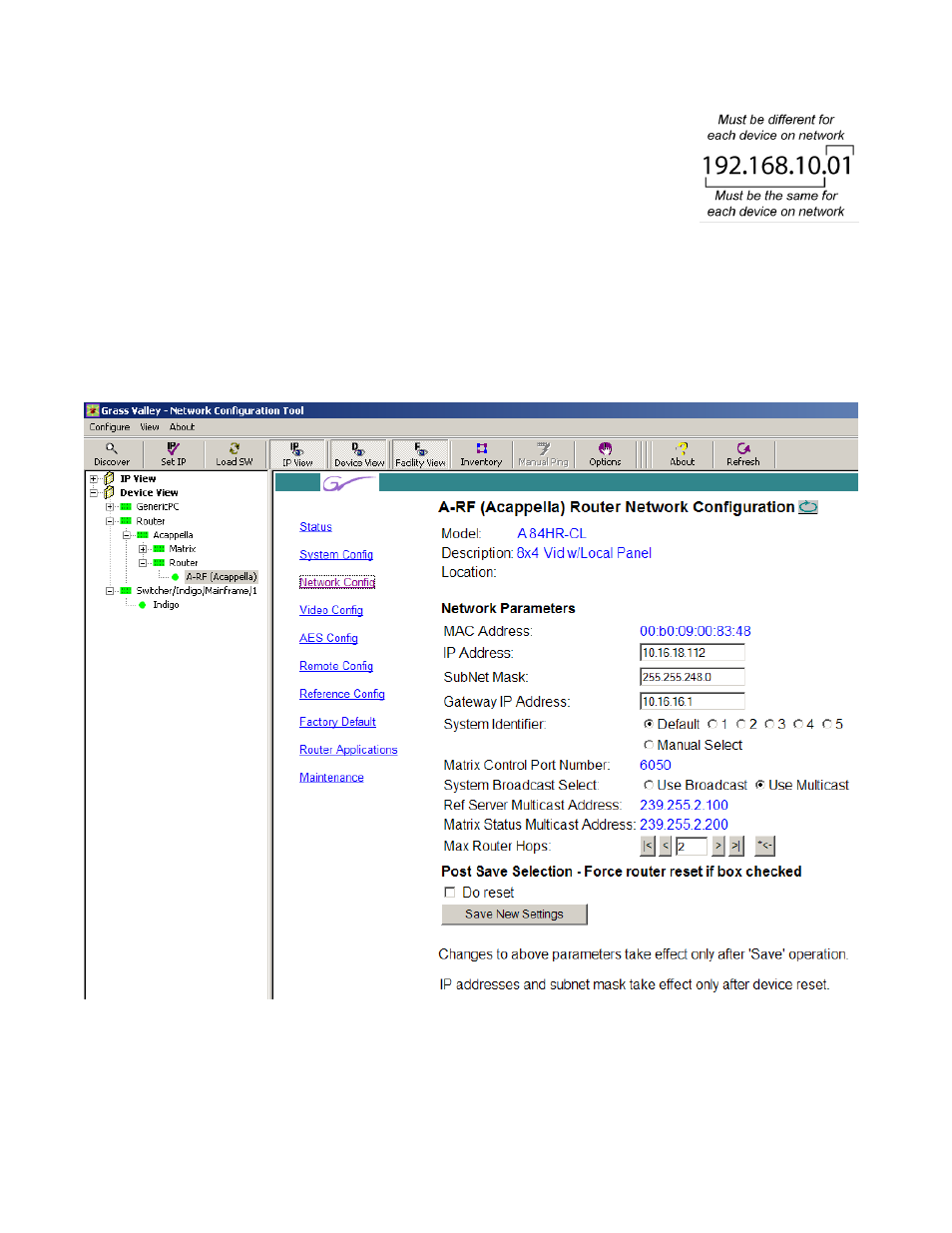
INDGO1-HR-8 Install Guide
Page 2
Ethernet Connections
Indigo and Acappella should be connected via Ethernet. A minimum of four inputs on the
Ethernet switch allows an input for Indigo, Acappella, Turbo, and a laptop running
NetConfig for device setup. In setting up the devices, remember that each device will
need to be set to the same domain for them to communicate.
Acappella Setup Menus
Install NetConfig using the CD and instructions provided. Connect the laptop to the Ethernet switch.
When NetConfig is opened on the laptop, it will automatically detect any NetConfig enabled devices. As shown in
the illustration below, select Router>Acappella>Network Config. Select the IP address box and enter the address
you have selected for Acappella. Select Save. The software will change the IP address of Acappella to the address
you have selected. This same procedure can be repeated in NetConfig for Indigo and Turbo.
- LDK 5302 (24 pages)
- SFP Optical Converters (18 pages)
- 2000GEN (22 pages)
- 2011RDA (28 pages)
- 2010RDA-16 (28 pages)
- 2000NET v3.2.2 (72 pages)
- 2000NET v3.1 (68 pages)
- 2020DAC D-To-A (30 pages)
- 2000NET v4.0.0 (92 pages)
- 2020ADC A-To-D (32 pages)
- 2030RDA (36 pages)
- 2031RDA-SM (38 pages)
- 2041EDA (20 pages)
- 2040RDA (24 pages)
- 2041RDA (24 pages)
- 2042EDA (26 pages)
- 2090MDC (30 pages)
- 2040RDA-FR (52 pages)
- LDK 4021 (22 pages)
- 3DX-3901 (38 pages)
- LDK 4420 (82 pages)
- LDK 5307 (40 pages)
- Maestro Master Control Installation v.1.5.1 (428 pages)
- Maestro Master Control Installation v.1.5.1 (455 pages)
- 7600REF Installation (16 pages)
- 7600REF (84 pages)
- 8900FSS (18 pages)
- 8900GEN-SM (50 pages)
- 8900NET v.4.3.0 (108 pages)
- Safety Summary (17 pages)
- 8900NET v.4.0.0 (94 pages)
- 8906 (34 pages)
- 8911 (16 pages)
- 8900NET v.3.2.2 (78 pages)
- 8914 (18 pages)
- 8912RDA-D (20 pages)
- 8916 (26 pages)
- 8910ADA-SR (58 pages)
- 8920ADC v.2.0 (28 pages)
- 8920ADC v.2.0.1A (40 pages)
- 8920DAC (28 pages)
- 8920DMX (30 pages)
- 8920ADT (36 pages)
- 8920MUX (50 pages)
- 8921ADT (58 pages)
