Grass Valley iControlEdge v.1.20 ReadMeFirst User Manual
Page 4
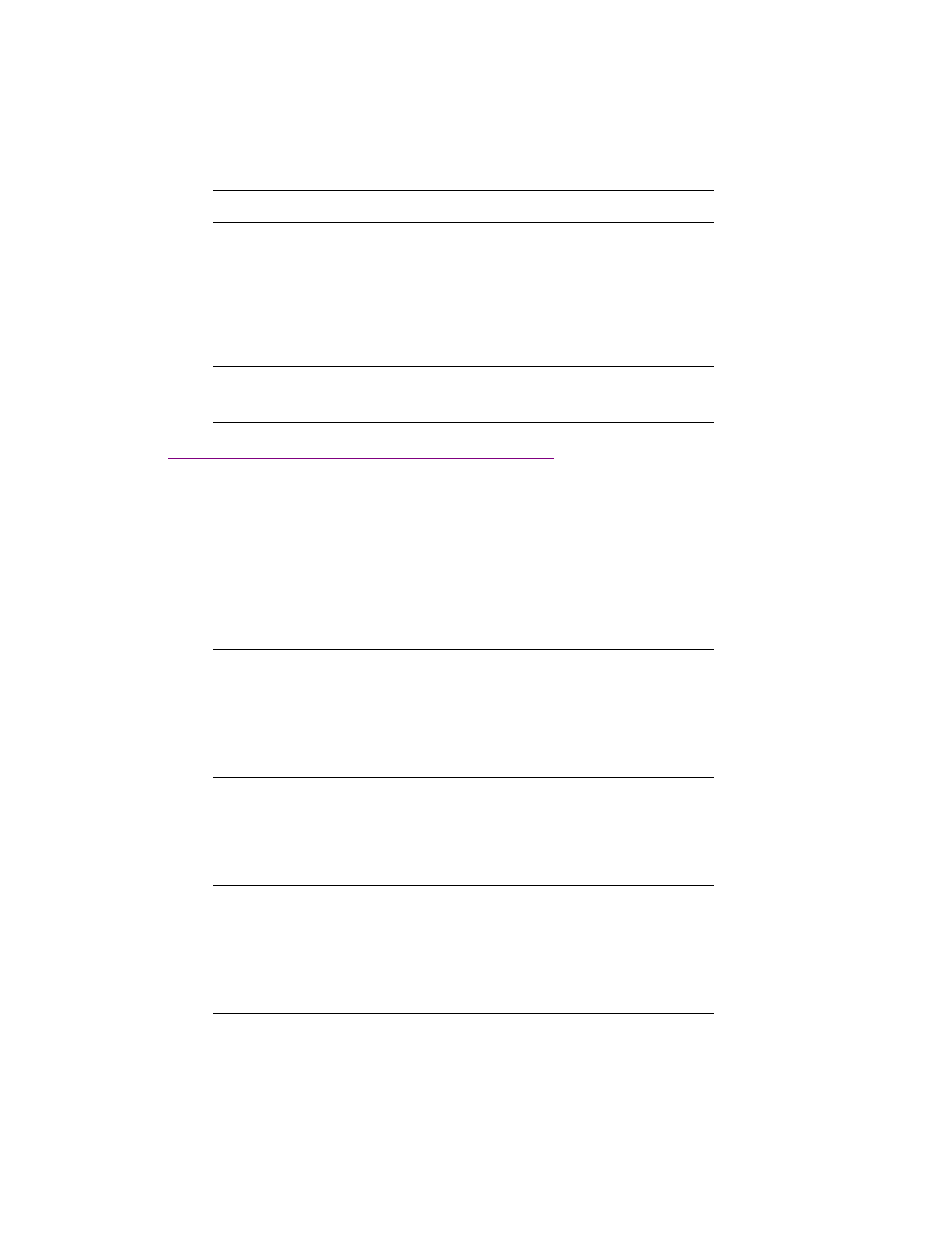
iControl Edge Version 1.20 READ ME FIRST
4
5. The Application Server has a default IP address of 10.0.3.6. Type an IP address in the same range. For example,
type 10.0.3.10.
6. Type 255.255.0.0 in the Subnet mask box.
7. Click OK to apply these settings.
8. Click OK again, to close the Local Area Connection Properties window.
9. Close the Network Connections control panel.
Step 2: Physically Installing the Application Server
To install the Application Server:
1. Place the Application Server in a standard 19-inch rack, using the rails, screws and washers provided. Make sure
that the unit has adequate ventilation.
2. To configure and operate the Application Server, you must be able to access it from a client PC or laptop over an
Ethernet connection. Use the eth0 port on the rear panel of the Application Server.
3. Connect power cords, and then turn the server on. The power switch is located on the front panel.
4. Install the Miranda faceplate onto the front of the Application Server by sliding it onto the guide blocks on the
side handles, and then pushing it in until it clicks into place.
Note: Record your PC’s existing settings so you can return to them later.
Note: Remember to return the PC to its original network settings once you have
finished configuring all the devices that are about to join your iControl Edge system.
Note: The Application Server is shipped with its eth0 port configured to a standard
setting. As you perform the configuration procedures, you will reconfigure the port to
integrate the Application Server into your network. During the initial configuration
process, you may find it more convenient, or even necessary, to connect your client
workstation directly to the eth0 port using a crossover cable (not supplied).
Note: Hardware documentation for the PowerEdge 850, 860 and R200 is available
from the Dell Web site:
http://support.dell.com/support/edocs/systems/pe850/
http://support.us.dell.com/support/edocs/systems/pe860/
http://support.dell.com/support/edocs/systems/per200/
