Installation, 1 mounting the viewfinder, Chapter 1 – Grass Valley EC 270 User Manual
Page 9
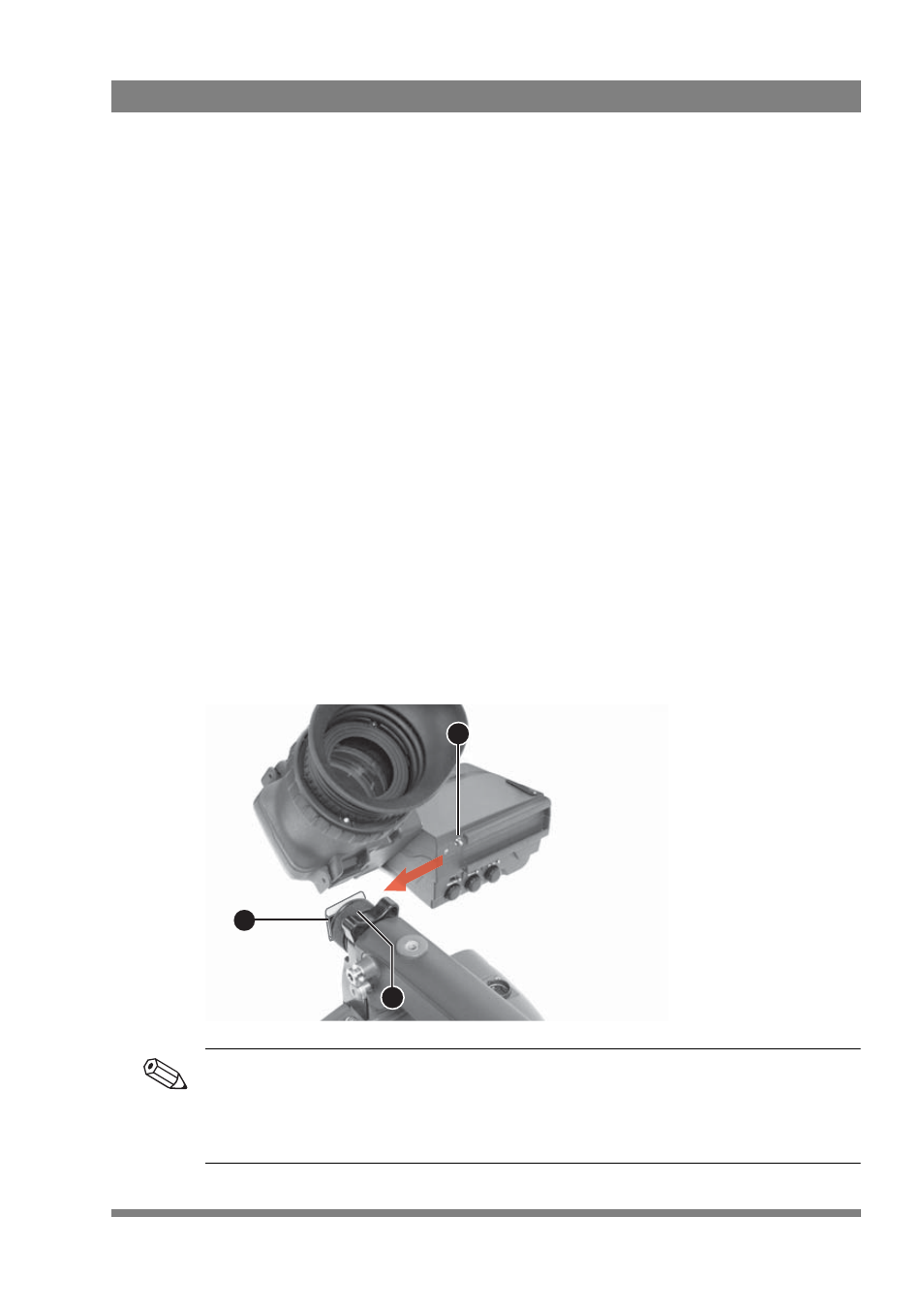
EyeCatcher EC 270 2.7-inch Color LCD Ocular Viewfinder User’s Guide (v1.2)
9
Chapter 1 - Installation
Chapter 1
Installation
1.1 Mounting the viewfinder
To mount the viewfinder onto the camera proceed as follows:
•
Loosen locking ring (2) of viewfinder support bracket (1) at the front of the
camera handgrip. (As seen from the rear of the camera, turning the locking ring
counterclockwise moves it towards the handgrip.)
•
Push the locking pin (3) in and slide the viewfinder onto the viewfinder support
bracket (1).
•
Tighten the locking ring (2) by turning it clockwise (as seen from rear) so that
the viewfinder is mounted securely to the support.
Tip
To improve the comfort of the skin contact when using the viewfinder, fit the eye
piece cover to the rubber eyepiece. Spare eye piece covers are available via your
Grass Valley representative.
3
1
2
- LDK 5302 (24 pages)
- SFP Optical Converters (18 pages)
- 2000GEN (22 pages)
- 2011RDA (28 pages)
- 2010RDA-16 (28 pages)
- 2000NET v3.2.2 (72 pages)
- 2000NET v3.1 (68 pages)
- 2020DAC D-To-A (30 pages)
- 2000NET v4.0.0 (92 pages)
- 2020ADC A-To-D (32 pages)
- 2030RDA (36 pages)
- 2031RDA-SM (38 pages)
- 2041EDA (20 pages)
- 2040RDA (24 pages)
- 2041RDA (24 pages)
- 2042EDA (26 pages)
- 2090MDC (30 pages)
- 2040RDA-FR (52 pages)
- LDK 4021 (22 pages)
- 3DX-3901 (38 pages)
- LDK 4420 (82 pages)
- LDK 5307 (40 pages)
- Maestro Master Control Installation v.1.5.1 (455 pages)
- Maestro Master Control Installation v.1.5.1 (428 pages)
- 7600REF Installation (16 pages)
- 7600REF (84 pages)
- 8900FSS (18 pages)
- 8900GEN-SM (50 pages)
- 8900NET v.4.3.0 (108 pages)
- Safety Summary (17 pages)
- 8900NET v.4.0.0 (94 pages)
- 8906 (34 pages)
- 8911 (16 pages)
- 8900NET v.3.2.2 (78 pages)
- 8914 (18 pages)
- 8912RDA-D (20 pages)
- 8916 (26 pages)
- 8910ADA-SR (58 pages)
- 8920ADC v.2.0 (28 pages)
- 8920ADC v.2.0.1A (40 pages)
- 8920DAC (28 pages)
- 8920DMX (30 pages)
- 8920ADT (36 pages)
- 8920MUX (50 pages)
- 8921ADT (58 pages)
