Menu reference, 1 menu contents, 1 diag – Grass Valley EC 270 User Manual
Page 25: Chapter 3
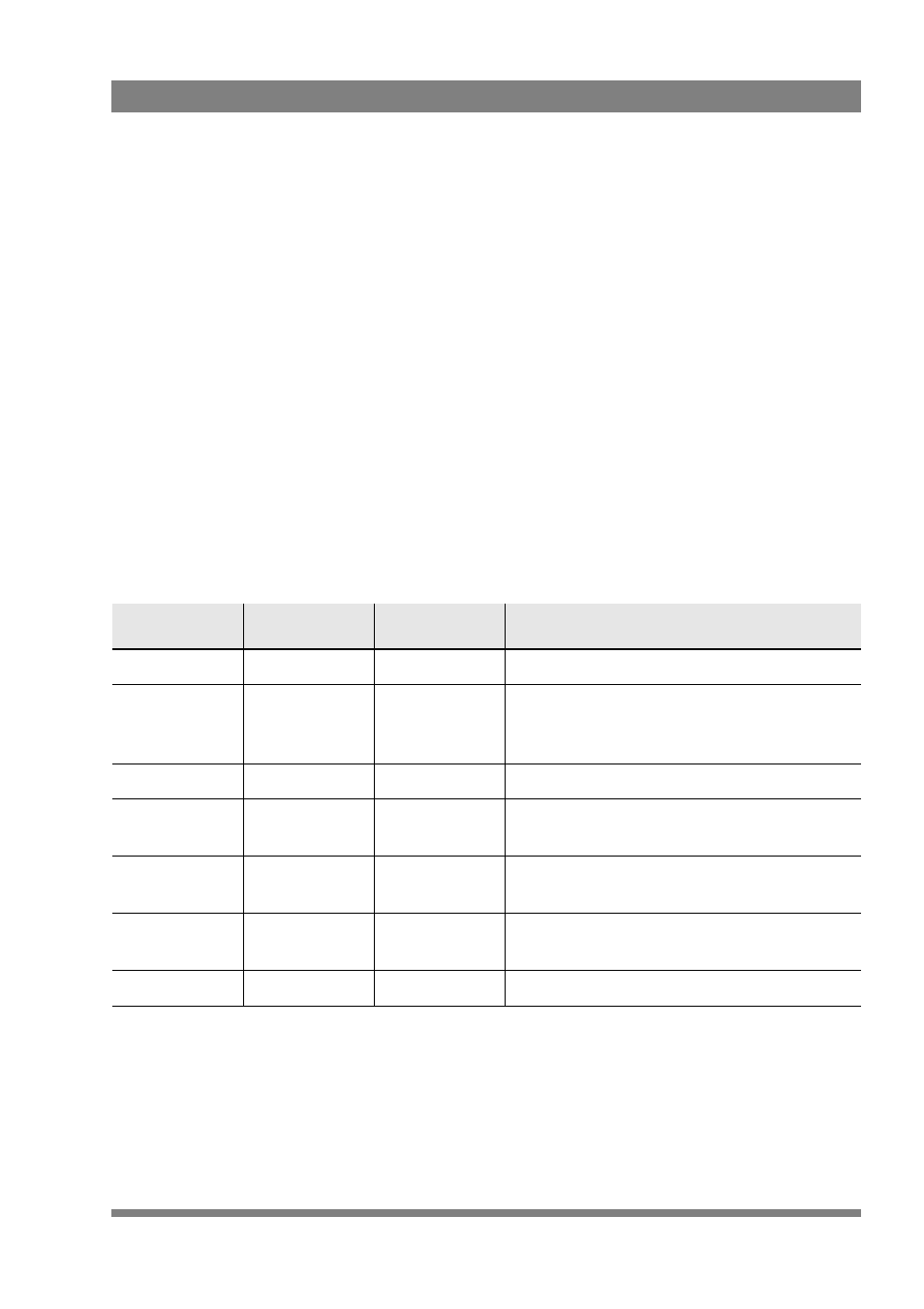
EyeCatcher EC 270 2.7-inch Color LCD Ocular Viewfinder User’s Guide (v1.2)
25
Chapter 3 - Menu reference
Chapter 3
Menu reference
3.1 Menu contents
The following tables show the items and functions that can be set up in the
viewfinder menu.
3.1.1 Diag
Item
Value(s)
Default
Description
EXIT
DIAG
Exits the diagnostics menu.
STATUS
INFO
Enters the viewfinder status information
screen. Refer to
.
—
—
—
LCD Temp
nn C
Info: shows the current LCD screen
temperature in degrees celsius.
Format
Info: shows the current video format.
VF Temp
nn C
Info: shows the current viewfinder
operating temperature in degrees celsius.
PREV
↑
NEXT
↓
Selects a menu from the list.
See also other documents in the category Grass Valley Equipment:
- LDK 5302 (24 pages)
- SFP Optical Converters (18 pages)
- 2000GEN (22 pages)
- 2011RDA (28 pages)
- 2010RDA-16 (28 pages)
- 2000NET v3.2.2 (72 pages)
- 2000NET v3.1 (68 pages)
- 2020DAC D-To-A (30 pages)
- 2000NET v4.0.0 (92 pages)
- 2020ADC A-To-D (32 pages)
- 2030RDA (36 pages)
- 2031RDA-SM (38 pages)
- 2041EDA (20 pages)
- 2040RDA (24 pages)
- 2041RDA (24 pages)
- 2042EDA (26 pages)
- 2090MDC (30 pages)
- 2040RDA-FR (52 pages)
- LDK 4021 (22 pages)
- 3DX-3901 (38 pages)
- LDK 4420 (82 pages)
- LDK 5307 (40 pages)
- Maestro Master Control Installation v.1.5.1 (455 pages)
- Maestro Master Control Installation v.1.5.1 (428 pages)
- 7600REF Installation (16 pages)
- 7600REF (84 pages)
- 8900FSS (18 pages)
- 8900GEN-SM (50 pages)
- 8900NET v.4.3.0 (108 pages)
- Safety Summary (17 pages)
- 8900NET v.4.0.0 (94 pages)
- 8906 (34 pages)
- 8911 (16 pages)
- 8900NET v.3.2.2 (78 pages)
- 8914 (18 pages)
- 8912RDA-D (20 pages)
- 8916 (26 pages)
- 8910ADA-SR (58 pages)
- 8920ADC v.2.0 (28 pages)
- 8920ADC v.2.0.1A (40 pages)
- 8920DAC (28 pages)
- 8920DMX (30 pages)
- 8920ADT (36 pages)
- 8920MUX (50 pages)
- 8921ADT (58 pages)
