6 working with decisions, 1 adding decisions to rules, Working with decisions – Grass Valley K2 Edge Smart Playout Center User Manual
Page 8: Adding decisions to rules
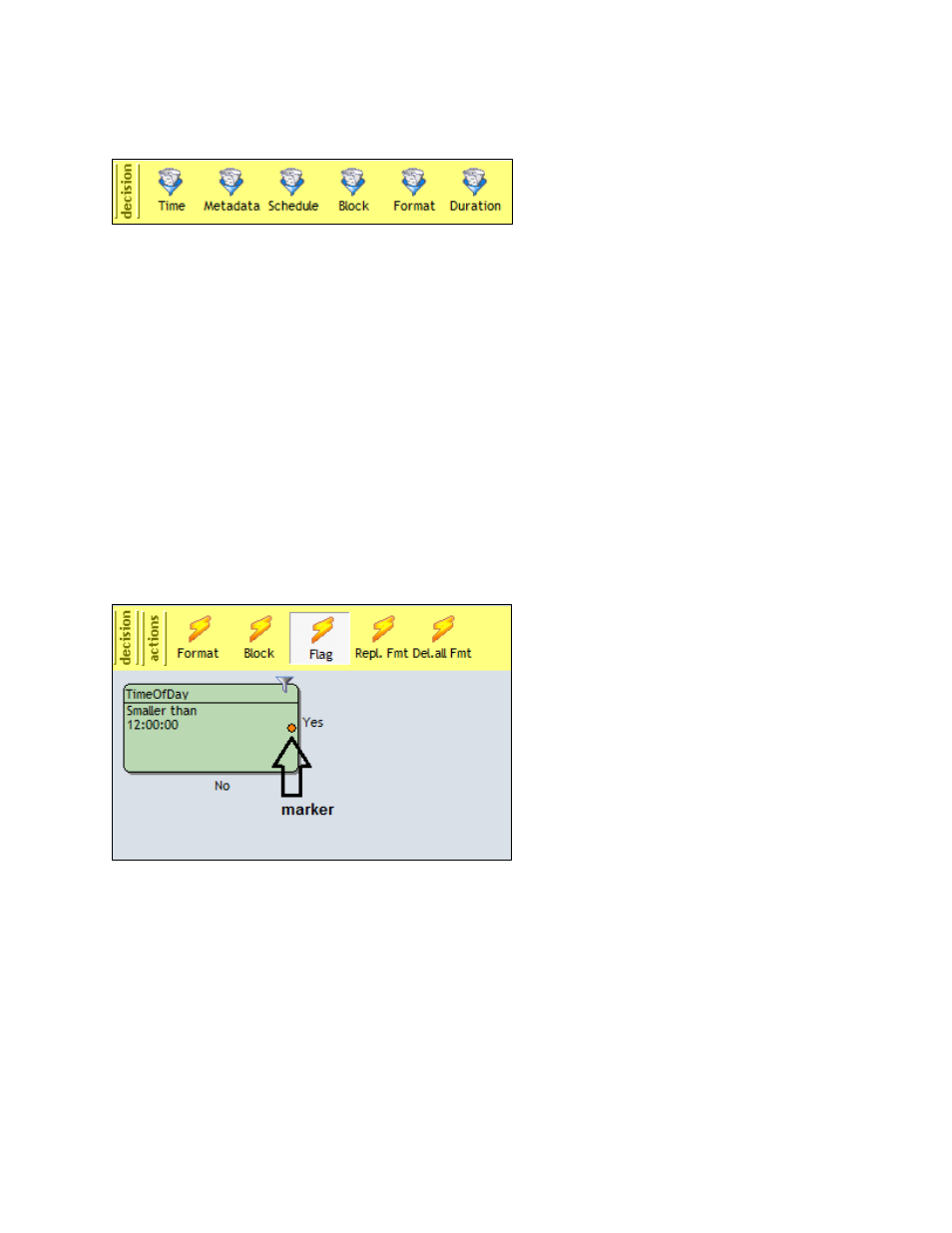
K2 Edge Smart Playout Center Format Control User Manual - document version: 1.0
- 7
6 Working with Decisions
The Decisions main menu
A Decision will either return a Yes or a No. An Action or a new Decision can be attached to the Yes or No
return value of the Decision.
6.1 Adding Decisions to Rules
Double-click the Rule you want to edit.
The Edit rule window opens.
To insert a Decision, on the menu bar click
decision.
Click the Decision you want to add.
Click the Canvas to insert the Decision (if it is the first object on the Canvas).
Or, move the cursor over the object you want to link the Decision to. The orange marker indicates
where the Decision can be linked. Click to attach.
Example Action being added to a Decision
See also other documents in the category Grass Valley Equipment:
- LDK 5302 (24 pages)
- SFP Optical Converters (18 pages)
- 2000GEN (22 pages)
- 2011RDA (28 pages)
- 2010RDA-16 (28 pages)
- 2000NET v3.2.2 (72 pages)
- 2000NET v3.1 (68 pages)
- 2020DAC D-To-A (30 pages)
- 2000NET v4.0.0 (92 pages)
- 2020ADC A-To-D (32 pages)
- 2030RDA (36 pages)
- 2031RDA-SM (38 pages)
- 2041EDA (20 pages)
- 2040RDA (24 pages)
- 2041RDA (24 pages)
- 2042EDA (26 pages)
- 2090MDC (30 pages)
- 2040RDA-FR (52 pages)
- LDK 4021 (22 pages)
- 3DX-3901 (38 pages)
- LDK 4420 (82 pages)
- LDK 5307 (40 pages)
- Maestro Master Control Installation v.1.5.1 (455 pages)
- Maestro Master Control Installation v.1.5.1 (428 pages)
- 7600REF Installation (16 pages)
- 7600REF (84 pages)
- 8900FSS (18 pages)
- 8900GEN-SM (50 pages)
- 8900NET v.4.3.0 (108 pages)
- Safety Summary (17 pages)
- 8900NET v.4.0.0 (94 pages)
- 8906 (34 pages)
- 8911 (16 pages)
- 8900NET v.3.2.2 (78 pages)
- 8914 (18 pages)
- 8912RDA-D (20 pages)
- 8916 (26 pages)
- 8910ADA-SR (58 pages)
- 8920ADC v.2.0 (28 pages)
- 8920ADC v.2.0.1A (40 pages)
- 8920DAC (28 pages)
- 8920DMX (30 pages)
- 8920ADT (36 pages)
- 8920MUX (50 pages)
- 8921ADT (58 pages)
