3 example: blocks, Example: blocks – Grass Valley K2 Edge Smart Playout Center User Manual
Page 5
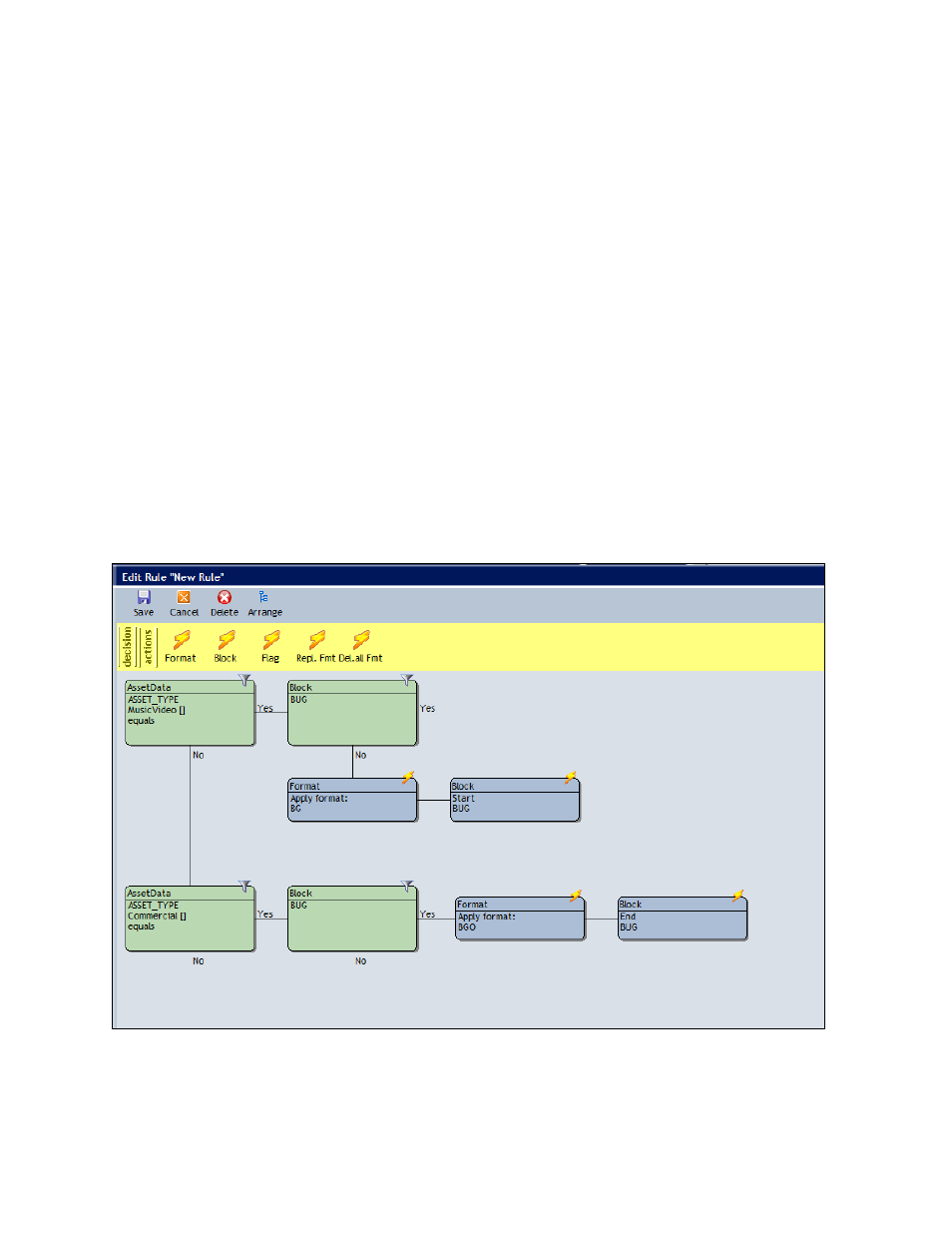
K2 Edge Smart Playout Center Format Control User Manual - document version: 1.0
- 4
2.3 Example: Blocks
The Block Action can be used to start or end a Block of Events. A Block stays active until it is ended. A
Decision can be used to check if a Block is active. This example shows how a Block value BUG is used to
playout a bug for MusicVideos, and remove the bug for Commercials.
The Rule below will check if an Event is of Asset Type MusicVideo. If so, the Bug In Format is added and
a Block called BUG is started.
If this Rule is applied to the next Event and this Event is of type MusicVideo, the Block Decision will see
that the BUG block is already activated. So in this case it will not apply anything to that Event. The Bug
stays on-screen (until the Bug Out Format removes it from the screen).
When this Rule hits an Event with a Commercial Asset and sees that the BUG block is active, it will apply
the Bug Out format and end the Block. This means that if the following Event is also a Commercial, the
Block Decision will return No and no action is taken.
In this case the Bug Out Format is applied to the Commercial Event, but the Template inside this Format
is set to start one second before the current Event. This means the Template will be started one second
before the end of the previous MusicVideo Event and animate the Bug Out there.
Example Rule with Block
