Grass Valley Audio Bridge Terminal 2014 User Manual
Page 22
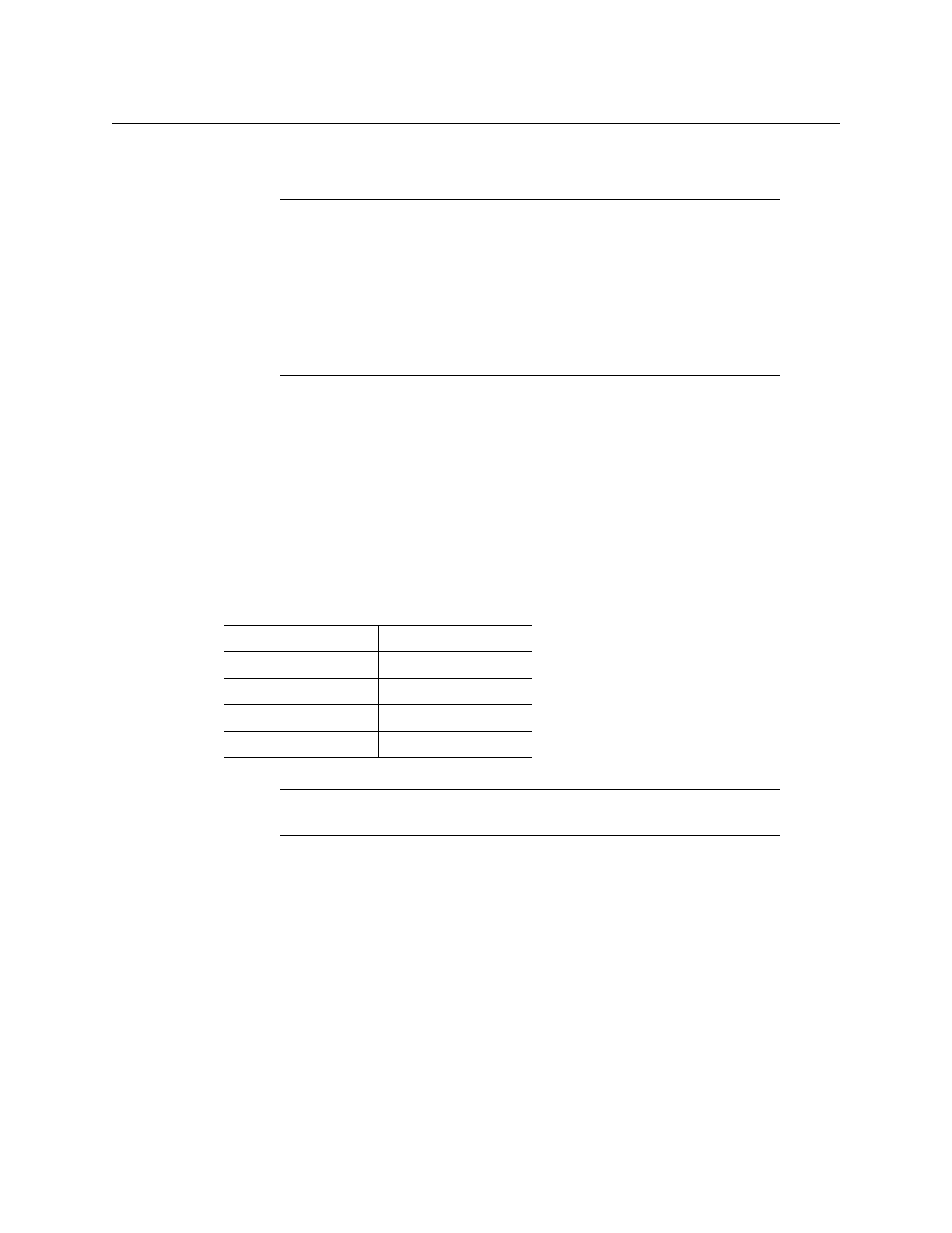
12
Audio Bridge Terminal
Web Interface
following basic information: IP address, subnet mask and default gateway. When Enabled is
chosen, the static network parameters become unavailable.
The Static IP Address parameter is the IP address used when DHCP is disabled or
unsuccessful.
The Static Network Mask parameter is the network mask used when DHCP is disabled or
unsuccessful.
The Static Default Gateway parameter is the default gateway used when DHCP is disabled
or unsuccessful.
At any time, it is possible to return to a known static network configuration by pressing the
reset button for at least 1 second. It can found in a small hole named RESET just beside the
ETHERNET/POWER RJ-45 connector. The ABT will reboot with the following default static
network configuration:
If changes to parameters are made before clicking Apply & Reboot and the user wishes to
re-establish the values displayed when the page was loaded, this can be done by clicking
Cancel Changes.
Finally, factory default values for all parameters on this page can be displayed by clicking
Factory Defaults. The default Label is comprised of the ABT type (number of channels and
the letter A for analog inputs or D for AES inputs) followed by the last part of its serial
number. The default network configuration is the same as the one obtained by pressing the
RESET button near the ETHERNET/POWER RJ-45 connector. Click Cancel Changes to return
to the values displayed when the page was loaded. Click Apply & Reboot to apply the
displayed values. The unit then reboots.
Note:
When DHCP is enabled, the Audio Bridge Terminal will try to obtain
an IP address dynamically after booting/rebooting. If successful, the new IP
address, subnet mask and default gateway can only be known by the
equipment receiving the SDTI signal because the network configuration
addresses are embedded in the Source Address field of the Header Data of
the stream (refer to SMPTE 305.2M-2000). If unsuccessful, the static network
configuration will be used but DHCP will remain enabled. If the unit is
rebooted and a DHCP server responds, it will then use the dynamic network
configuration provided by the server.
Parameter
Value
DHCP
Disabled
IP address
10.0.3.190
Subnet mask
255.255.0.0
Default gateway
10.0.0.1
Note:
The changes are applied when you click Apply & Reboot. A new Web
page appears reminding the new IP address if DHCP is disabled.
