Cabling, Loop-through input, Outputs – Grass Valley 8960DEC User Manual
Page 15: Reference inputs
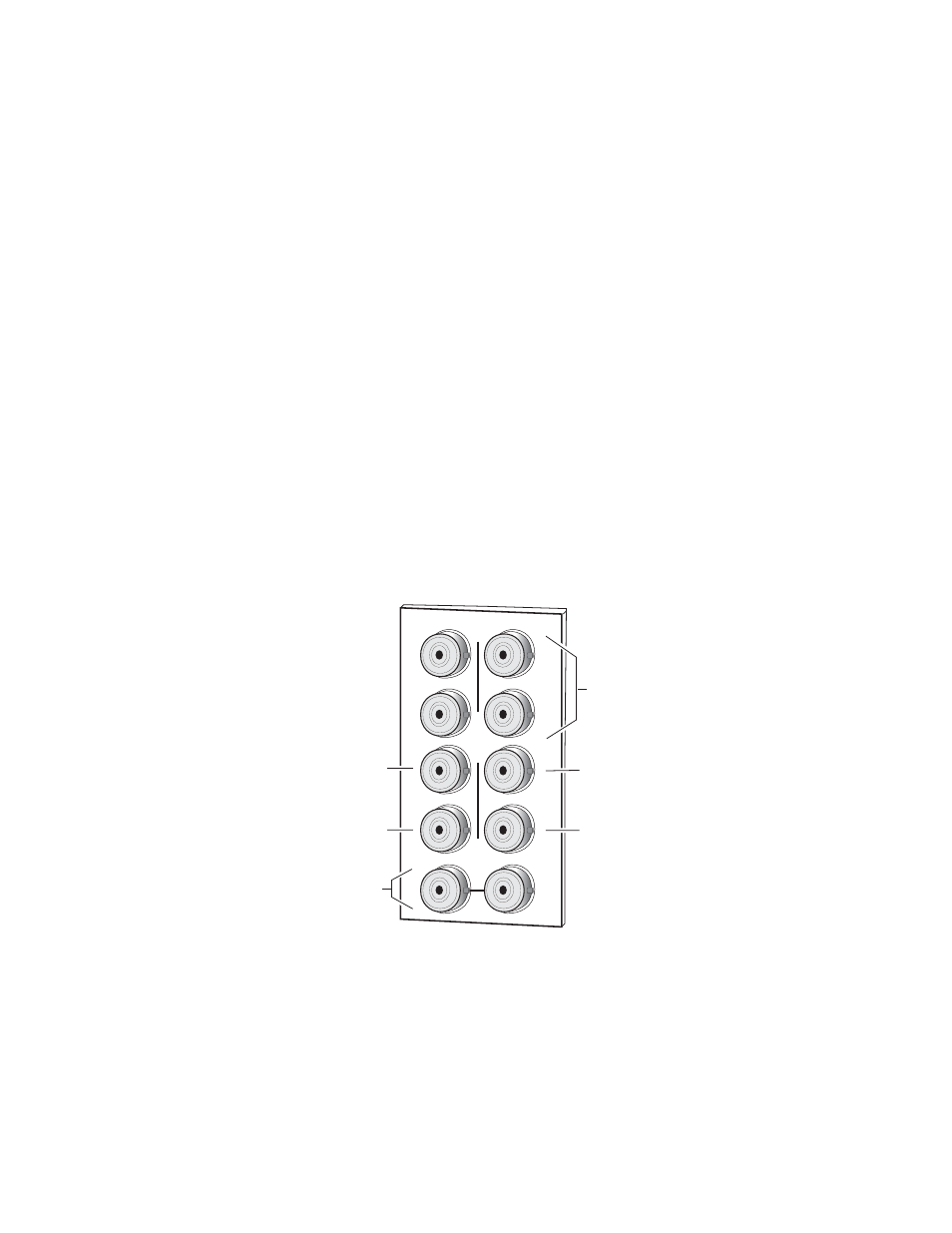
8960DEC—Instruction Manual
15
Installation
Cabling
Cable the module as described below for either frame type.
Loop-through Input
Connect an input source to one of the loop-through input connectors, J9 or
J10 (see
). The 8960DEC input will accept either NTSC or PAL com-
ponent analog video. Terminate the unused connector into 75 ohm if the
signal is not looped to other equipment.
Outputs
The 8960DEC has four serial digital video outputs—J1 through J4. J5 is an
AES Audio Delay RS-232 data output conforming to 118AS documentation.
Reference Inputs
Separate input BNCs are provided for either 525-line (J8) or 625-line (J7)
black burst reference signals. The reference inputs are functional only when
the 8900FSS Frame Sync submodule (option) is present. When the sub-
module is present the inputs provide internal 75 ohm termination.
Figure 5. 8960 Input/Output Connectors
J2
J4
J6
J8
J1
J9 J10
IN
Four Component
4:2:2 Outputs
X
O
U
T
J3
J5
J7
J2
J4
J6
J8
0543_02
Loopthrough
Input
625 Reference
Input
525 Reference
Input
Not Used
Audio Delay
