3 mounting the viewfinder, Mounting the viewfinder – Grass Valley LDK 4021 User Manual
Page 10
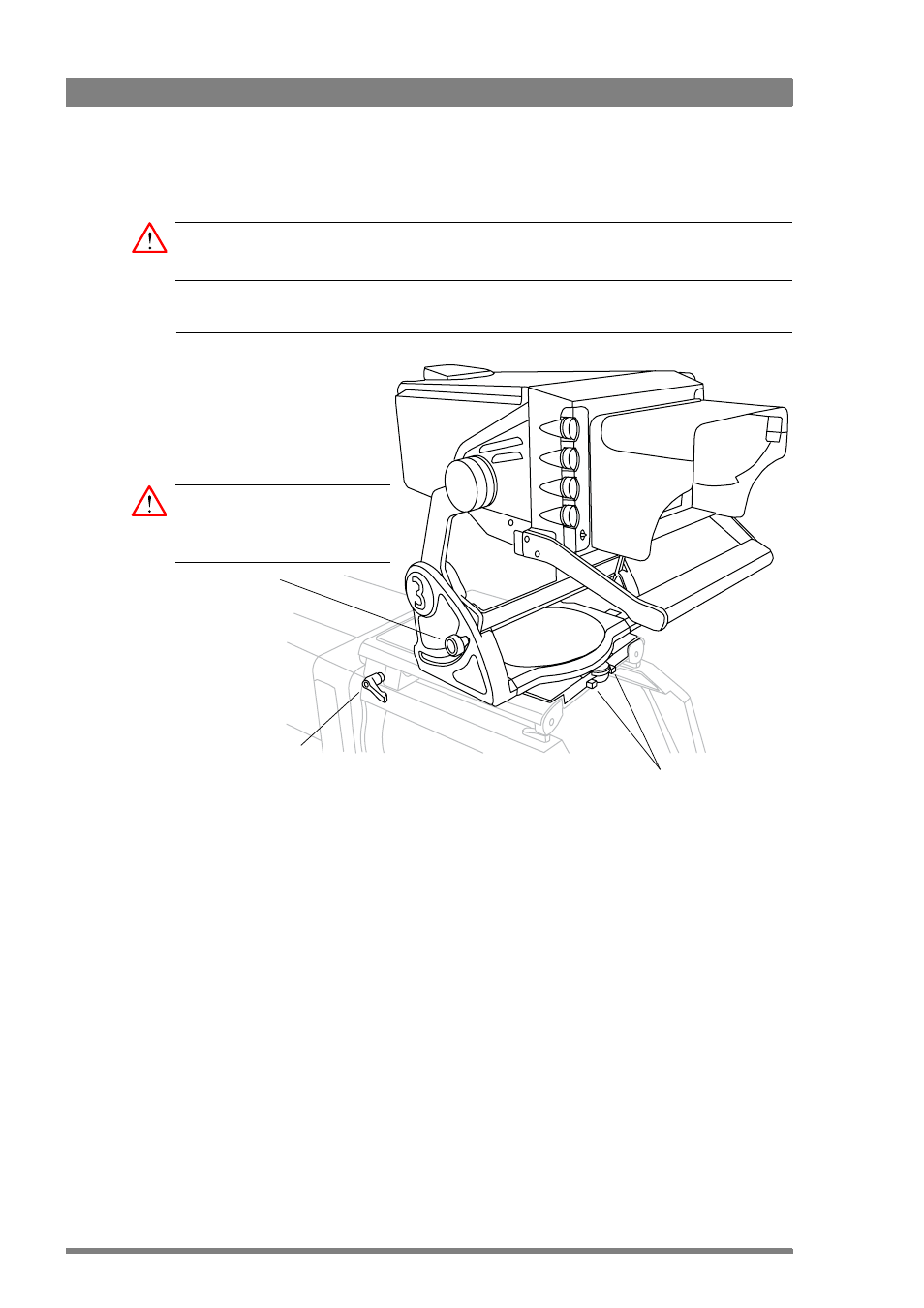
10
LDK 4021 HDTV 7-inch high brightness viewfinder - User’s Guide (v2.0)
Chapter 1 - Installation
1.3 Mounting the viewfinder
Caution
Switch off power of the SuperXpander before mounting the viewfinder.
Figure 1-1. Mounting the viewfinder
To mount the viewfinder on top of the SuperXpander proceed as follows:
1.
Release the retaining lever on the viewfinder support and slide the viewfinder towards the
rear of the SuperXpander; fasten the lever.
2.
Slide the viewfinder along the rails on top of the SuperXpander until it can go no further.
3.
Push both viewfinder locking levers inwards and slide the viewfinder until it firmly
engages the connector.
4.
Release the locking levers and ensure they click into the lock position (completely
outwards).
viewfinder
locking levers
viewfinder mount
retaining lever
Caution
Always mount viewfinder before
pulling the vertical position knob.
- LDK 5302 (24 pages)
- SFP Optical Converters (18 pages)
- 2000GEN (22 pages)
- 2011RDA (28 pages)
- 2010RDA-16 (28 pages)
- 2000NET v3.2.2 (72 pages)
- 2000NET v3.1 (68 pages)
- 2020DAC D-To-A (30 pages)
- 2000NET v4.0.0 (92 pages)
- 2020ADC A-To-D (32 pages)
- 2030RDA (36 pages)
- 2031RDA-SM (38 pages)
- 2041EDA (20 pages)
- 2040RDA (24 pages)
- 2041RDA (24 pages)
- 2042EDA (26 pages)
- 2090MDC (30 pages)
- 2040RDA-FR (52 pages)
- 3DX-3901 (38 pages)
- LDK 4420 (82 pages)
- LDK 5307 (40 pages)
- Maestro Master Control Installation v.1.5.1 (455 pages)
- Maestro Master Control Installation v.1.5.1 (428 pages)
- 7600REF Installation (16 pages)
- 7600REF (84 pages)
- 8900FSS (18 pages)
- 8900GEN-SM (50 pages)
- 8900NET v.4.3.0 (108 pages)
- Safety Summary (17 pages)
- 8900NET v.4.0.0 (94 pages)
- 8906 (34 pages)
- 8911 (16 pages)
- 8900NET v.3.2.2 (78 pages)
- 8914 (18 pages)
- 8912RDA-D (20 pages)
- 8916 (26 pages)
- 8910ADA-SR (58 pages)
- 8920ADC v.2.0 (28 pages)
- 8920ADC v.2.0.1A (40 pages)
- 8920DAC (28 pages)
- 8920DMX (30 pages)
- 8920ADT (36 pages)
- 8920MUX (50 pages)
- 8921ADT (58 pages)
