3 installation and deployment requirements, Terms and concepts, Installation and deployment – H3C Technologies H3C Intelligent Management Center User Manual
Page 17: Checking the installation environment
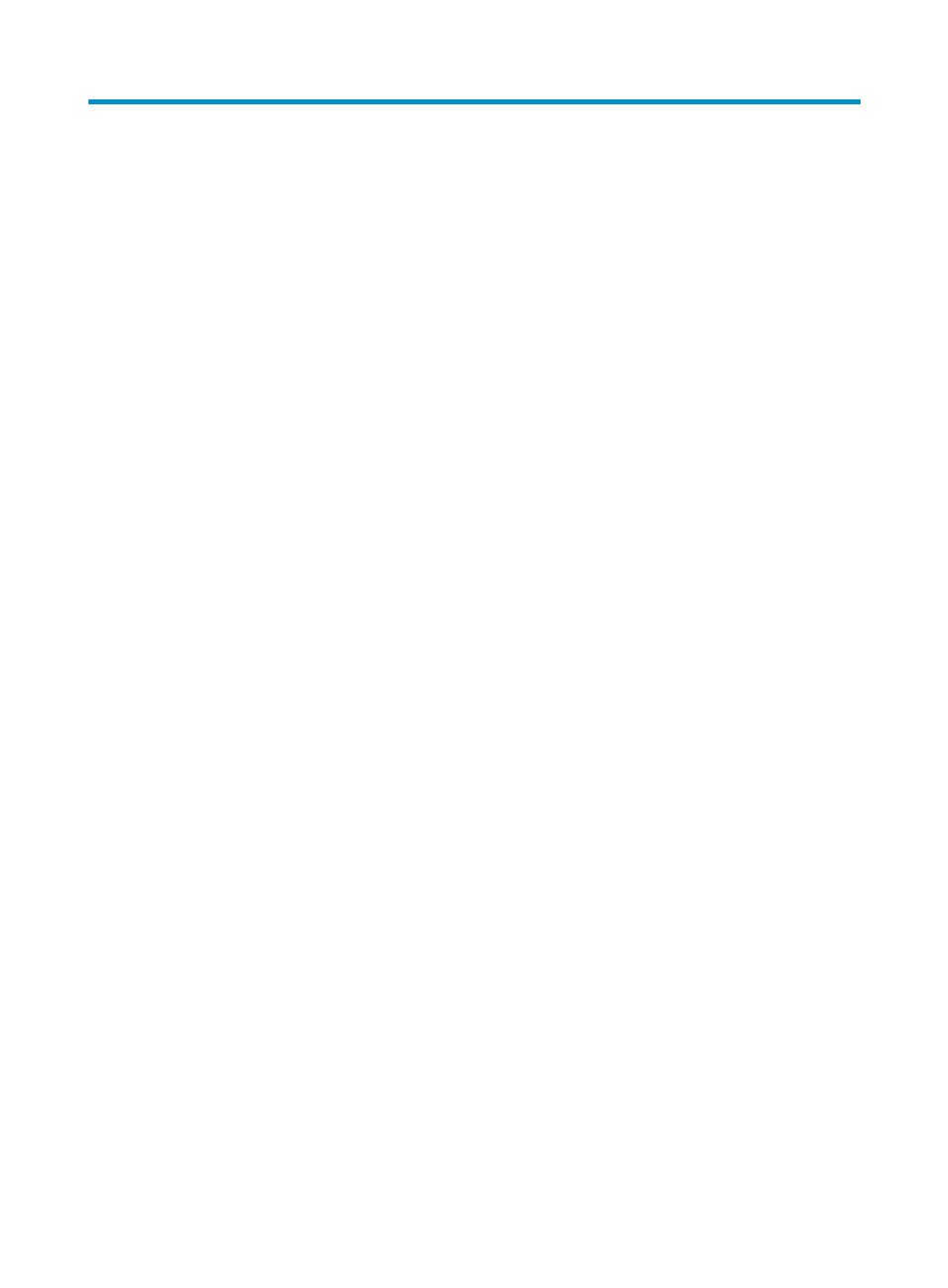
10
3 Installation and deployment requirements
The following information describes important concepts and requirements for IMC installation and
deployment. Read the information carefully before you install and deploy IMC.
Terms and concepts
•
Installation and deployment
•
Installation modes
Installation and deployment
To improve server performance, IMC uses the "Install + Deploy" model. Install puts copies of the IMC
installation packages on the server. Deploy decompresses the installation packages and runs
deployment scripts on the server.
Before IMC deployment, you must install the target components on the server. The components of IMC
are operational only after they are deployed.
IMC automatically creates a database user when a service component is deployed. H3C recommends
not modifying the database user configuration, including the user's password and password security
policy.
If the deployment or upgrade process is interrupted, IMC automatically stores logs as a compressed file
in the \tmp directory of the IMC installation path. With the logs, you can quickly locate the problem or
error that occurred in IMC deployment or upgrade.
In IMC centralized deployment, all the components are deployed on the same server.
Checking the installation environment
The IMC installation package provides a tool (envcheck) to check the system environment and database
connectivity.
1.
Copy the tool (envcheck.bat for Windows, envcheck.sh for Linux) from the tools folder to the install
folder of the IMC installation package.
2.
Run the tool. You do not have to run it as administrator.
3.
View the check result.
If not all check items are passed, resolve the issue and run the tool again.
The system environment check includes:
•
Whether or not the service port to be used by IMC is idle. If it is used by another program, you must
remove that program or modify the service port of that program.
•
At least 2 GB of physical memory.
•
Whether or not the database client and server software is installed.
•
Required operating system version and patches.
