H3C Technologies H3C SecPath F1000-C-SI User Manual
Mounting the firewall in a rack 安装防火墙到机柜, Tool list 工具参考, Installation accessories 安装附件介绍
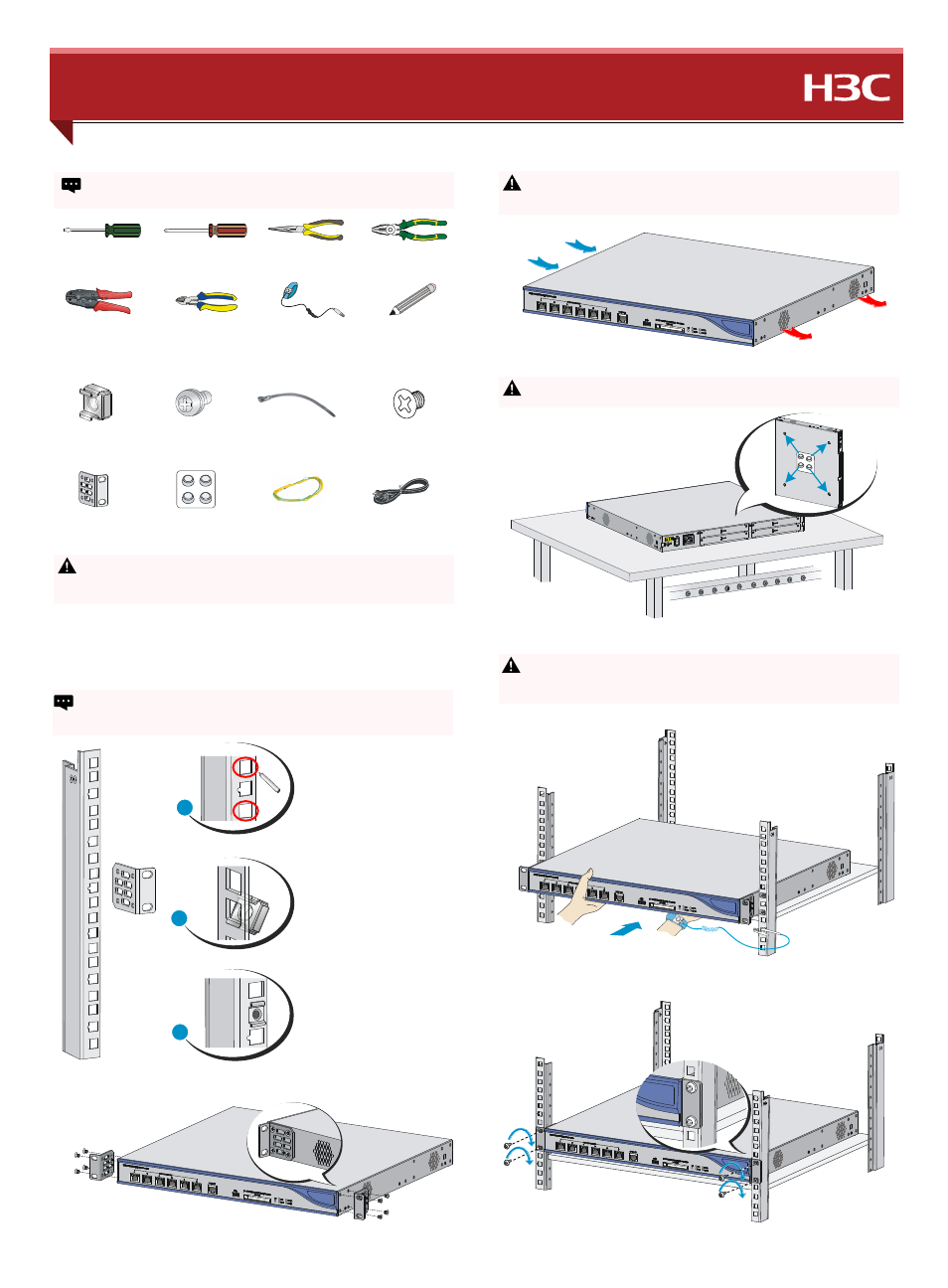
H3C SecPath F100-M-SI/F100-A-SI/F1000-C-SI Firewall Installation Quick Start – APW100
H3C SecPath F100-M-SI/F100-A-SI/F1000-C-SI 防火墙 快速安装指南 - APW100
BOM: 3104A0E4
Tool List 工具参考
Mounting bracket
(provided)
挂耳
(标配)
Grounding cable
(provided)
地线
(标配)
Power cable
(provided)
电源线
(标配)
The firewall adopts left-to-right air aisles.防火墙采用左进右出的风道设计。
Attach the rubber feet to the four round holes in the
chassis bottom. Place the firewall with upside up on
the workbench.
粘贴胶垫到防火墙底部,将带胶垫贴的防火墙平放到
工作台上。
Installation Accessories 安装附件介绍
Wear an ESD wrist strap, and make sure the wrist strap makes good skin contact and
is correctly grounded.操作者需佩戴防静电腕带,确保防静电腕带与皮肤良好接触,并
确认防静电腕带已经良好接地。
Airflow of the Firewall 防火墙的风道设计
Make sure the air inlet and outlet vents are not blocked and the installation site has a
good ventilation system.请确保防火墙的进、出风孔不被遮挡,并将防火墙安装在具有
良好通风散热系统的环境中。
Mounting the Firewall on a Workbench 安装防火墙到工作台
Make sure the workbench is sturdy and correctly grounded. Do not place heavy objects
on the firewall.保证工作台的平稳与良好接地,并且不要在防火墙上放置重物。
1
2
Phillips screwdriver
十字螺丝刀
Needle-nose pliers
尖嘴钳
Wire-stripping pliers
剥线钳
Diagonal pliers
斜口钳
Marker
记号笔
Flat-blade screwdriver
一字螺丝刀
Wire crimper
压线钳
ESD wrist strap
防静电腕带
Cage nut
(user supplied)
浮动螺母
(用户自备)
M6 screw
(user supplied)
M6 螺钉(用户自备)
Removable cable tie
(user supplied)
可拆卸式扎带
(用户自备)
M4 countersunk-head
screw (provided)
M4沉头螺钉(标配)
Rubber feet
(provided)
胶垫贴
(标配)
The installation tools are not provided with the firewall. Prepare them yourself.
防火墙不随机提供安装工具,请用户根据实际安装需求自备安装工具。
3
4
Use screws to attach the mounting
brackets to the chassis.
使用随机附带的螺钉,将左、右挂耳分
别固定到防火墙前面板的左右两侧。
Mounting the Firewall in a Rack 安装防火墙到机柜
To avoid bodily injury and firewall damage, use at least two people to mount the
firewall to the rack.
由于防火墙较重,安装到机柜时至少需两人配合完成,以免造成防火墙及人身伤害。
Use M6 screws to attach the mounting brackets to the front rack posts.
使用十字螺丝刀顺时针旋转
M6螺钉,将防火墙左、右挂耳固定在机柜的前立柱上。
Mark the positions of cage nuts on
the two front rack post by using a
mounting bracket.
用挂耳比对出机柜立柱方孔条上浮
动螺母的位置,并用记号笔标出。
Install cage nuts to the marked
positions.
安装浮动螺母。
Complete cage nut
installations.
浮动螺母安装完毕。
The rack-mounting procedures for the F100-M-SI, F100-A-SI, and F1000-C-SI firewalls are
the same. The following uses the F1000-C-SI firewall as an example.
F100-M-SI/F100-A-SI/F1000-C-SI 防火墙安装方法类似,本手册仅以F1000-C-SI举例说明。
1
2
3
Push the firewall into the rack.
将防火墙水平推入机柜。
