Factory reset, 4 front panel 1.5 tuning on/off the system, 4 front panel – Eneo PNR-5108 User Manual
Page 9: 5 tuning on/off the system
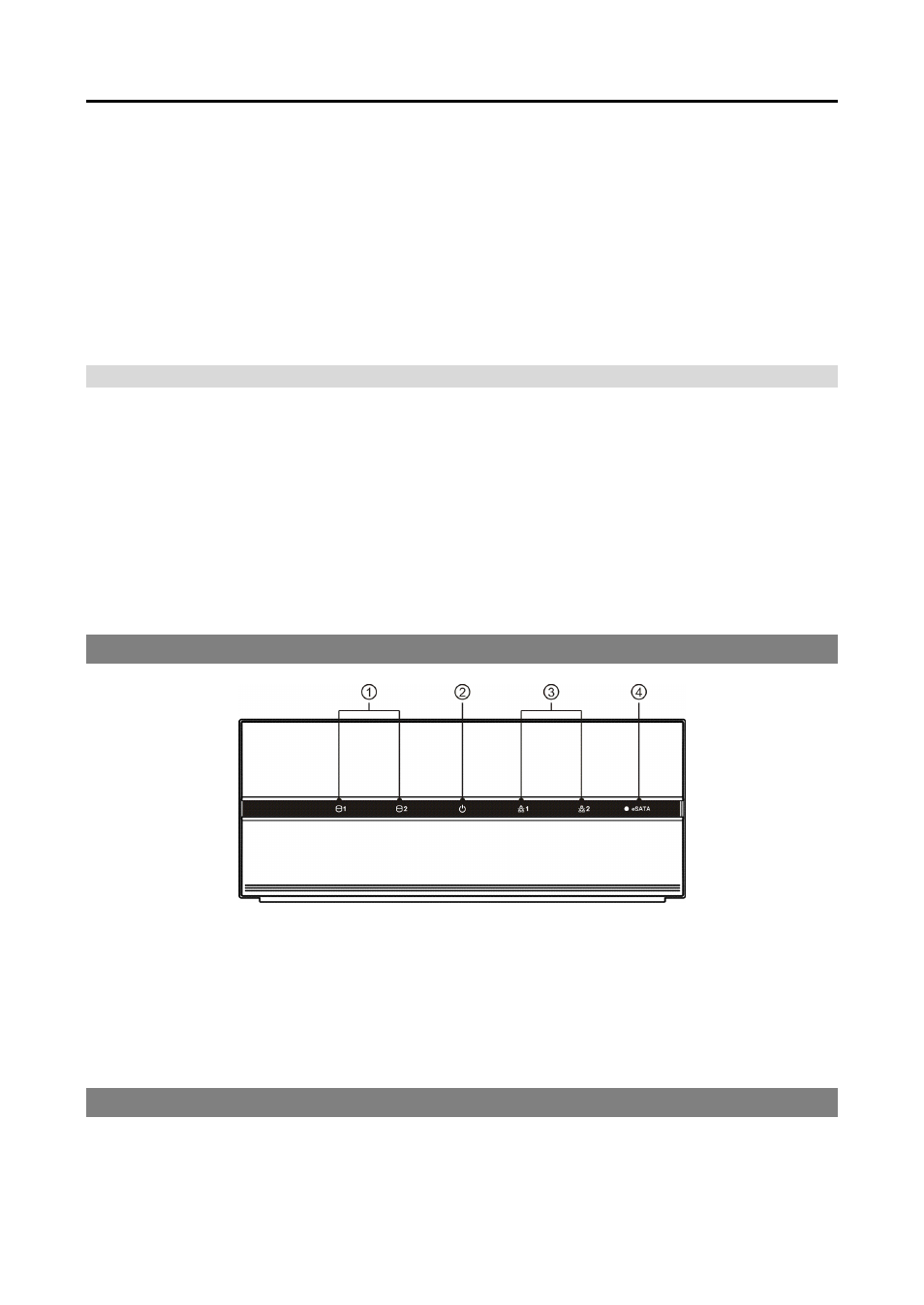
Network Video Recorder
3
④ eSATA: Connect the external eSATA hard disk drive cable to connect external storage devices.
⑤ Factory Reset Switch: Use to return all settings except device related settings to the original factory
settings. See below for details.
NOTES:
Do NOT connect or disconnect eSATA devices while the NVR power is on. The NVR must be powered
down to connect or disconnect eSATA devices. Power up eSATA devices so they are ready for operation
before powering up the NVR. Power down eSATA devices after powering down the NVR and then
disconnect eSATA devices.
If the eSATA device is shut down while the NVR is operating, the NVR system might not operate normally.
Factory Reset
This switch will only be used on the rare occasions that you want to return all the settings to the original
factory settings.
CAUTION: When performing a Factory Reset, you will lose any settings except device related
settings you have saved.
Cut off the power from the NVR. → Poke a straightened paperclip into the factory reset switch hole. →
Turn on the power while holding the reset switch → Release the switch after the system turns on and a beep
sounds. → The NVR resets to factory defaults and restarts after completing the factory reset.
1.4 Front Panel
① HDD LED: A green LED flickers when the system accesses to the hard disk drive. A red LED is lit when
any error occurs in the hard disk drive. If the system does not boot up normally due to a hard disk drive
error, red LEDs are lit and a beep sounds.
② Power LED: Is lit when the unit is turned on.
③ Network LED: Is lit when the NVR is connected to a network via Ethernet.
④ eSATA LED: Flickers when the system accesses to the eSATA hard disk drive.
1.5 Tuning On/Off the System
Connecting the power cord to the NVR turns on the unit.
