Delta 40, Declarations, Fold – ATL Telecom Delta 40 User Manual
Page 17
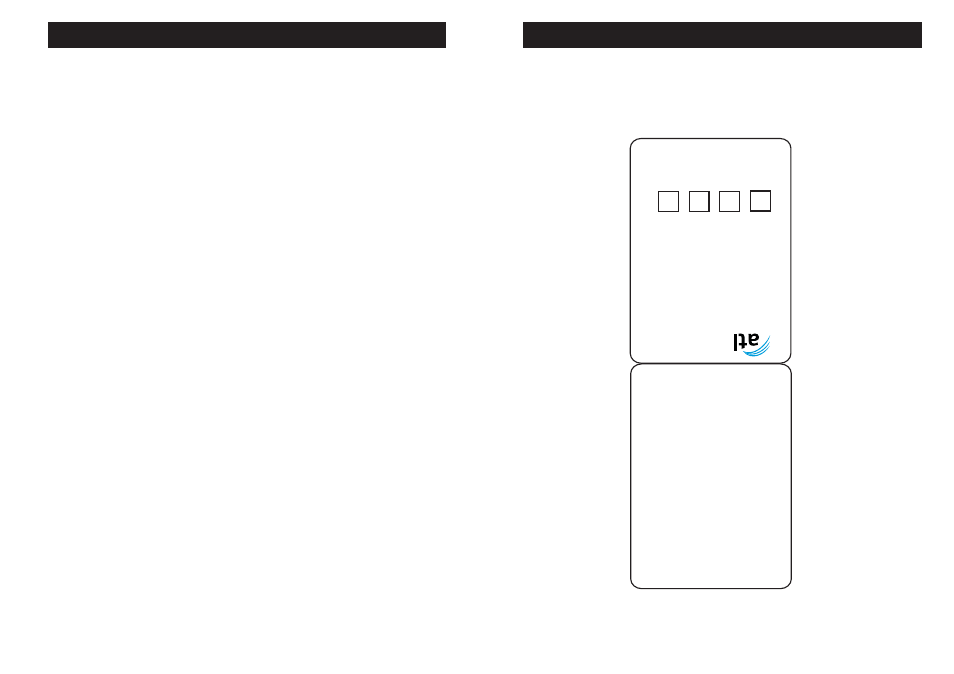
TABLE OF CONTENTS
TABLE OF CONTENTS
DECLARATIONS .......................................................................19
GUARANTEE ............................................................................................ 19
SAFETY DECLARATION ......................................................................... 19
EN60950-1 Safety Instructions .......................................................... 19
MANUFACTURERS DECLARATION ....................................................... 19
17
REMOTE ACCESS CARD
REMOTE ACCESS CARD
Cut out this remote access card so
that you can take it with you to help
you use the remote features.
Play messages ................................1
Play previous message ....................7
[During message playback]
Skip to next message ................9
[During message playback]
Erase message ........................0
[During message playback]
Turn on answerer ............................2
Turn off answerer ............................3
Leave memo ....................................4
[Press 6 when finished]
Record greeting ...............................5
[Press 6 when finished]
Stop function ...................................6
[Or hang up during menu playback]
To set rings to answer and
message limit ..................................7
Play greeting ...................................8
To set greeting .................................9
Erase message ...............................0
To: Press:
1.
Dial phone number of the
Delta
40
2.
Enter 4 digit security code
after the bleep
3.
Enter touch-tone command
4. Hang up
Write down your 4 digit security
code here [First digit is factory
set to 0]
0
Delta 40
Fold
