ATL Telecom Berkshire MR51 User Manual
Page 20
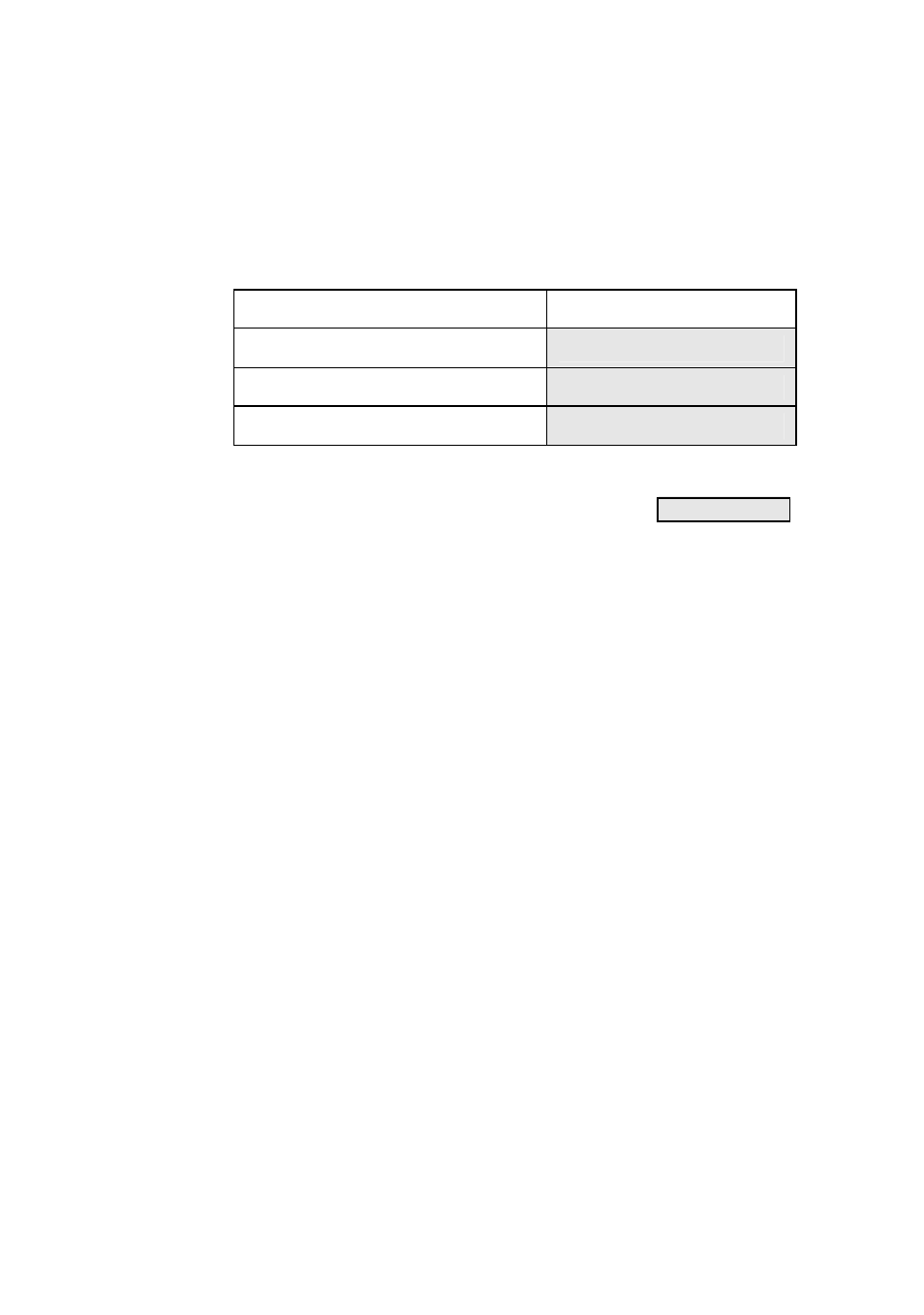
ATL
Telecom
Berkshire MR51 & 61 User Guide
02/01/03
Page 20 of 25
Programming Divert Terminator
As with the call ‘pick-up’ feature code, the Divert feature code
may have a terminator; the procedure for pre-programming
the terminator is as follows;
You Type
Display
(‚), (Set)
STORE OR ITEM
á
#964 (Set)
TERM IS OFF
(Terminator Code), (Set)
SAVING FUNCTN
Note: If you type in the incorrect terminator, press the
(Cancel) key to reset the display to
TERM IS OFF
and
enter the terminator once more.
Manual Programming of Additional Facility Codes
In the event that any other facility codes or values require changing, the
procedure is basically the same as above. At first remember the basic
sequence when specifying an MR51/61 memory address location.
q
, (Set), *#(Memory Address), (Set)
The next step would be to enter the facility code, pause time or value
required for the address in question, followed be the ‘SET’ key to save.
Factory Lock - Enable
It is important to remember that on completion of programming the
factory lock be turned back on;
q
, (Set), *#7592, (Set)
