Basic playback operation – ARM Electronics XR&HD480 Series User Manual
Page 7
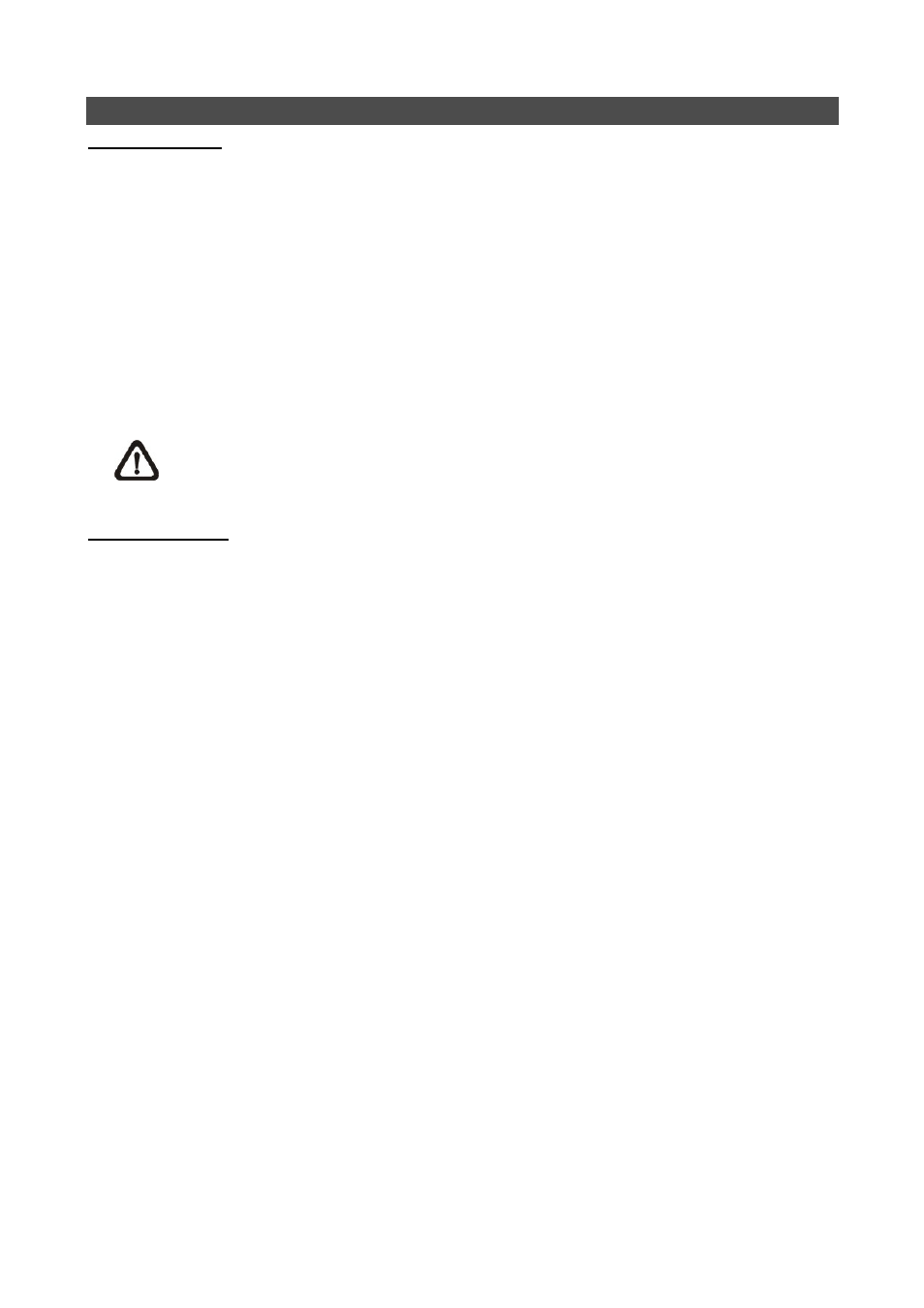
7
Basic Playback Operation
Search By Time:
• Press SEARCH to enter the Search menu.
• Move the cursor to “From” and press ENTER will start playing recorded video from the specified
“From” time.
• Move the cursor to “End” and press ENTER will start playing recorded video from the specified
“End” time.
• Move the cursor to “Select” and press LEFT/RIGHT to choose date/ time. Press ENTER and
adjust the values by UP/DOWN keys. Press ENTER again to confirm or press ESC to abort.
• Move the cursor to <Begin Playback> and press ENTER to start playing back recorded video of
the selected time. Press PLAY/STOP again to return to live video.
NOTE:
If there is no available recorded video that matches the specified time and date,
the unit starts to playback from the next available video.
Calendar Search:
• Press SEARCH to enter the Search menu.
• Move the cursor to <Calendar Search> and press ENTER. A calendar will show up.
• Move the cursor to year/ month and press ENTER. Then press UP/DOWN to adjust the value
and press ENTER again to confirm.
• Move the cursor and press ENTER to select any date shown in bold and underlined font. The
bar below the calendar will change according to the recorded data of the selected date.
• Then select preferred time from the time bar. Alternatively, move the cursor to the time shown at
the bottom. Press ENTER and adjust the values of hour/ minute/ second via UP/DOWN keys.
• The <From> and <End> buttons allows users to playback video from the beginning or end of
the database.
• Note that the time blocks highlighted in red represent events occurred.
• Select <Begin Playback> and press ENTER to start playing back selected video.
