ARAG BRAVO 300S / Orchard sprayer Direct connection Installation - Software ver. 3.x User Manual
Page 10
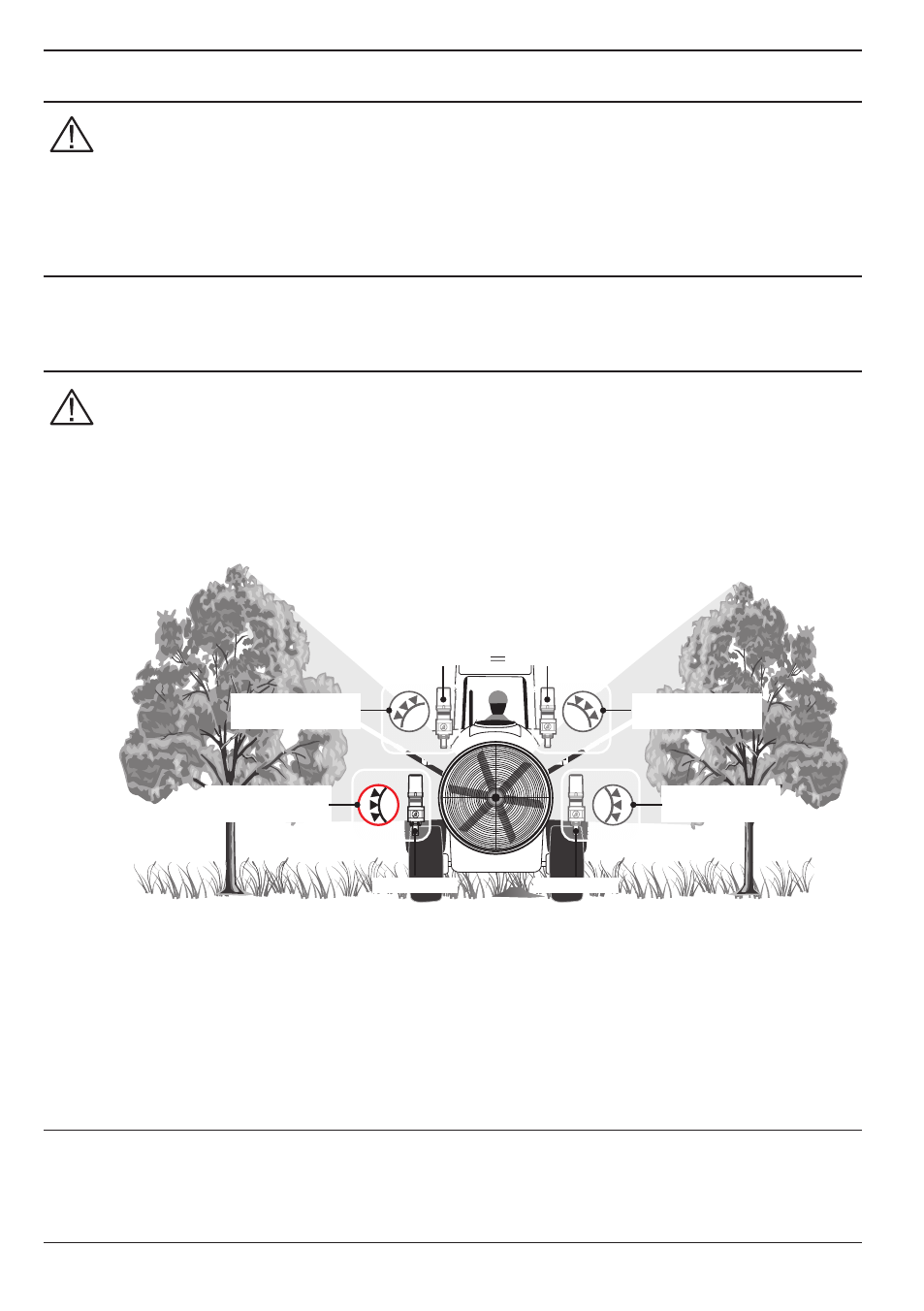
10
8
harness connection to control unit and available fun-
ctions
• Use only the cables provided with the ARAG computers.
• Take care not to break, pull, tear or cut the cables.
• Use of unsuitable cables not provided by ARAG automatically voids the warranty.
• ARAG is not liable for damages to the equipment, persons, animals or things cau-
sed by failure to observe the above instructions.
8.1
Connection of multicore connector
Connect the multicore connector to the monitor, check it is correctly connected, and turn the ring
nut clockwise until connector blocking.
8.2
Control unit valve connection
• Use ARAG valves: use of unsuitable valves not provided by ARAG automatically
voids the warranty.
ARAG is not liable for damages to the equipment, persons or animals caused by
failure to observe the above instructions.
• All valve connectors must be provided with seals before being connected (Fig. 10).
• Make sure the seals are correctly fitted to avoid water infiltration when using the
control unit.
Boom sprayer
section 1
Boom sprayer
section 2
Boom sprayer
section 3
Boom sprayer
section 4
Valve 1
Valve 2
Valve 3
Valve 4
Fig. 9
Connector 1 shall control the valve which in turn is connected to the
boom sprayer section 1; and so
on with the other valves.
Connect
"connector 1" to "valve 1", and then the other connectors, with increasing numbers
clockwise:
section 1 is down left looking at the machine from the rear side (Fig. 9).
CONTINUES
