Remote control – Epson EH-TW5000 User Manual
Page 9
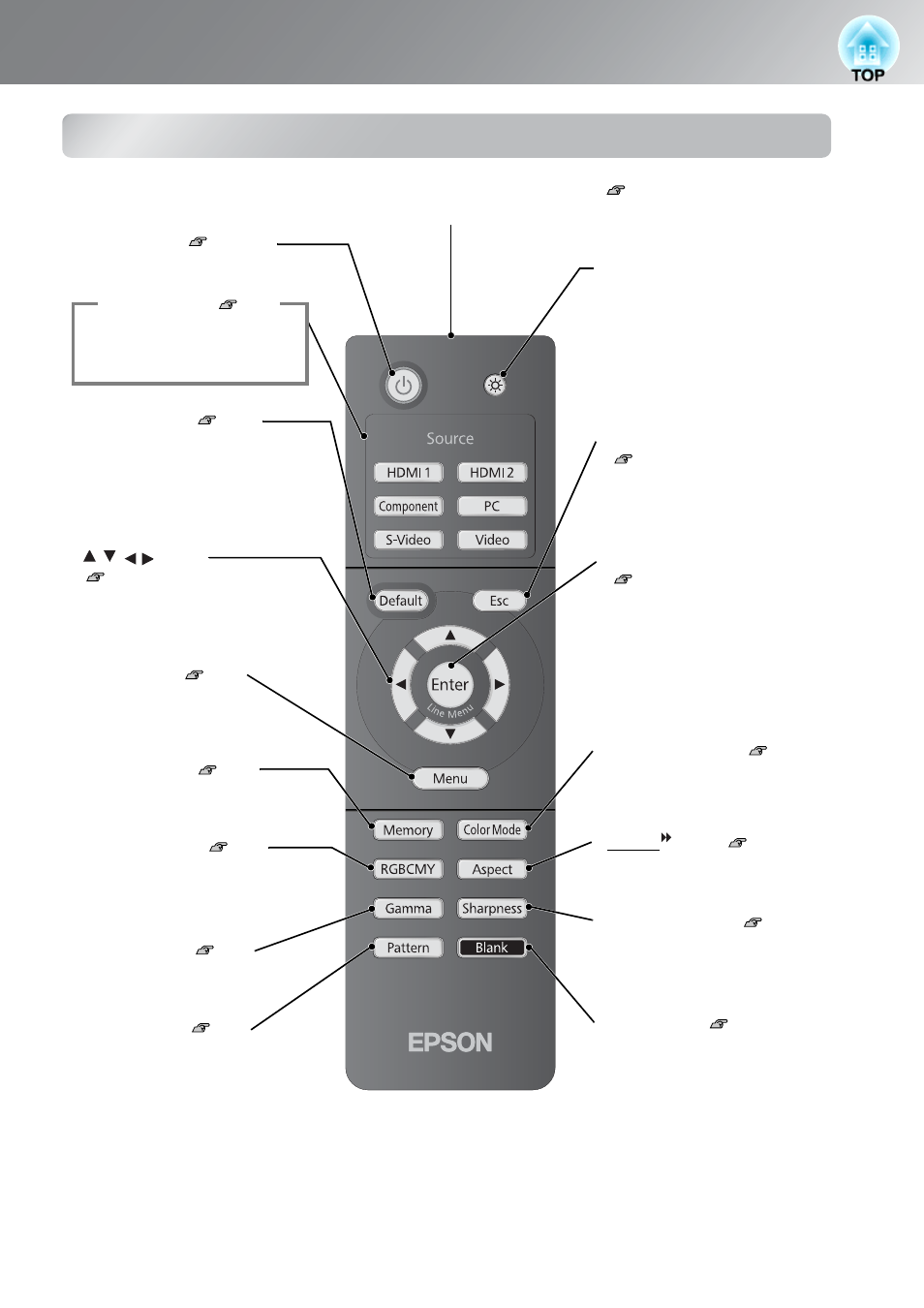
7
Part Names and Functions
Remote control
•
Remote control light-emitting area
p.13
Outputs remote control signals.
•
Power button
p.14, 15
Turns the projector power on/off.
•
Memory button
p.24
Saves, loads, and erases memory
contents.
•
Default button
p.26
Returns settings of the adjustment
screen in the configuration menu to
their default values when pressed
while displaying the screen.
•
Enter/Line menu button
p.18, 24, 26
Displays the line menu.
While viewing a menu, press this
button to select the menu item and
proceed to the next display.
•
button
p.18, 20, 22, 26
Press to select menu items and
adjustment values.
•
Gamma button
p.20
Adjusts the gamma.
•
Sharpness button
p.23
Adjusts the image sharpness.
•
Blank button
p.26
Turns off and on the projected
images temporarily.
When pressed while displaying
the configuration menu, the menu
screen disappears and appears.
•
Illumination button
Illuminates all of the buttons on the
remote control for 10 seconds so
that they can be seen in dark
places.
•
Color Mode button
p.18
Changes the color mode to suit the
projection environment.
•
Aspect button
p.18
Changes the aspect ratio to match
the input signal.
•
Esc button
p.18, 20, 26
Returns to the previous menu when
pressed while displaying the menu.
Switches the input source to the
input terminals indicated on each
button.
•
Pattern button
p.17
Displays and clears the test pattern.
•
RGBCMY button
p.20
Adjusts the hue, saturation and
brightness for each RGBCMY
color.
•
Menu button
p.26
Displays and closes the full
configuration menus.
Source buttons
p.15
