Serial communications, Kdt750 user’s guide – AML KDT750 Price Verification System User Manual
Page 30
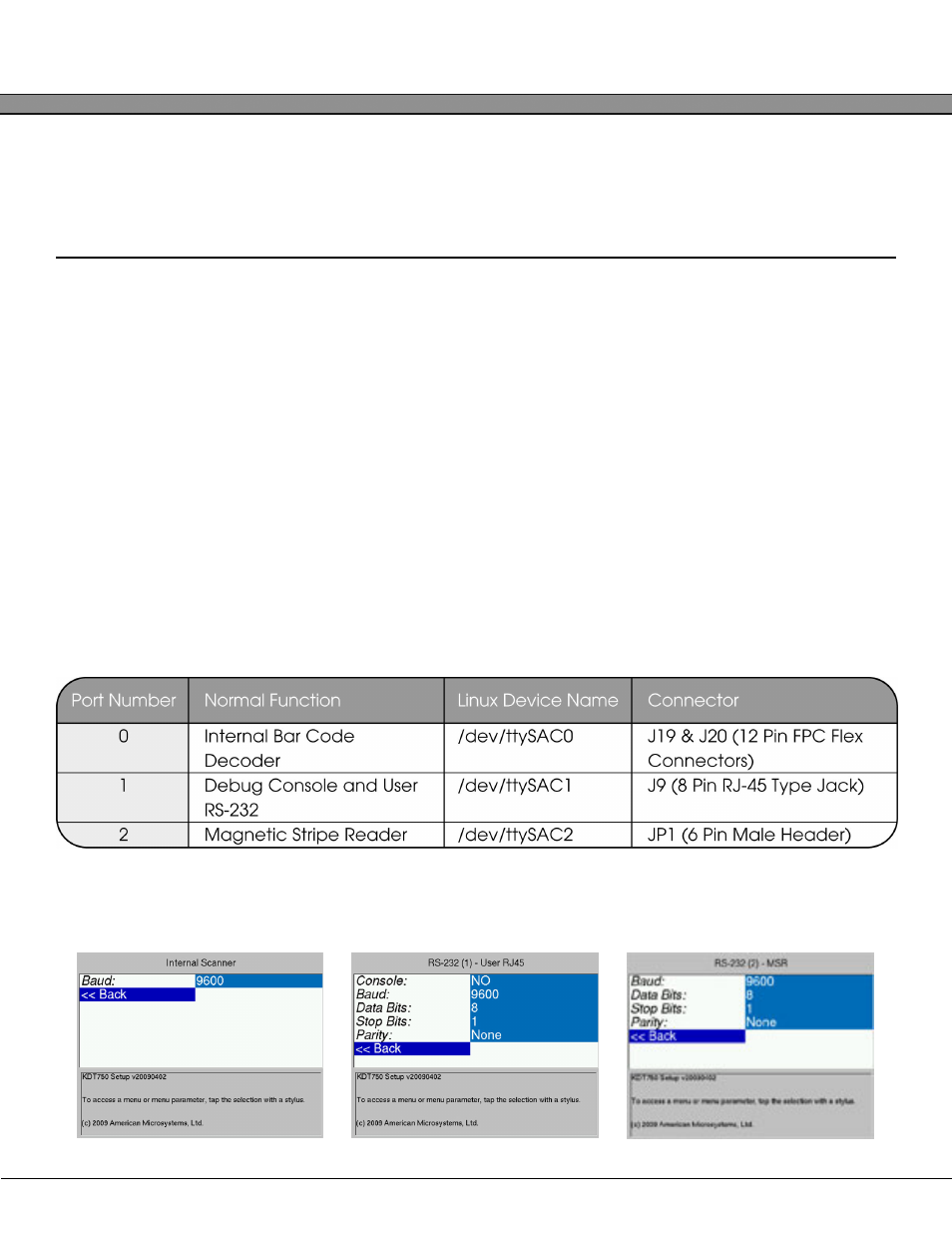
KDT750 User’s Guide
4 - 4
Example network.settings (Only using 802.11 Radio with DHCP)
eth_enable=0
wifi_enable=1
wifi_dhcp=1
Serial Communications
The KDT750 contains two user accessible RS-232 ports and one bar code scanner port for
serial communications with a PC or other peripheral devices. Each port is capable of baud
rates up to 115.2 Kbps.
Serial communication ports are used to communicate with devices such as:
• Internal Bar Code Scanner
• External Bar Code Scanner
• External Magnetic Stripe Reader
• Serial Printer
• PC
The serial.settings file is used to configure the three RS-232 serial ports on the KDT750. Each
port is designed for a specific function and may or may not be used deepening on the
KDT750's hardware configuration:
The serial ports can be configured from the Driver menu of setup. The ports will be config-
ured with these settings on boot.
