Feedback, M7225 user’s guide – AML M7225 Handheld Computer User Manual
Page 30
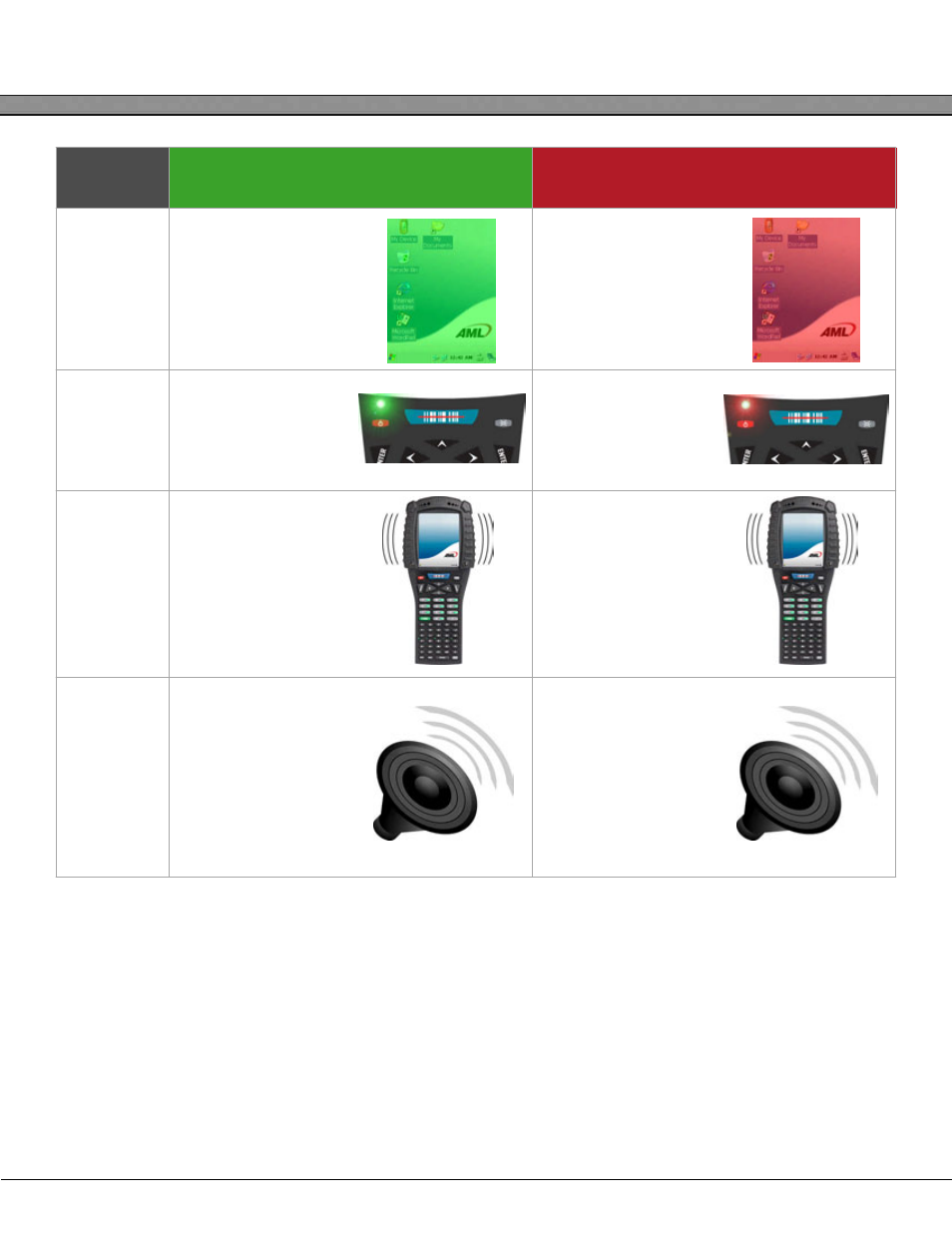
M7225 User’s Guide
30
Feedback
Good Read Group
Failed Read Group
OnScreen
Verification
When enabled, the
entire LCD screen
will flash green
after a good bar-
code scan.
When enabled, the
entire LCD screen
will flash red after a
failed barcode
scan.
LED Flash
When enabled, the
keyboard LED will
blink green after a
successful barcode
scan.
When enabled, the
keyboard LED will
blink red after a
failed barcode
scan.
Vibrate
When enabled, the
unit will slightly vibrate
to indicate a good
barcode scan.
When enabled, the
unit will slightly vibrate
to indicate a failed
barcode scan.
Audio Sound
When enabled, the
unit will play a good
read sound through
the audio speaker.
The volume of this
sound can be adjust-
ed by changing the
system volume in
Control Panel.
When enabled, the
unit will play an alert
sound through the
audio speaker. The
volume of this sound
can be adjusted by
changing the sys-
tem volume in
Control Panel.
