Communications port, Headphone & microphone jack, Lcd and touchscreen – AML M7225 Handheld Computer User Manual
Page 16: Calibration drift, M7225 user’s guide
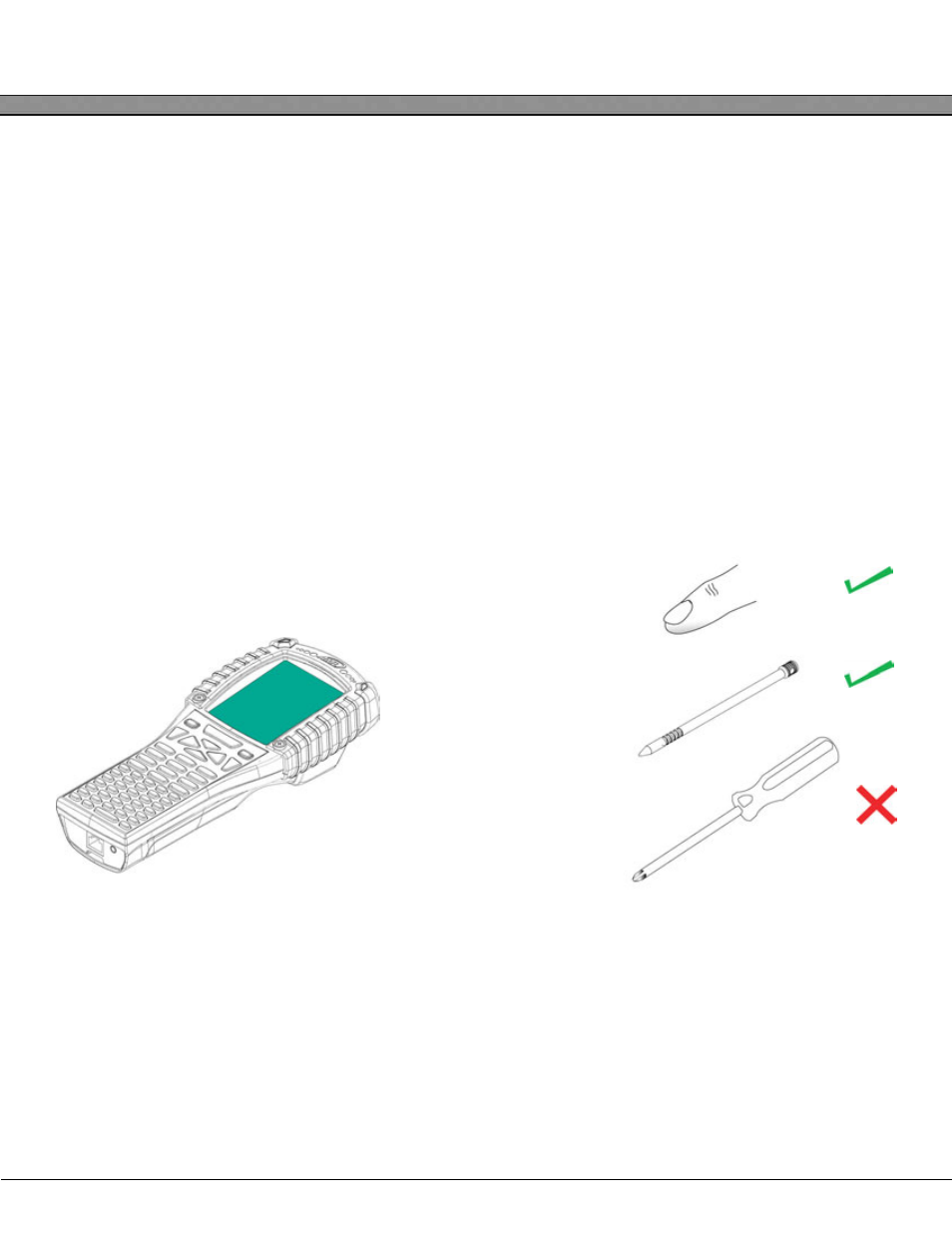
M7225 User’s Guide
16
Communications Port
The bottom of the M7225 houses the communications port that is used to transfer data and information
between the unit and external devices via a communications cradle.
Headphone & Microphone Jack
A standard 3-ring 1/8” headphone jack is located on the bottom of the unit. This connector provides mono
audio output and mono microphone input. This jack is suitable for most mono-earphone + microphone head-
sets available for cordless telephones, cell phones, and industrial products.
LCD and Touchscreen
The M7225 hand-held computer uses a 3.5 inch 240x320 (Quarter-VGA) Liquid Crystal Display with a resistive
touch panel overlay. Tapping the display at any given point will generate a “mouse click” at that location.
Unlike many modern cell-phones, the M7225 uses a resistive-type touchscreen that can be used with gloved
fingers or a plastic tipped stylus.
NEVER USE METAL OR SHARP OBJECTS ON THE TOUCHSCREEN.
Calibration Drift
Environmental changes such as temperature or humidity may cause the touchscreen calibration to drift.
When the location touched on the touchscreen does not match up with the area of the perceived “mouse
click” within the operating system, the user should recalibrate the touchscreen from the Stylus application in
Control Panel.
