Amer Networks WAP33DC User Manual
Page 12
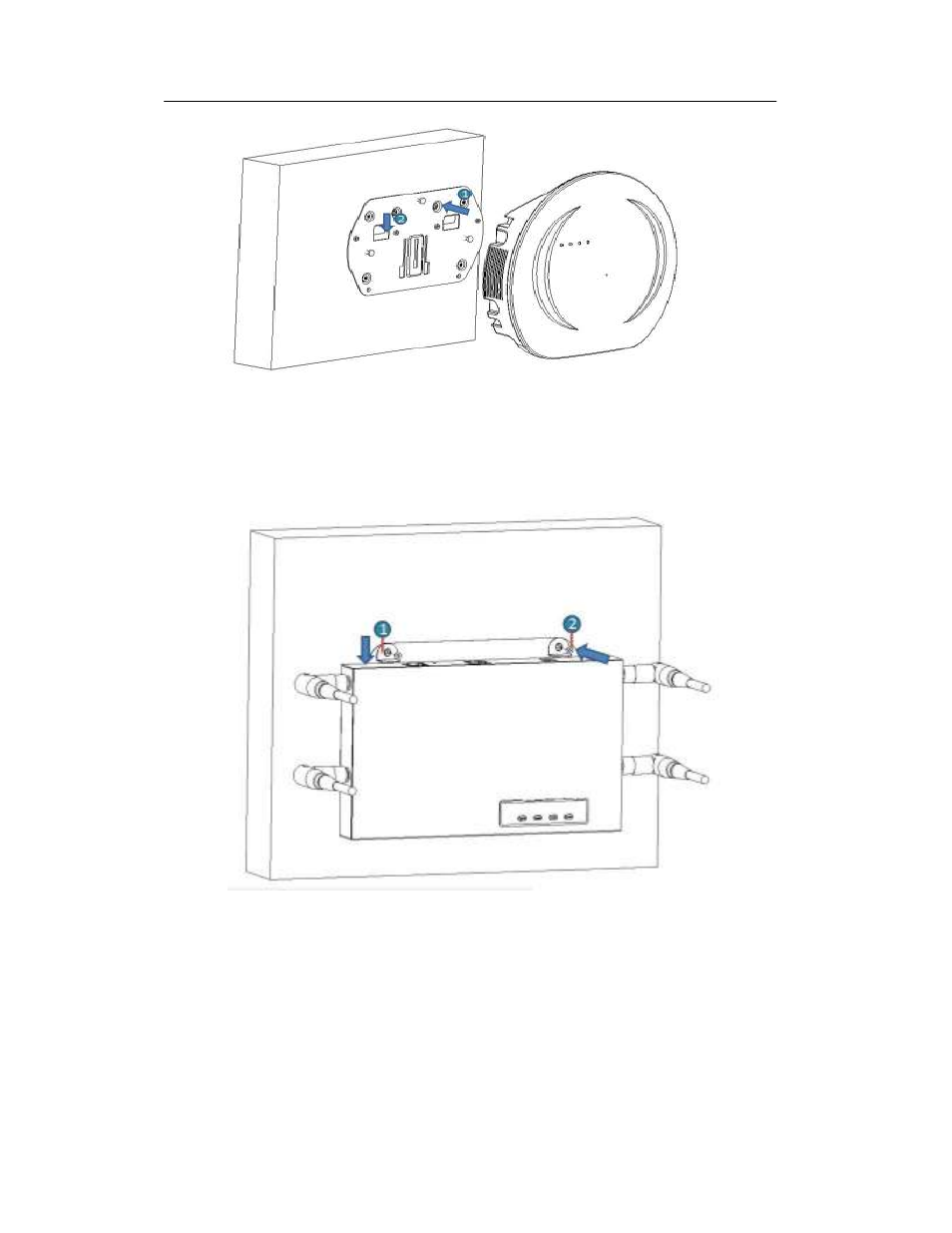
WAP3xDC Series Wireless Indoor AP
Installation Manual
Chapter 3 AP Installation
Fig 3-7 WAP38DC to the wall mounting bracket
(5) Finally, on the WAP33DC, lock the stationary blanks of the chassis to the AP and
screw the wall mounting bracket using the M3 screws
Fig 3-8 Stationary blanks of the chassis to the wall mounting bracket
1: stationary blanks of the chassis
2: M3 Screw
3-6
This manual is related to the following products:
