Airlink RTW026 User Manual
Page 46
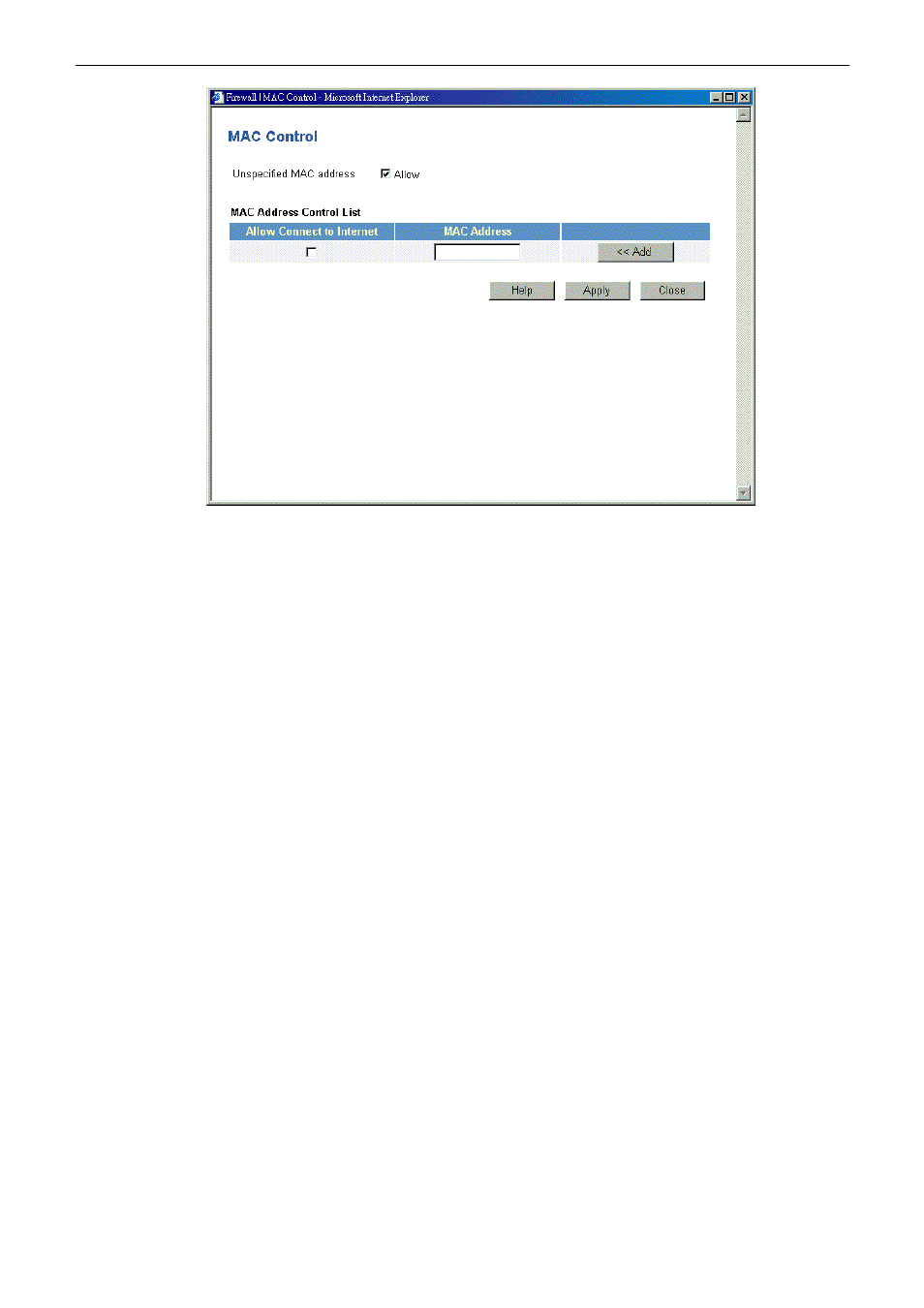
Wireless Broadband Router User’s Manual
36
Unspecified MAC address: Check Allow box means the one that did not list below can access Internet as well.
Allow Connect to Internet: Check this button to allow connecting to Internet.
MAC Address:
Display the MAC Address that you allow it to connect to Internet or not by adding from
clicking Add button.
Add:
Use this button to new MAC address
Apply:
Save the data on the screen and apply the data after restarting the router.
Close:
The “Close” button will discard any data you have entered and reload the file from the
Router.
