Manipulate ptz devices with mouse controls – ACTi ENR-110 ENR-120 ENR-130 ENR-140 User Manual
Page 25
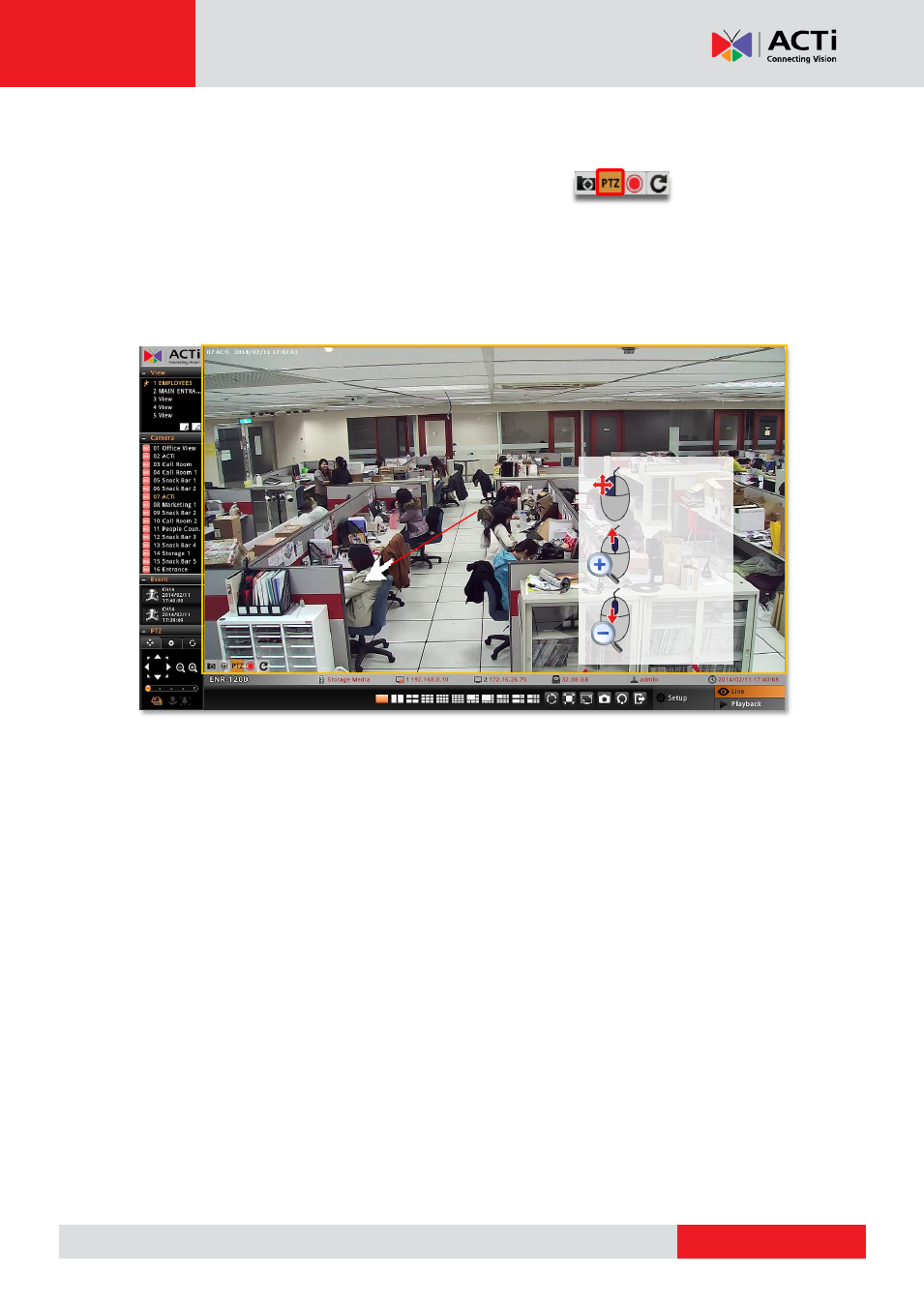
ENR-100 Series User’s Manual
Manipulate PTZ Devices with Mouse Controls
You may directly mani
pulate a camera’s PTZ movements on the channel view. Select the
channel and enter onscreen PTZ mode by clicking on “PTZ” , a crosshair will
appear in the middle, you mayu use the mouse to do the following PTZ operations:
1. To execute optical Panning and Tilting, click anywhere on the live window to allow the
camera to move in that direction. The farther you place the cursor from the center, the
faster the Pan/Tilt movement.
2. To execute optical Zoom in or Zoom out, scroll the mouse.
+
Zoom in
Zoom out
Pan/Tilt
