ACTi Edge Recorder Client for Windows V1.0.03 User Manual
Page 3
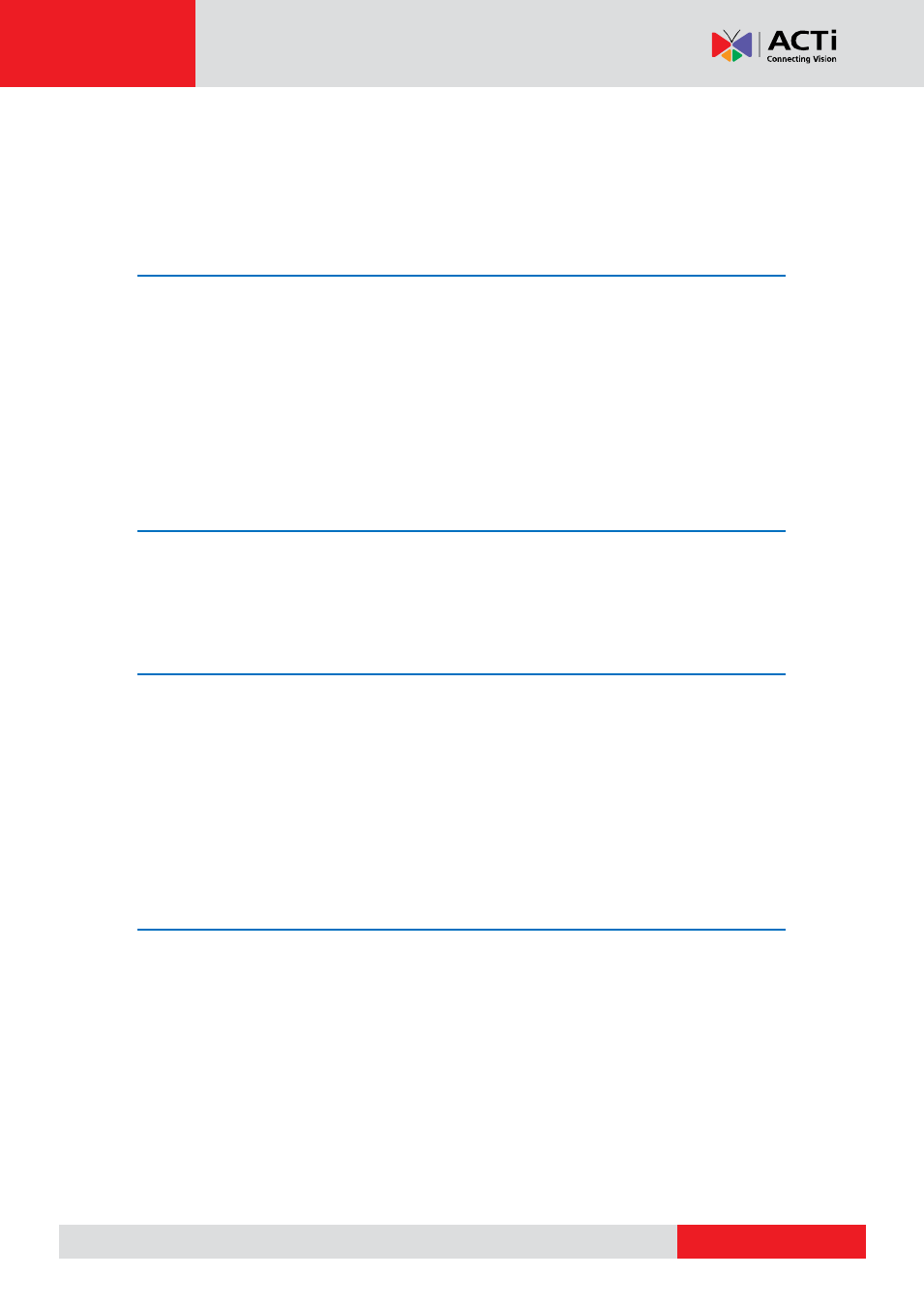
ACTi Edge Recorder User’s Manual
Table of Contents
System Requirements ............................................................................ 6
ERC Client Program Installation ............................................................ 8
Auto Device Search ..................................................................... 12
Add Device Manually ................................................................... 13
Live Screen Overview .......................................................................... 15
Add Device View to Channels ............................................................. 16
Trigger DO Devices .............................................................................. 19
Send Audio Signal ............................................................................... 20
Digital PTZ Navigation ........................................................................ 21
Optical PTZ Navigation ....................................................................... 22
Fisheye Camera Dewarping Option .................................................... 23
