Changing the layout, E 29, Ecd-1000 user manual – ACTi ECD-1000 User Manual
Page 29
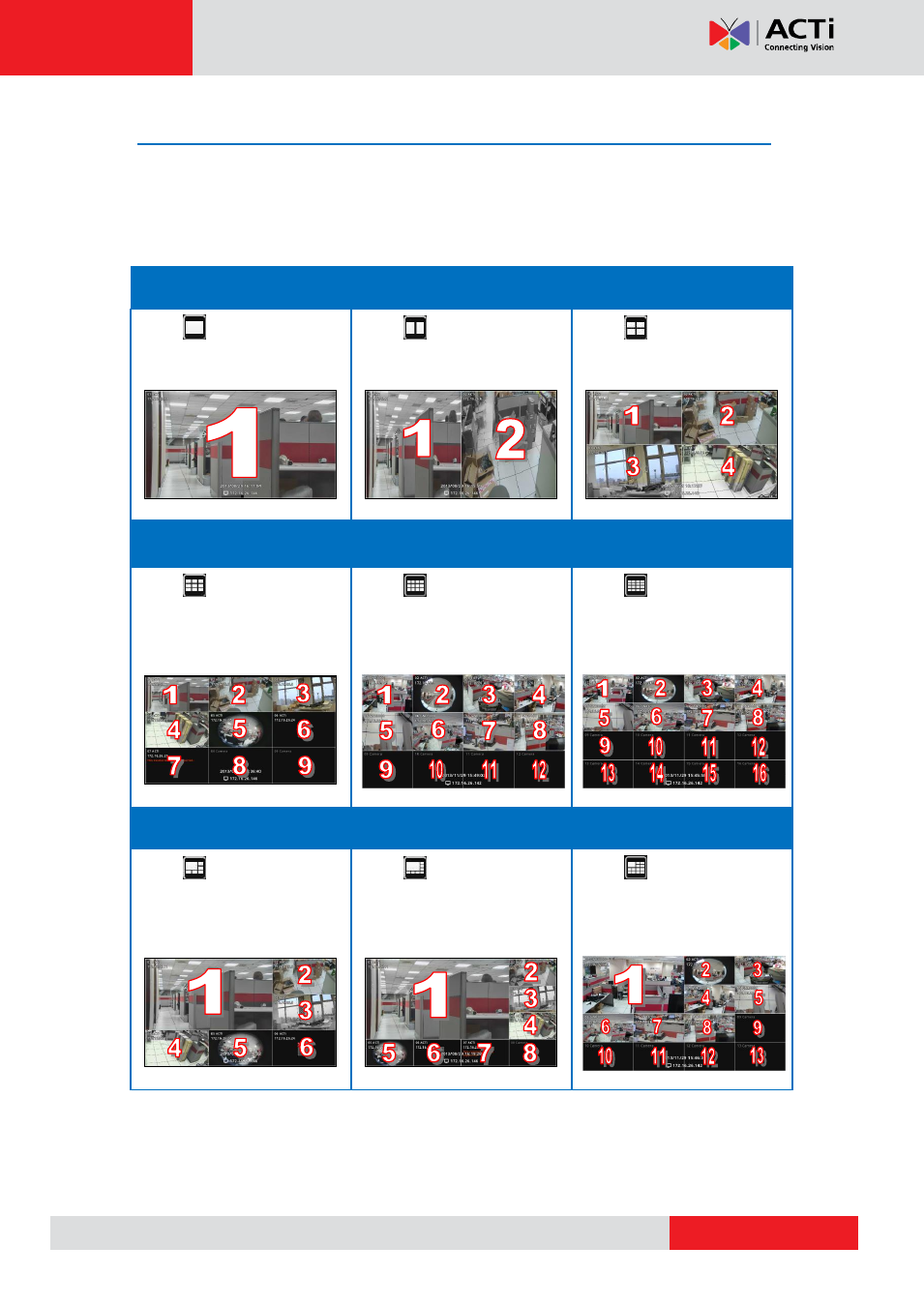
ECD-1000 User Manual
Changing the Layout
By default, the local Live View is displayed with a 9-channel layout. The layout can be changed
into a 1-channel, 2-channel, 1+7-channel display, etc. Available layout varies depending on
on page 44).
Layout 1
Layout 2
Layout 4
Click
to display one
channel on full screen.
Click
to display 2
channels at a time.
Click
to display 4
channels at a time.
Layout 9
Layout 12
Layout 16
Click
to display 9
channels at a time.
Click
to display 12
channels at a time.
Click
to display 16
channels at a time.
Layout 1+5
Layout 1+7
Layout 1+12
Click
to display 6
channels at a time on a 1+5
layout.
Click
to display 8
channels at a time on a 1+7
layout.
Click
to display 13
channels at a time on a 1+12
layout.
