Adding cameras, Searching cameras to add – ACTi ECD-1000 User Manual
Page 103
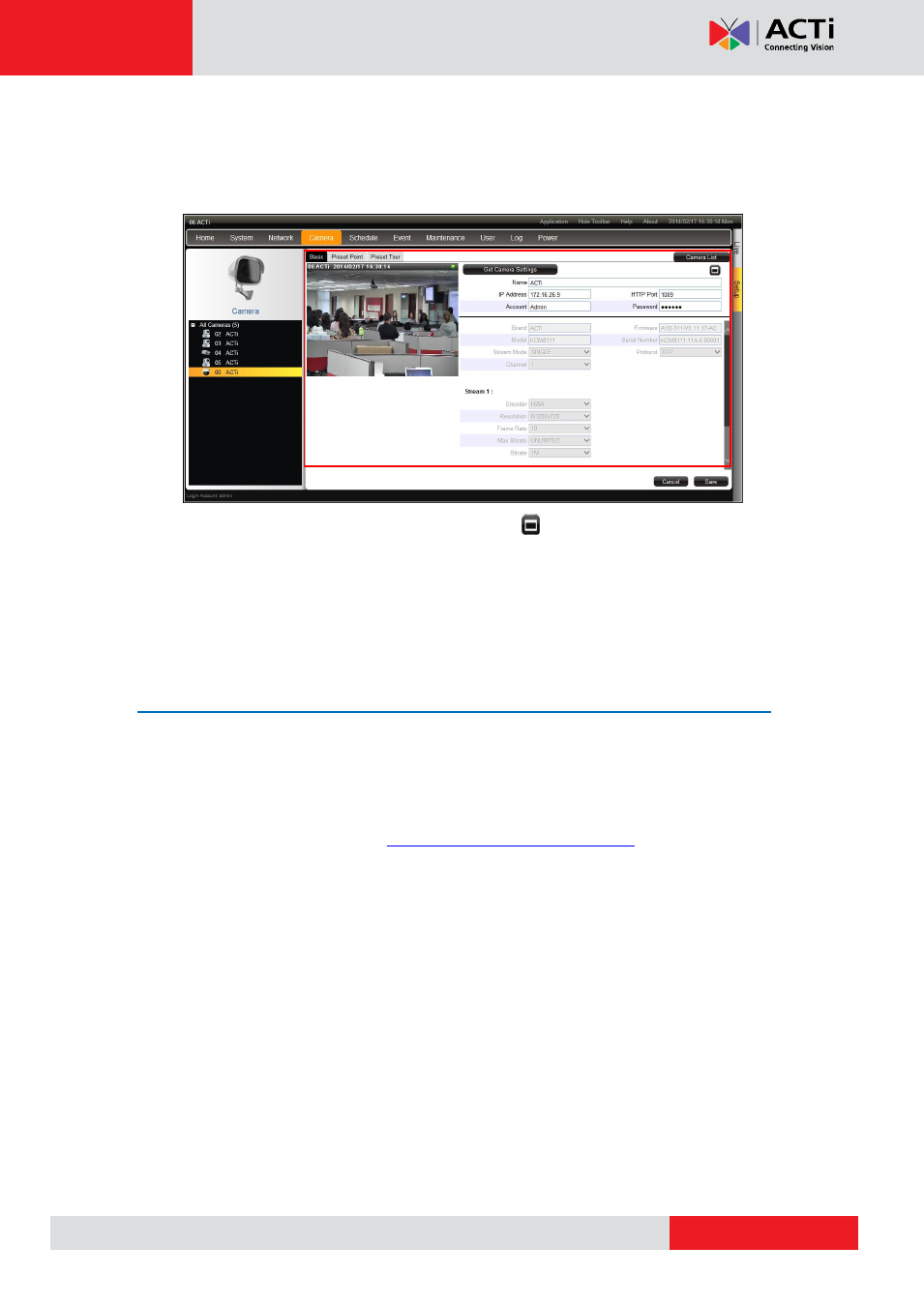
ECD-1000 User Manual
Deleting
Cameras on page 112.
To access the camera properties, click a camera name from the camera list panel or
double-click a camera from the table. The camera properties are displayed.
To access the camera Web Configuration, click
.
To view the camera list table, click Camera List.
To view other cameras, click the camera from the camera list panel on the left.
To configure preset points and tours of the camera, click the Preset Point or Preset
Tour tab. These tabs appear only in PTZ and zoom cameras only. See
on page 113.
Adding Cameras
There are two ways to add cameras for viewing: by manually entering the IP address of the
camera or by searching the cameras on the network.
NOTE:
The Decoder supports third-party cameras. To validate specific camera models that
can be integrated, visit our websit
Searching Cameras to Add
If you do not know the IP address of the camera or you want to add several cameras at the
same time, you can search the cameras connected to the network and choose up to 9
cameras to connect to the Decoder.
1. On the Setup screen, click Camera.
2. On the camera list table, click Add.
