Step 3: install the camera, Step 4: connect to network, Step 5: access the camera live view – ACTi E12A User Manual
Page 11
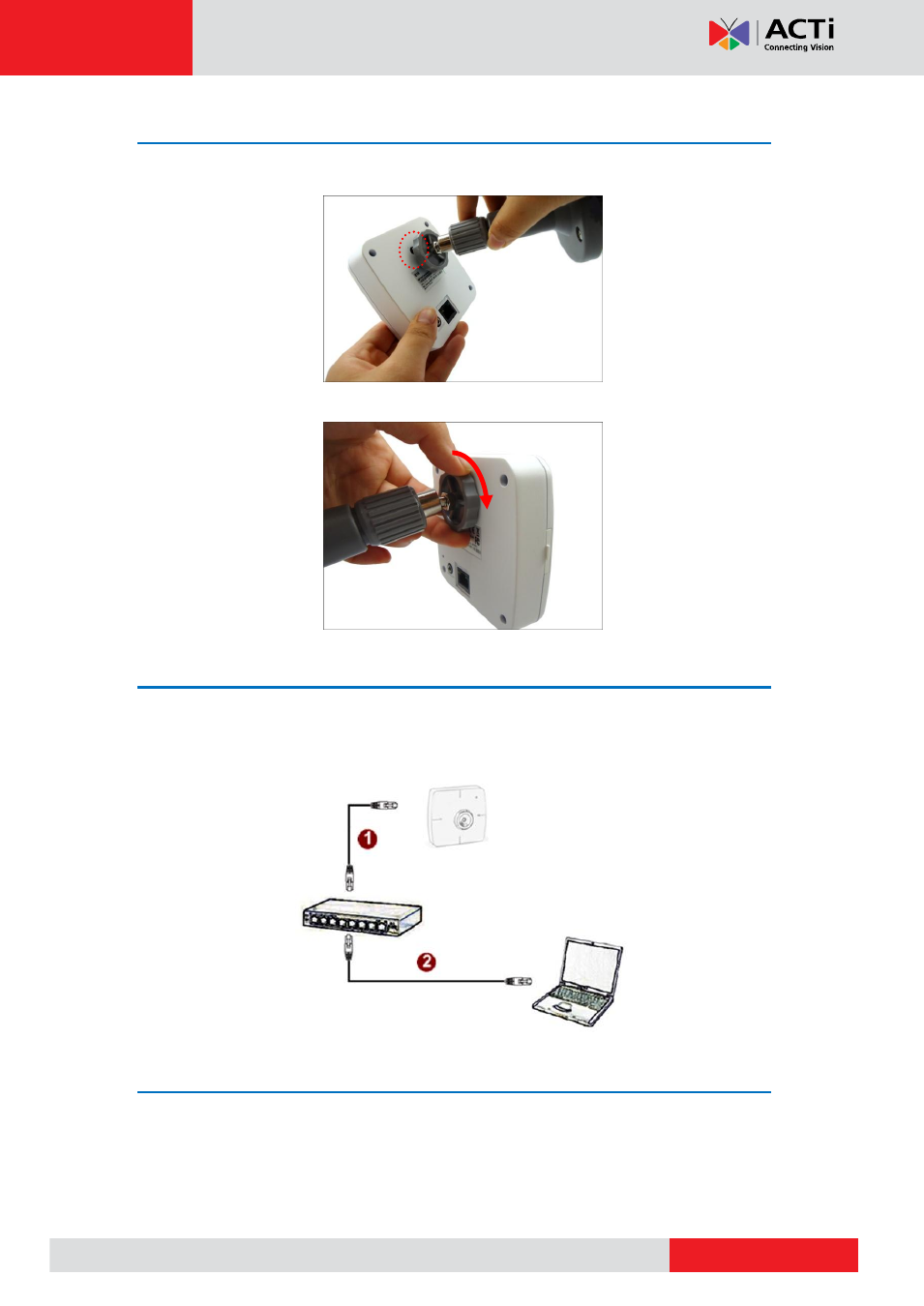
Hardware Manual
Step 3: Install the Camera
1.
Attach the camera to the bracket.
2.
Tighten the knob to fix the camera.
Step 4: Connect to Network
Connect one end of the Ethernet cable to the Ethernet port of the camera and the other end to
a Power-over-Ethernet switch or injector
Step 5: Access the Camera Live View
on page 16 for more information on how to access the Live View
of the camera.
This manual is related to the following products:
