ACTi B94 User Manual
Page 10
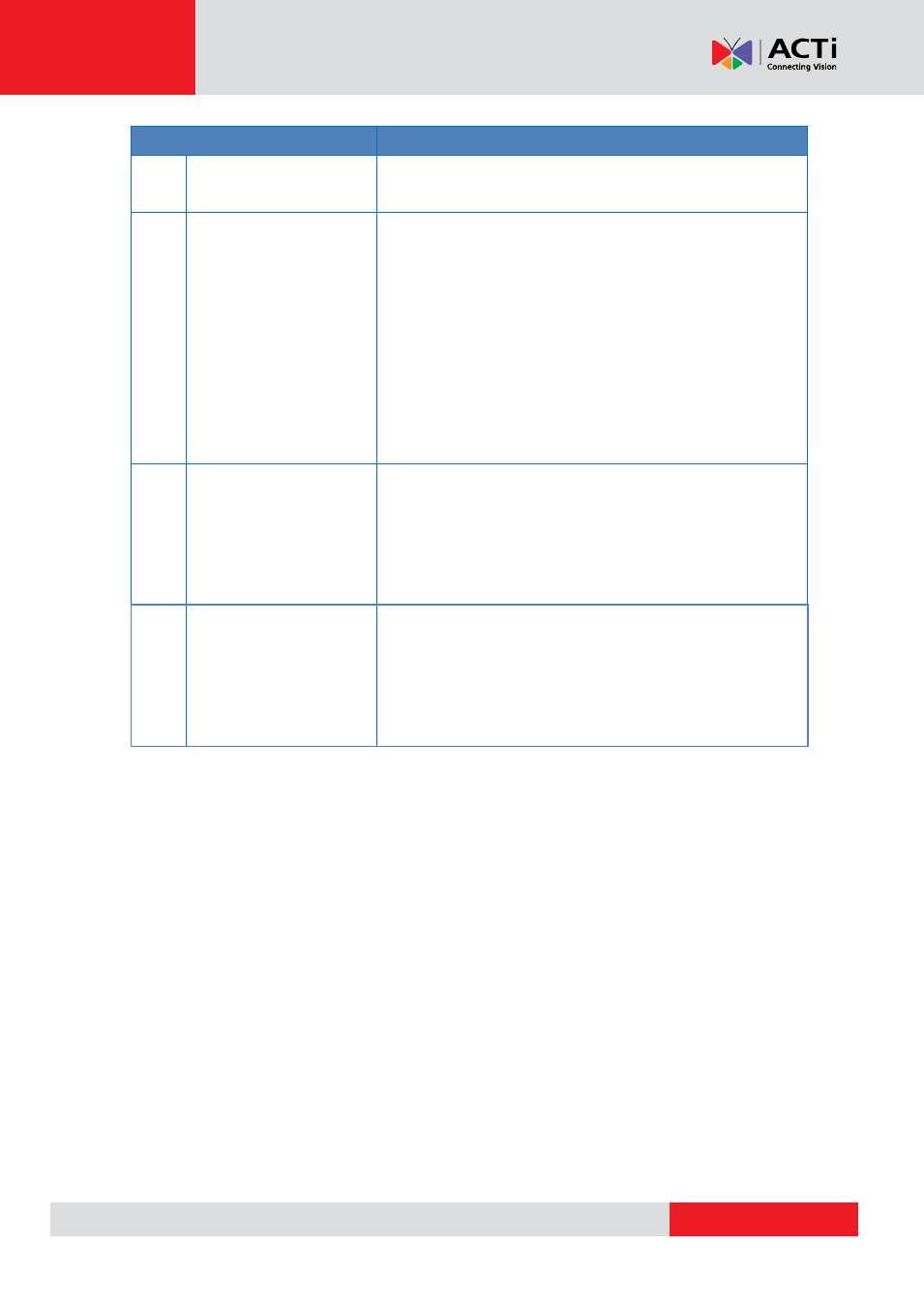
Hardware Manual
Item
Description
Adapter (Optional)
on page 28 for more
information.
3
Digital Input / Output
(DI/DO) and Audio
Input / Output
This connector connects to digital input or output
devices, such as an alarm trigger, panic button,
etc., as well as audio input and output devices,
such as microphones and speakers. Digital Input
(DI) and Digital Output (DO) devices are used in
applications like motion detection, event
triggering, alarm notifications, etc. See
Connecting the DI/DO and Audio Devices
on page 30 for information.
4
Reset Button
Restores the factory default settings of the
camera. To reset the camera, while the power is
on, press and hold the
Reset Button
for at least 5
seconds or until the blue LED, underneath the
camera module, lights up (B9x) or goes off (B910).
5
Memory Card Slot
Insert a memory card into this slot for local
on page 40 for more information.
NOTE:
Supports microSDHC and microSDXC
cards.
