Physical description – ACTi B21 User Manual
Page 9
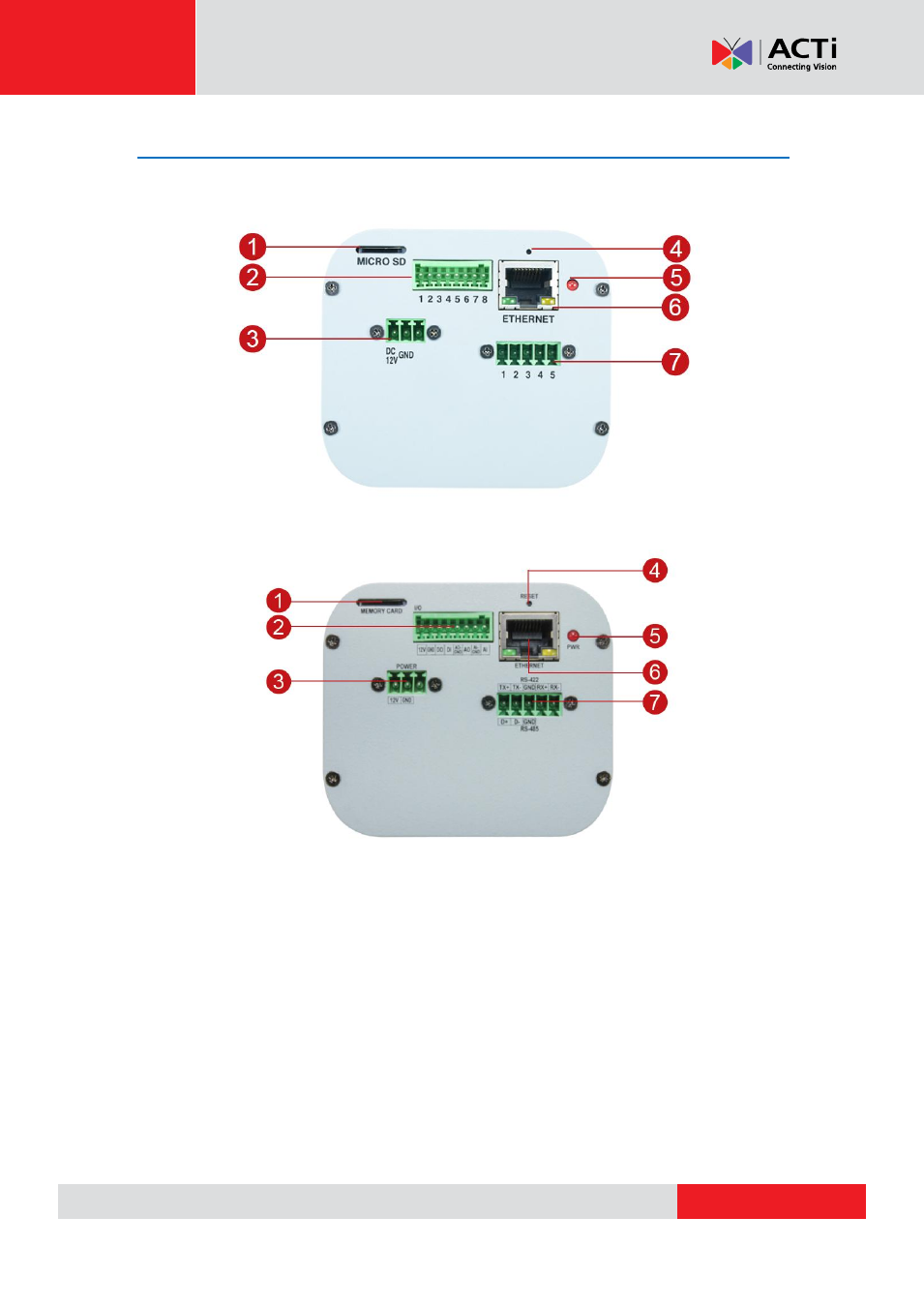
Hardware Manual
Physical Description
B2x / I2x
B210
1) Memory Card Slot
Insert a memory card into this slot for local recording purposes. See
on page 26 for more information.
NOTE:
Supports microSDHC and microSDXC cards.
2) Digital Input / Output (DI/DO) and Audio Input / Output
This connector connects to digital input or output devices, such as an alarm trigger, panic
button, etc., as well as audio input and output devices, such as microphones and speakers.
Digital Input (DI) and Digital Output (DO) devices are used in applications like motion
detection, event triggering, alarm notifications, etc. See
Connecting the DI/DO and Audio
on page 15 for more information.
This manual is related to the following products:
