Menu bar, Basic operation, For computer source – Eiki LC-XS25 User Manual
Page 21: For video source
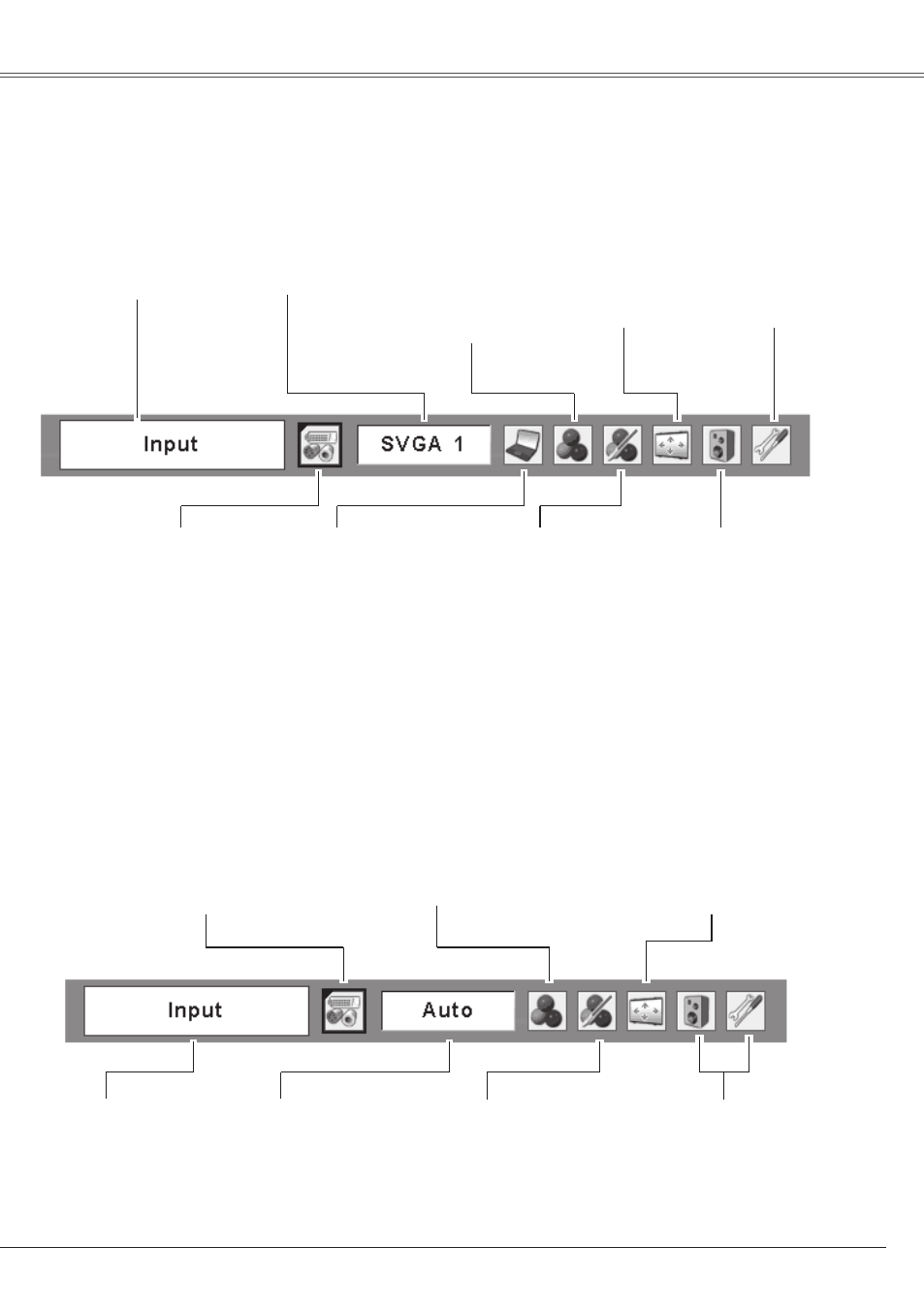
21
Basic Operation
Menu Bar
PC System Menu
U s e d t o s e l e c t
computer system.
(p.27)
Setting Menu
U s e d t o s e t t h e
p r o j e c t o r ' s o p e r a t i n g
configurations.
(pp.45-56)
Image Select Menu
U s e d t o s e l e c t a n
i m a g e l e v e l a m o n g
D y n a m i c , S t a n d a r d ,
R e a l , B l a c k b o a r d
(Gre e n ), C o l o rb o a rd
a n d I m a g e 1 ~ 4 .
(pp.31-32)
For computer source
Guide Window
Show the selected
M e n u o f t h e
On-Screen Menu.
Screen Menu
Used to adjust size of
image. [Normal / True
/ Wide / Full / Custom
/ D i g i t a l z o o m + / – ]
(pp34-36)
For detailed functions, see Menu Tree on pages 68-70.
Image Adjust Menu
Used to adjust computer
i m a g e . [ C o n t r a s t /
Brightness / Color temp.
/ White balance (R/G/B)
/ Sharpness / Gamma]
(pp.33-34)
Sound Menu
Used to adjust the
volume or mute the
sound. (p.23)
PC Adjust Menu
U s e d t o a d j u s t
parameters to match
w i t h i n p u t s i g n a l
format. (pp.28-30)
Input Menu
U s e d t o s e l e c t
input source either
Computer or Video.
(pp.25,26)
For video source
Input Menu
Used to select input
source either Video or
Computer. (pp.37, 38)
Image Select Menu
U s e d t o s e l e c t a n i m a g e l e v e l a m o n g
Dynamic, Standard, Cinema, Blackboard
(Green), Colorboard and Image 1 ~ 4.
(pp.40-41)
Screen Menu
U s e d t o s e t s i z e o f
image to Normal, Wide
or Custom. (p.44)
AV System Menu
Used to select system
o f s e l e c t e d v i d e o
source. (p.39)
Image Adjust Menu
U s e d t o a d j u s t p i c t u r e i m a g e .
[Contrast / Brightness / Color / Tint
/ Color temp. / White balance (R/
G/B) / Sharpness / Gamma / Noise
reduction / Progressive ] (pp.42-43)
Same function
a s c o m p u t e r
menu.
Same function as
menu for computer
source.
Note:
Items will be same as the items in video source
when 480i, 575i, 480p, 575p, 720p, 1035i or 1080i is
selected.
