Using a telephone – Widex PA-440 User Manual
Page 12
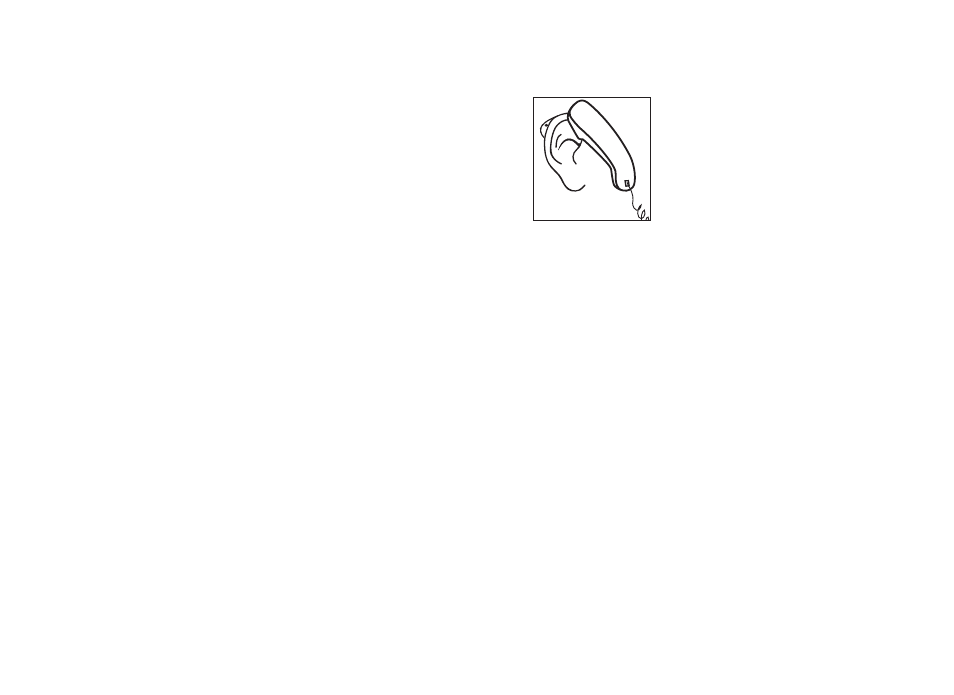
22
23
General
Switching between the listening programs
If you have access to several programs via a remote
control, a spoken message will sound in the standard
setting each time you switch to another program (see
page 9).
If you have chosen the tone indication setting, the dif-
ferent tones tell you which program you have chosen:
• Program 1: One brief beep
• Program 2: Two brief beeps
• Program 3: Three brief beeps
• Program 4: One long and one brief beep
• Program 5: One long and two brief beeps
• Zen+: Tone
Using a telephone
When using a telephone, we rec-
ommend that you hold the tele-
phone against your head at an an-
gle above your ear, and not directly
against the ear. If the sound is not
optimal, try to move the telephone
loudspeaker to a slightly different
position.
