Automatic adjustment of loudness, Fine tuning loudness – Widex IN-19 User Manual
Page 9
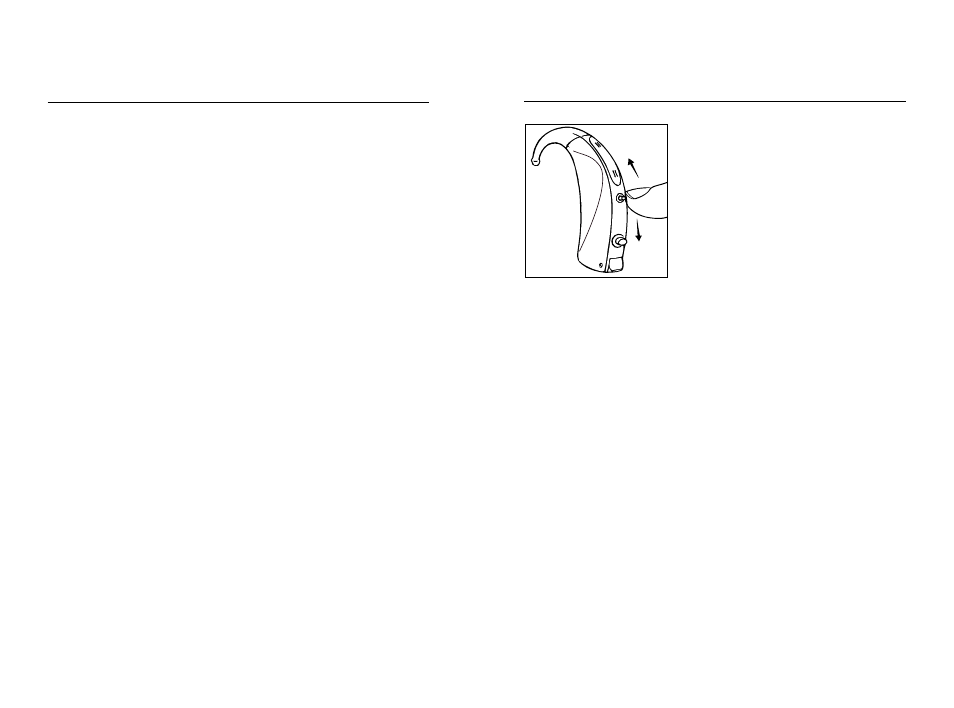
1
1
Automatic adjustment of loudness
Inteo adjusts loudness automatically in accordance
with your sound environment. Several thousand
times per second, Inteo analyses the surroundings
and tailors its sound accordingly. With Inteo you
do not have to think about adjusting the volume –
it happens quite automatically.
Important: If the volume in your hearing aid is too
loud or too weak, or if the reproduced sounds are
distorted, or you would like any further informa-
tion, consult your hearing care professional.
Fine tuning loudness
Your hearing aid may be pro-
vided with a volume control,
shaped like a small lever. Push
the lever upwards to raise the
automatically set volume.
Push the lever downwards to
lower the volume. Use short
touches for minor corrections
of the volume. Faster adjust-
ments are obtained by keep-
ing the lever pressed for some
seconds.
Each time you operate the volume control, you will
hear a beep-tone. For modification of the beep-
tones or disabling of the beep-tone function or vol-
ume control, please consult your hearing care pro-
fessional.
