Factory default reset switch – Westermo MRD-330 User Manual
Page 17
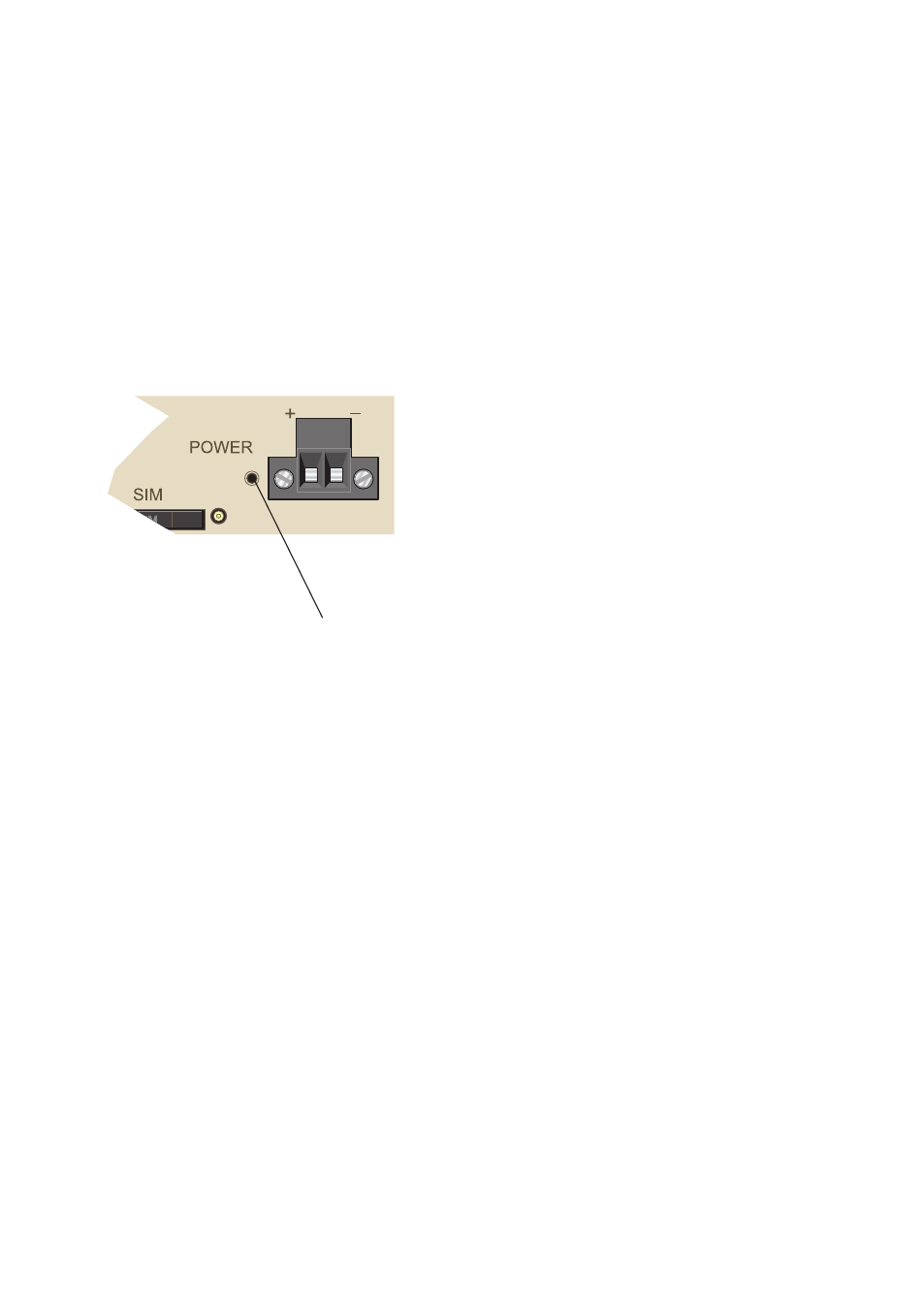
17
6623-2211
Figure 3
Factory default reset switch
Factory Default Reset Switch
The reset switch is used to restore the configuration of the MRD-330 to factory default
settings. The switch is accessed through a small hole on the rear of the unit adjacent
to the power connector, refer to figure 3. To reset the configuration first power down
the unit then using a suitable tool depress the reset switch, power the unit ensuring
the switch remains depressed for approximately 5 seconds after power is applied. The
modem will now re-boot as normal with the factory default settings.
Note: Using the Factory Default Reset Switch will erase all existing configuration
settings and restore the factory default settings. This includes the network
connection profile settings APN, user name and password.
- TR-36B (88 pages)
- TD-36 (44 pages)
- TR-36 (36 pages)
- TR-36B (20 pages)
- IDW-90 AT (97 pages)
- GD-01 (20 pages)
- GD-01 (206 pages)
- MRI-128-F4G (175 pages)
- MRI-128-F4G (169 pages)
- GDW-11 (40 pages)
- GDW-11 485 (380 pages)
- Lynx Series (28 pages)
- ODW-720-F2 (36 pages)
- ODW-720-F1 (20 pages)
- ODW-720-F1 (24 pages)
- ODW-730-F1 (24 pages)
- ODW-730-F2 (36 pages)
- DDW-120 (24 pages)
- DDW-226-EX (24 pages)
- DDW-226-EX (24 pages)
- DR-270 (28 pages)
- DR Series (460 pages)
- ED-2x0 (20 pages)
- MRD-3x0 (199 pages)
- FD-80 (24 pages)
- FDV-206-1D-1S (24 pages)
- GD-01 US (24 pages)
- LD-01 (8 pages)
- IDW-90 (44 pages)
- Lynx-x10-F2G (16 pages)
- Lynx-x08-F2G-S2 (20 pages)
- MDI-110-F3x (16 pages)
- MR-2x0 (28 pages)
- ODW-642 (28 pages)
- PII PoE Injector (12 pages)
- Viper Series (977 pages)
- SDI-5xx (12 pages)
- RFI-xx (32 pages)
- SDI-8xx (16 pages)
- RFIR-xxx (24 pages)
- TD-29 (16 pages)
- SDW-5xx (24 pages)
- TD-23 (24 pages)
- TD-29P (16 pages)
- Viper 408 (20 pages)
