How to make settings through a terminal, You will need a modem cable to program the md-54 – Westermo MD-54 User Manual
Page 6
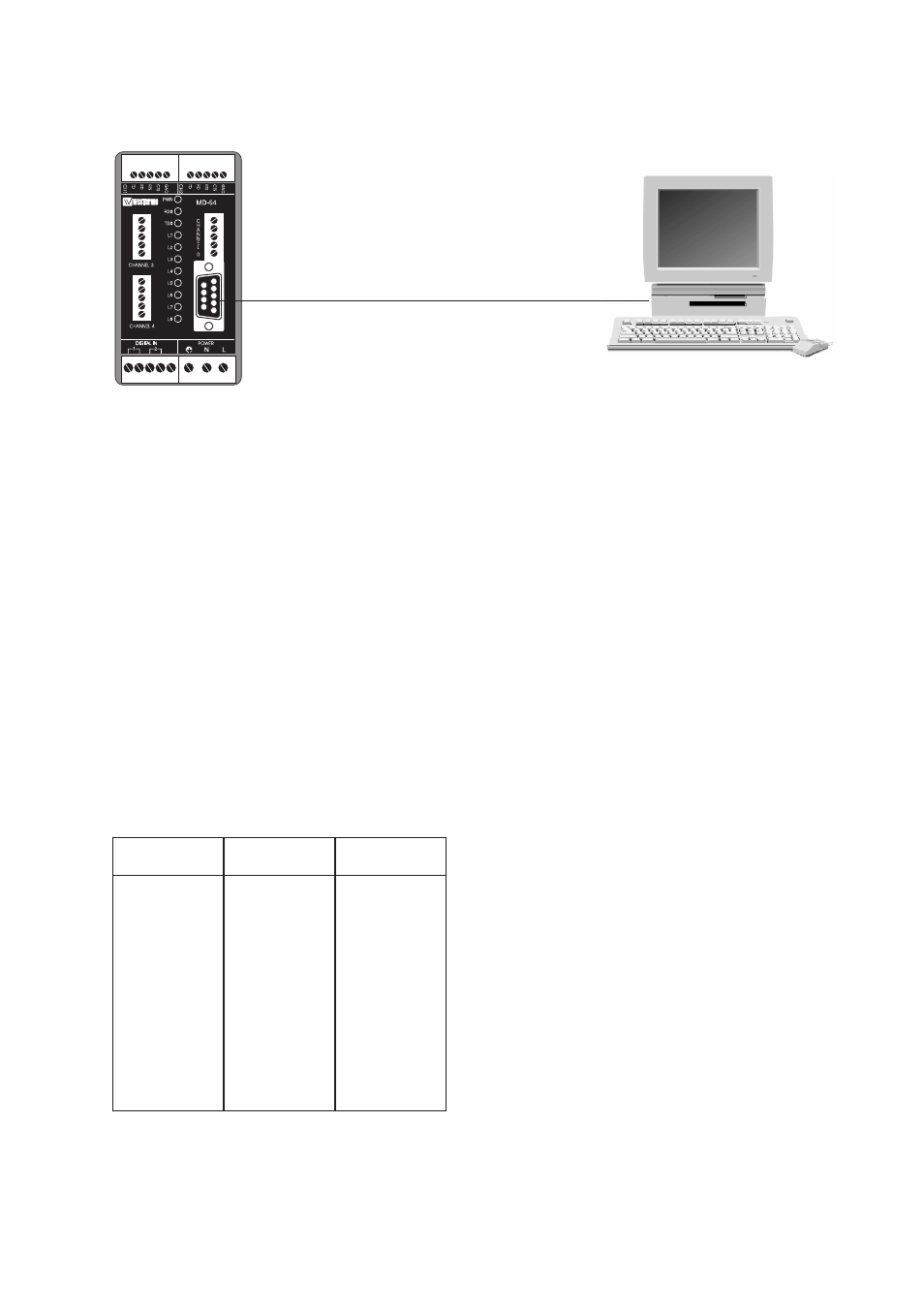
17
6605-2001
How to make settings through a terminal
1. Make sure the power is off (’PWR’ LED off).
2. Connect communication-cable between CH0 (D-sub) and terminal.
3. Set switch 1:2 ON
4. Connect power cable
A menu should appear on the screen. It is now possible to make settings.
After settings have been made:
5. Disconnect power
6. Set switch 1:2 OFF
Note! Remember to save settings before disconnecting power cable.
5
4
3
2
1
5
4
3
2
1
1
2
3
4
5
MD-54
PC 9-way
PC 25-way
1
1
8
2
2
3
3
3
2
4
4
20
5
5
7
6
6
6
7
7
4
8
8
5
9
9
22
You will need a modem cable to program the MD-54
See also other documents in the category Westermo Equipment:
- TR-36B (88 pages)
- TD-36 (44 pages)
- TR-36 (36 pages)
- TR-36B (20 pages)
- IDW-90 AT (97 pages)
- GD-01 (206 pages)
- GD-01 (20 pages)
- MRI-128-F4G (175 pages)
- MRI-128-F4G (169 pages)
- GDW-11 485 (380 pages)
- GDW-11 (40 pages)
- Lynx Series (28 pages)
- ODW-720-F2 (36 pages)
- ODW-720-F1 (20 pages)
- ODW-720-F1 (24 pages)
- ODW-730-F2 (36 pages)
- ODW-730-F1 (24 pages)
- DDW-120 (24 pages)
- DDW-226-EX (24 pages)
- DDW-226-EX (24 pages)
- DR-270 (28 pages)
- DR Series (460 pages)
- ED-2x0 (20 pages)
- MRD-3x0 (199 pages)
- FD-80 (24 pages)
- FDV-206-1D-1S (24 pages)
- GD-01 US (24 pages)
- LD-01 (8 pages)
- IDW-90 (44 pages)
- Lynx-x10-F2G (16 pages)
- Lynx-x08-F2G-S2 (20 pages)
- MDI-110-F3x (16 pages)
- MR-2x0 (28 pages)
- ODW-642 (28 pages)
- PII PoE Injector (12 pages)
- Viper Series (977 pages)
- SDI-5xx (12 pages)
- RFI-xx (32 pages)
- SDI-8xx (16 pages)
- RFIR-xxx (24 pages)
- TD-29 (16 pages)
- SDW-5xx (24 pages)
- TD-23 (24 pages)
- TD-29P (16 pages)
- Viper 408 (20 pages)
