Westermo ED-20 User Manual
Page 23
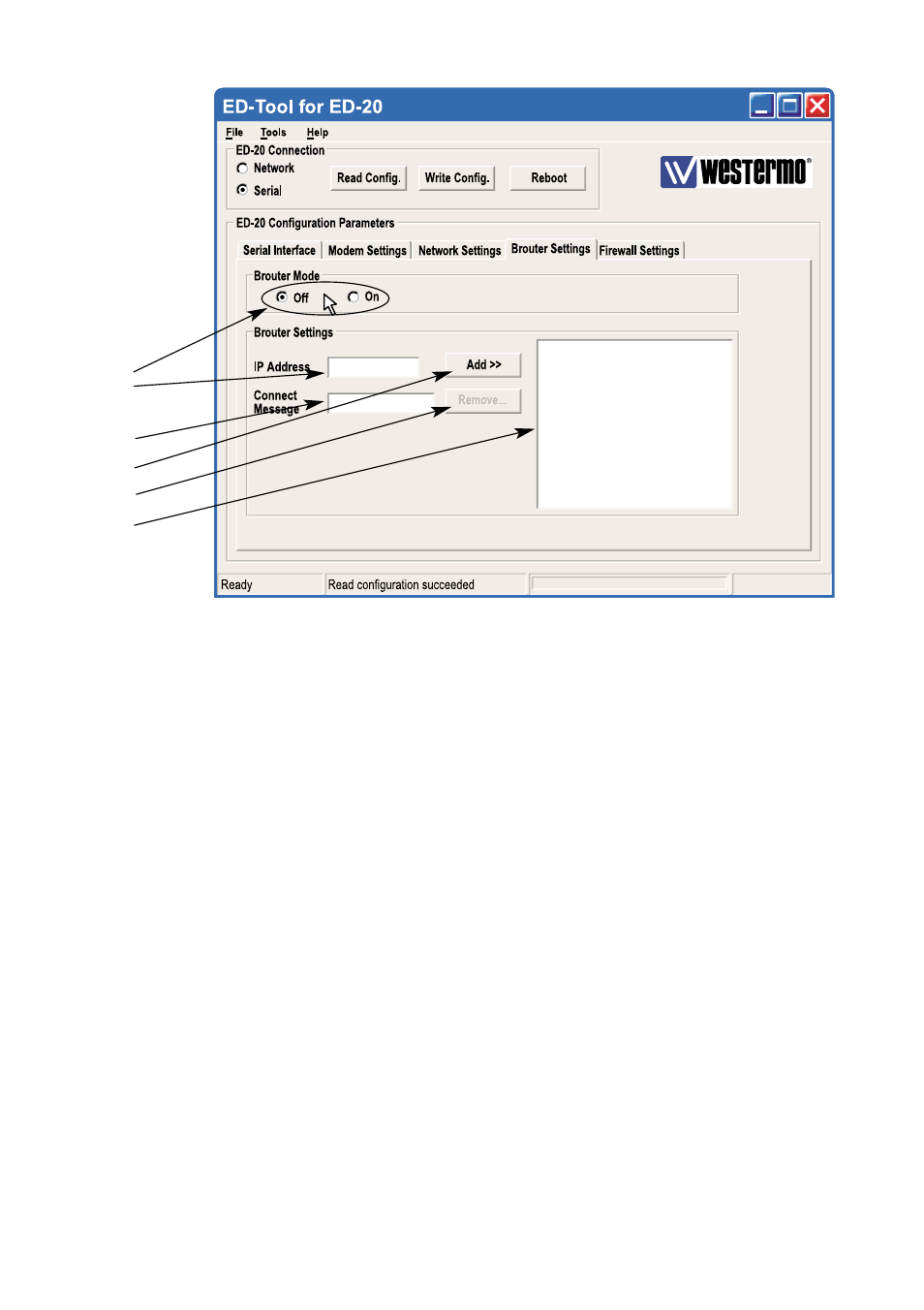
23
6609-2222
. . .
1
2
3
4
5
6
8.1.1.5 Brouter Settings
Brouter Mode
1
Off / On
Disables or enables the Brouter mode.
See 8.2.4
Brouter Settings
2
IP Address
Set the target IP address that shall initiate a connection.
3 Connect
Set the Connect message that shall be sent to the attached
Message
modem. E.g. ATDnnnnnn
4
Add >>
Adds the values IP Address and Connect message to the
brouter entry list
5
Remove ...
Remove marked entry from entry list.
6
Brouter Entry List
Displays the Brouter entry’s: IP Address, Connect message.
Up to 32 entry’s can be added.
• To Add an entry: Fill in the field IP Address and the field Connect message, Press add.
• To Edit an entry: Double click the entry that shall be edited, Edit the values in the fields
to the left, Press add.
• To Remove an entry: Click the entry that shall be removed, Press remove.
- TR-36B (88 pages)
- TD-36 (44 pages)
- TR-36 (36 pages)
- TR-36B (20 pages)
- IDW-90 AT (97 pages)
- GD-01 (20 pages)
- GD-01 (206 pages)
- MRI-128-F4G (175 pages)
- MRI-128-F4G (169 pages)
- GDW-11 485 (380 pages)
- GDW-11 (40 pages)
- Lynx Series (28 pages)
- ODW-720-F2 (36 pages)
- ODW-720-F1 (20 pages)
- ODW-720-F1 (24 pages)
- ODW-730-F2 (36 pages)
- ODW-730-F1 (24 pages)
- DDW-120 (24 pages)
- DDW-226-EX (24 pages)
- DDW-226-EX (24 pages)
- DR-270 (28 pages)
- DR Series (460 pages)
- ED-2x0 (20 pages)
- MRD-3x0 (199 pages)
- FD-80 (24 pages)
- FDV-206-1D-1S (24 pages)
- GD-01 US (24 pages)
- LD-01 (8 pages)
- IDW-90 (44 pages)
- Lynx-x10-F2G (16 pages)
- Lynx-x08-F2G-S2 (20 pages)
- MDI-110-F3x (16 pages)
- MR-2x0 (28 pages)
- ODW-642 (28 pages)
- PII PoE Injector (12 pages)
- Viper Series (977 pages)
- SDI-5xx (12 pages)
- RFI-xx (32 pages)
- SDI-8xx (16 pages)
- RFIR-xxx (24 pages)
- TD-29 (16 pages)
- SDW-5xx (24 pages)
- TD-23 (24 pages)
- TD-29P (16 pages)
- Viper 408 (20 pages)
