The keys of the audio control, speaker block, The keys of the feature block – Welltech LP-389 v.1.06 Operation Guide User Manual
Page 15
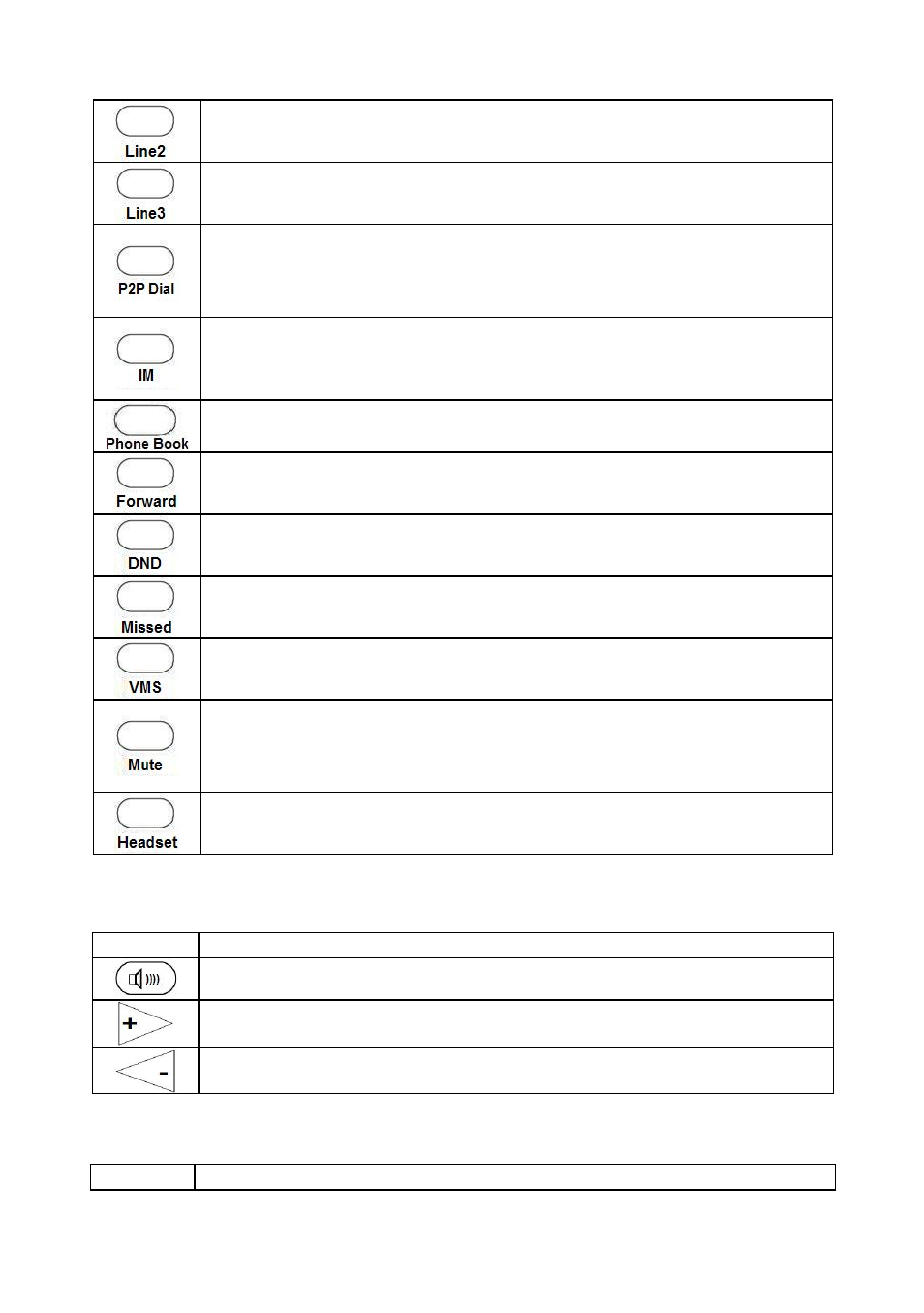
15
Line2 switch key, flashing for the holding and incoming calls
Line3 switch key, flashing for the holding and incoming calls
Peer to Peer call dialing. By press this key, you should able to type the
peering sip address by using keypad. Instead of using the P2P dialing, you
can should phone book for a predefined sip URL. Please refer to
Administrator guide for detail.
Instant Message Indicate and viewing. When an instant
message was received, the LED will light on. Press the key
will start to view the Instant message from the LCD.
Opens the phone book. Use the navigation key to scroll within the phone
book, or use name dialing feature to select to dialed name
Enable or disable unconditional forward
Do not disturb mode on/off
Show the miss called records
LED for “Message Waiting Indication” (MWI)– blinking
When LP389 is in idle state (off hook), press this key to turn on or off the
silent ring. When mute LED is on during the off hook state, it indicates
LP389 is in silent ring mode. During the call, it is the microphone mute
indicator and switch.
Select to use headset or not
The keys of the Audio Control, Speaker block
Key
Description
Speaker on/off (headset on/off when headset is turned on)
Adjust volume (higher)
Adjust volume (lower)
The keys of the Feature block
Key
Description
