Wcc iii alarming, System parameters screen – WattMaster WCC III part 11 User Manual
Page 10
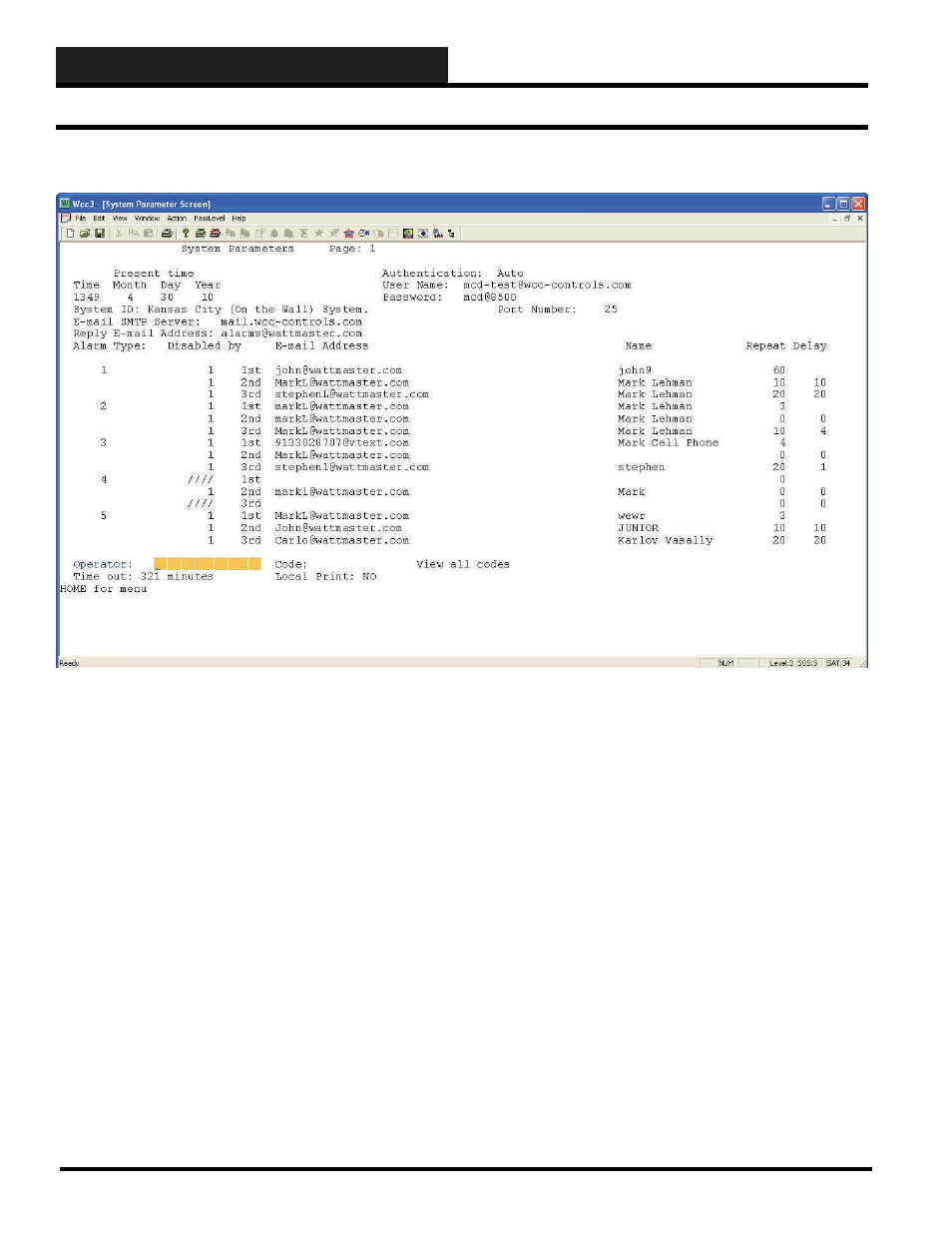
WCC III Technical Guide
11-8
11. WCC III ALARMING
The WCC3 System Parameters Screen is used to enable, disable,
and setup E-mailing of Alarms for the WCC3 system.
Page:
The Page fi eld at the very top of the WCC3 System Parameters
Screen refers to the fact that there can be up to 4 separate pages for
the setup of various E-mail addresses that then can be fi lled out, so
that up to 12 separate E-mail Addresses per Alarm type can send
out Alarm E-mails. These Alarm Call-out E-mails are based upon
“Alarm Type” 1 through 5 only. Alarm types 6, 7 and 8 do not, and
cannot, cause an Alarm Call-out E-mail to be sent out.
All of the programmed setup information for the “Present time”,
“Authentication:”, “User Name:”, “System ID:”, “Password:”.
“E-mail SMTP Server:”, “Reply E-mail Address:”, “Time out:”,
and “Local Print:” fi elds do not change with the Page toggle
function.
SYSTEM PARAMETERS SCREEN
Figure 11-5: System Parameters Screen
Present Time
Time Month Day Year:
Specifi es the current time and date. The time is in 24-hour
format, the month has a range of 1 to 12 (1 for January and 12 for
December), and the day can range from 1 to 31 (depending on the
current month).
User Name:
Password:
For e-mail servers that require authentication, the username fi eld
needs to have a valid user name. The password fi eld needs to have
a valid password that matches with the User Name. Both of these
fi elds’ data comes from your Internet Service Provider or from
your IT Personnel.
The User Name can be up to 30 characters (control codes, ALT
codes, and the double quote character are not allowed). The
password can be up to 20 characters (control codes, ALT codes,
and the double quote character are not allowed). The User Name
and Password are the ones set up for the Backtask program’s e-mail
account. Both the user name and password are case-sensitive.
System Parameters Screen
