Managing color with profiles, Windows printing with a color profile, Setting up photoshop and assigning a profile – Ericsson PHOTO R1900 User Manual
Page 23
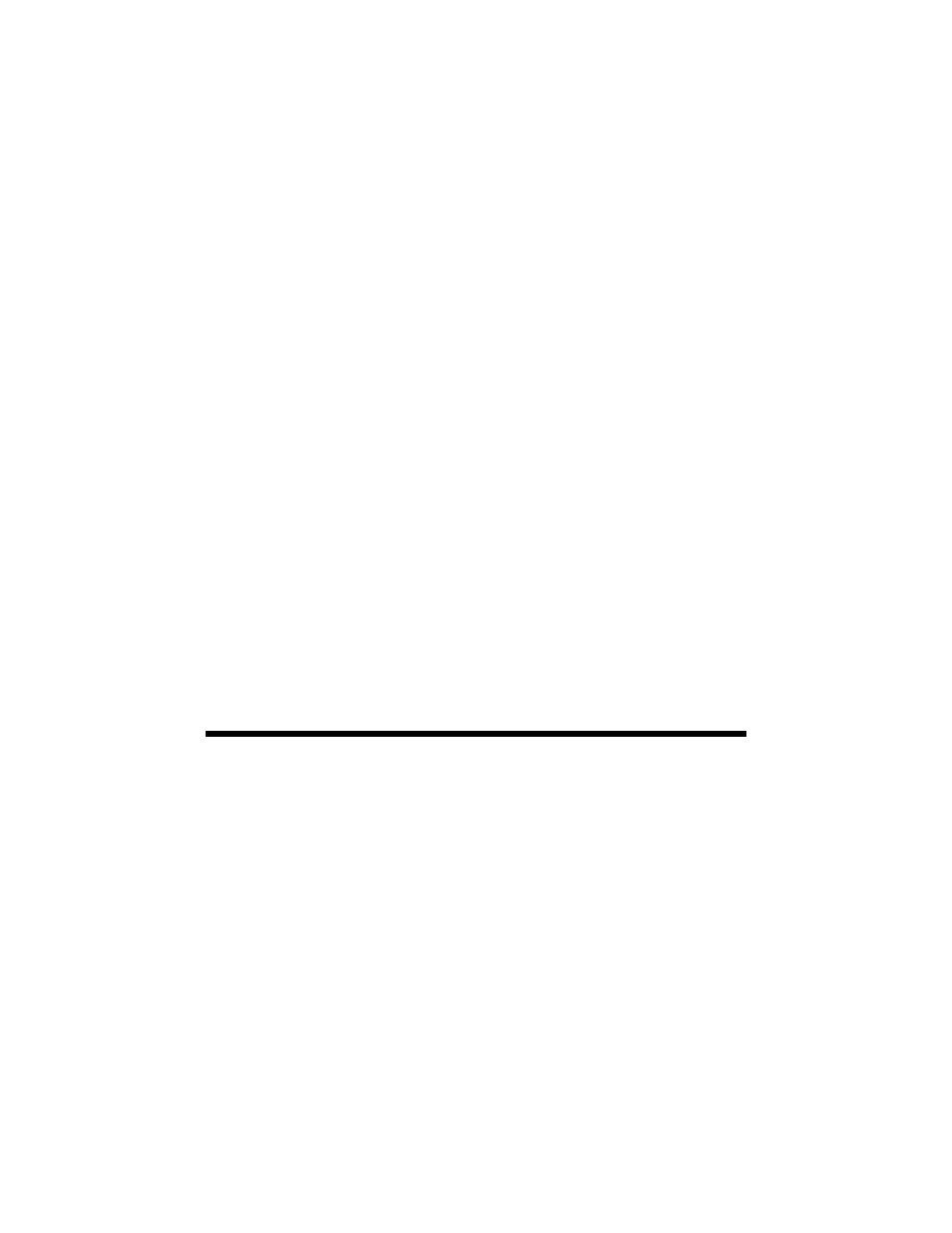
Managing Color With Profiles
23
Managing Color With Profiles
For the most precise color in your prints, you can use profiles designed specifically
for your printer model and paper type. Basic profiles are installed with your
printer driver, and you may also have downloaded Premium ICC profiles from
Epson when you installed your printer software.
Follow the instructions in this chapter to use Adobe
®
Photoshop
®
7, CS, CS2, or
CS3 to print with profiles using Photoshop color management (the steps show
only CS3 screens). For additional details, see the on-screen Reference Guide.
Note:
It’s important to turn off color management in your printer software when you use
Photoshop color management or you’ll get unexpected results.
See these sections for instructions:
■
“Windows Printing With a Color Profile” below
■
“Macintosh Printing With a Color Profile” on page 27
Note:
Assigning a profile to your image doesn’t alter it, only the interpretation of it by your
software and how it appears on your monitor and in a printout. This is the best way to
improve the color balance and contrast in your image.
Windows Printing With a Color Profile
First set up your color management environment in Photoshop and assign a
profile to your image, then select your print settings and print.
Setting Up Photoshop and Assigning a Profile
1. Open Photoshop.
2. Select
Color Settings
from the
Edit
menu.
