Tp150b – WallWizard TP150B User Manual
Page 34
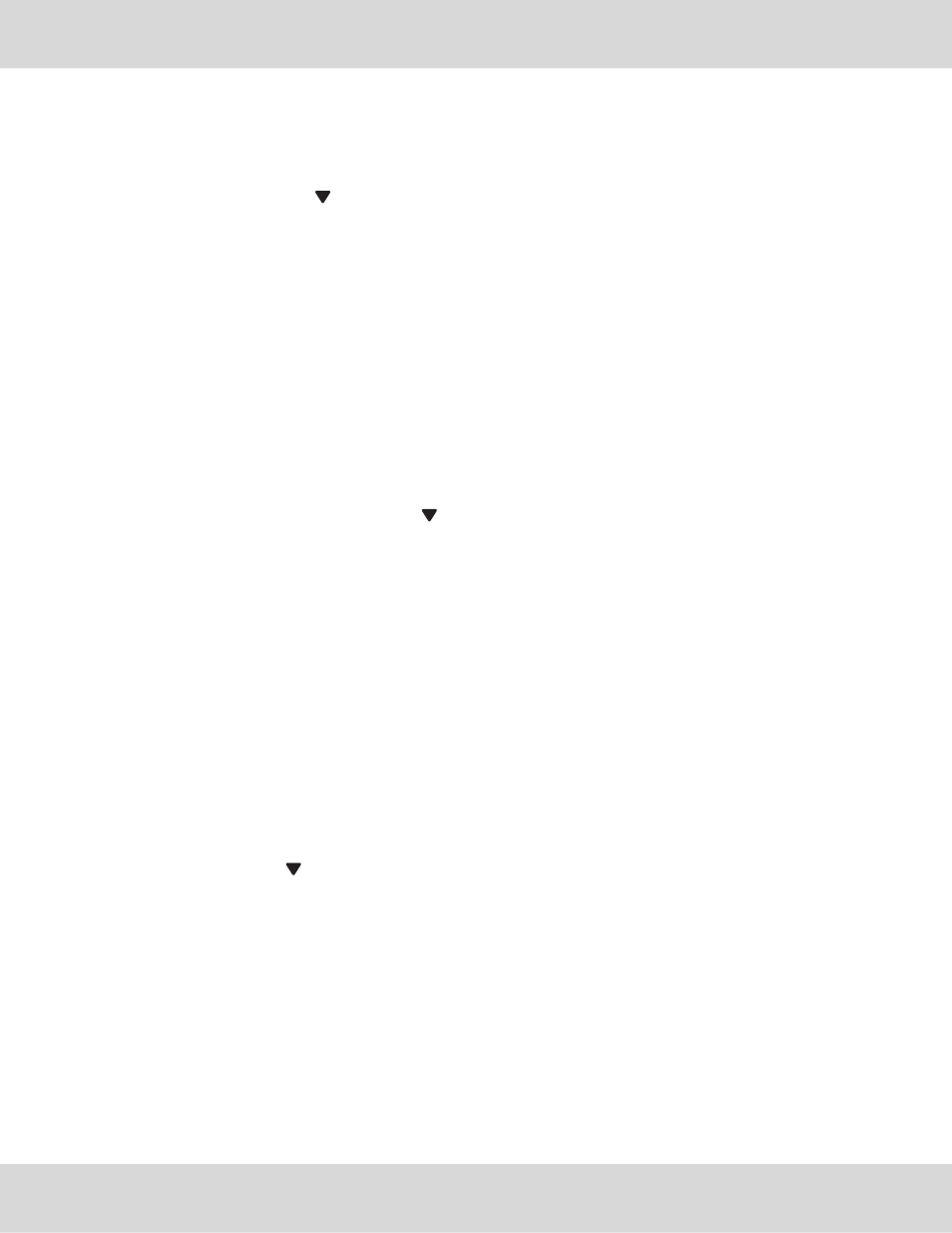
5.0. Adjusting the Tilt
Note: Section 5.0 only applies to Model Number TP150B. For Model Number TC105B, skip this Section and
go to the Section 7.0
(1) Use the down arrow button ( ) on the remote control [05] to fully tilt down the TV. Refer to Section 9.0.
(2) The mounting system is design to tilt the TV down maximum of 13º.
Note: the maximum tilt angle may vary depending on the application such as the support wall and the weight
of the TV.
(3) Visually check to see if the TV tilts down fully. If the TV does NOT tilt down fully, then go to the next
Section 6.0. If the TV does tilt down fully, then skip to Section 7.0.
5.0. Réglage de l’inclinaison
Remarque : La Section 5.0 ne porte que sur le Modèle numéro TP150B. Pour tout ce qui se rapporte au
Modèle numéro TC105B, sautez cette Section et allez à la Section 7.0.
(1) Utilisez le bouton de télécommande fléché ( ) [05] pour incliner entièrement le téléviseur. Référez-vous à
la Section 9.0.
(2) Le système de support est conçu pour une inclinaison maximale de 13° du téléviseur.
Remarque : L’angle d’inclinaison maximale peut varier en fonction de divers facteurs, tels que la configuration
de la paroi de support et le poids du téléviseur.
(3) Assurez-vous visuellement que le téléviseur puisse s’incliner complètement. Si le téléviseur ne se penche
pas entièrement, veuillez consulter la Section 6.0. Au cas où le téléviseur basculerait complètement, veuillez
aller directement à la Section 7.0.
5.0. Einstellung der Neigung
Anmerkung: Der Abschnitt 5.0 bezieht sich ausschließlich auf Modell Nummer TP150B. Für Modell Nummer
TC105B überspringen Sie diesen Abschnitt und gehen zu Abschnitt 7.0.
(1) Drücken Sie die Knopf ( ) auf der Fernbedienung [05] um das Fernsehgerät vollständig nach unten zu
neigen. Gehen Sie anschließend zu Abschnitt 9.0.
(2) Das Halterungssystem ist konstruiert, um das Fernsehgerät bis maximal 13° nach unten zu neigen.
Anmerkung: Der maximale Neigungswinkel kann abhängig von der Aufhängungswand und vom Gewicht des
Fernsehgeräts abweichen.
(3) Kontrollieren Sie visuell, ob das Fernsehgerät gänzlich nach unten geneigt ist. Wenn das Fernsehgerät
NICHT vollständig nach unten geneigt ist, gehen Sie zum Abschnitt 6.0. Wenn das Gerät vollständig nach unten
kippt, dann gehen Sie zu Abschnitt 7.0.
33
TP150B
