Vuzix STAR 1200 Quick Start Guide User Manual
Page 2
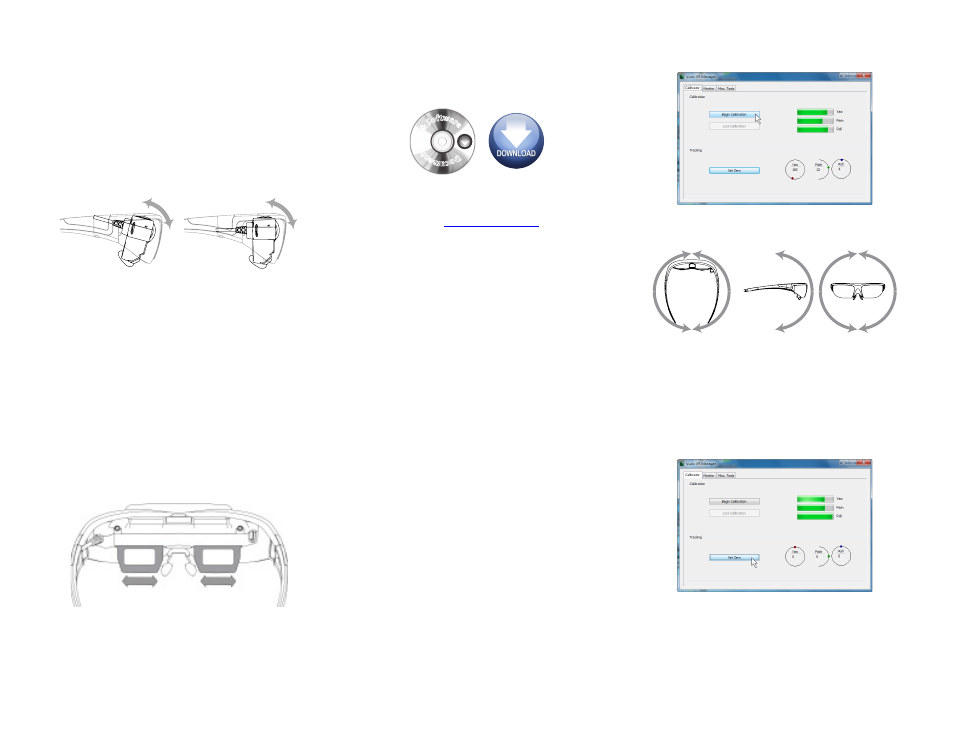
3.
Adjustment
Audio
§
Adjust the volume of your STAR earphones
using the Controller’s left (down) & right (up)
arrow buttons.
Accutilt
®
Display Angle Adjustment
§
Adjust the display angle, by tilting the
up/down tilt of display module, to achieve the
best quality image.
Nose Bridge
§
Slide the nose bridge in/out to adjust its
length. The eyewear displays should align at
the same level as your eyes.
§
Spread/tighten the pads for a comfortable fit.
Eye Separation
(STAR 1200XL only)
§
Close one eye and slide the display for the
opposite eye from side to side to achieve the
clear image display.
§
Repeat with the other eye and display.
4.
Software Installation
§
If you have not already done so, download
the STAR 1200’s Documentation & Software
package from
www.vuzix.com/dd
.
§
Unzip the Documentation & Software
package.
§
Open the “VR Manager Installer” folder and
run the VR Manager “setup.exe” program to
install VR Manager.
5.
Tracker Calibration
The STAR 1200 is equipped with a Wrap Tracker
which requires calibration before it can be used.
Calibration is provided through the VR Manager
application.
§
Launch the VR Manager application.
If this is the first time you have started VR
Manager with the Tracker attached, a Zero Gyros
screen will appear.
§
When requested to Zero the Gyros, place the
Wrap eyewear flat on your desk facing your
computer
and
follow
the
onscreen
instructions.
§
Do not move the eyewear while the gyro
zeroing process is being performed.
Once the gyros are zeroed, VR Manager will
present you with its Calibration screen.
§
Press the “Begin Calibration” button.
§
Rotate your eyewear fully through each of
the three axes.
§
When the indicator bars stop moving, press
the “Lock Calibration” button.
§
Put on your eyewear as they will normally be
worn – upright, at eye level and facing your
computer – and then press the “Set Zero”
button.
© 2012 Vuzix Corporation. All rights reserved.
Subject to change without notice.
410PB0010-A
Docu
men
ta
tio
n
&
Software
Pitch
Roll
Yaw
