Vinpower Digital SharkCopier Series User Manual
Page 41
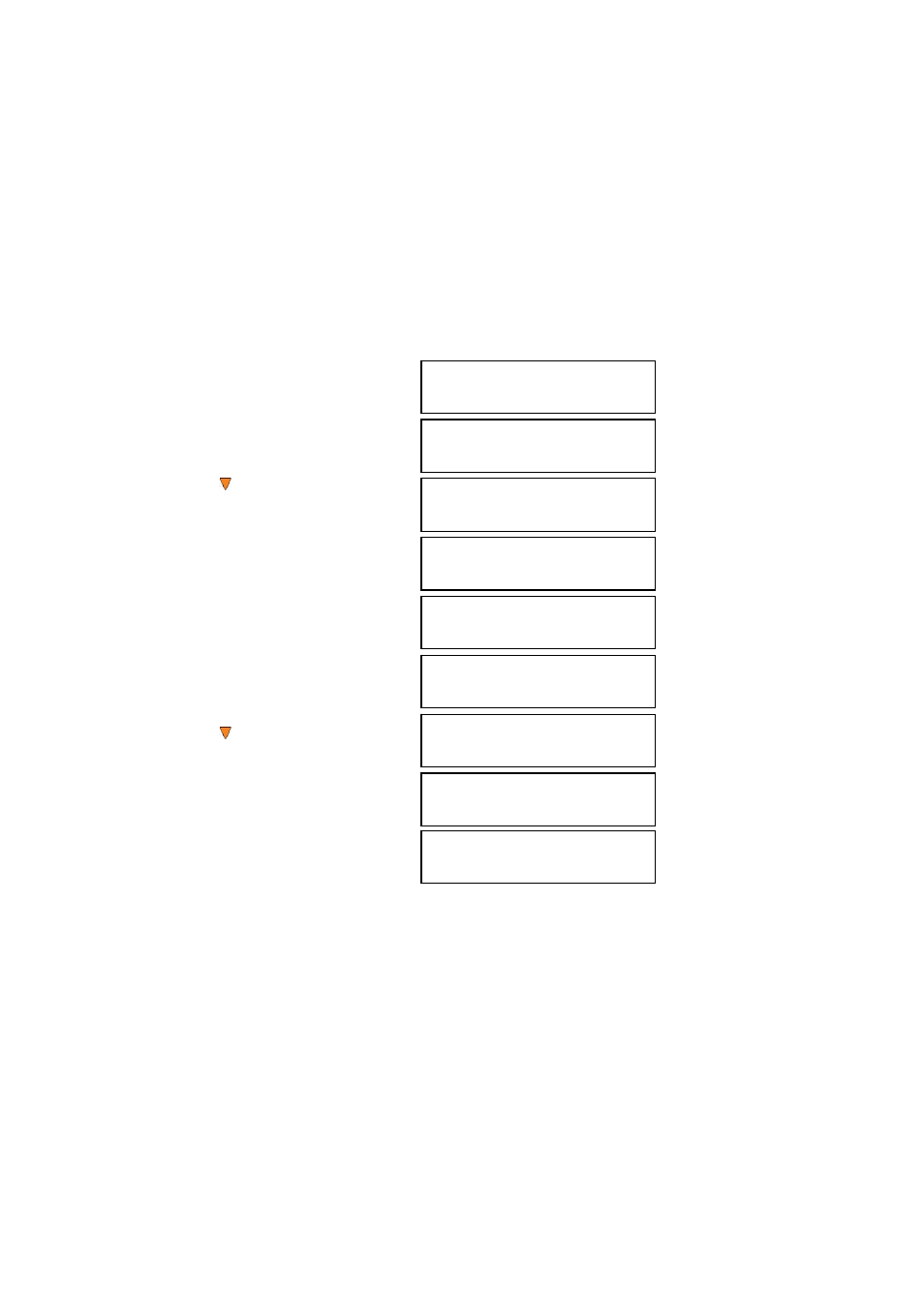
- 38 -
9. Why some writers won’t copy?
If those writers are associated with USB/eSATA/Network connections (normally a USB
logo sticker will be placed in front of such writer’s tray), please make sure the external
connections is off and restart your system. For more information, please refer to “Appendix
A: External Device (USB/eSATA/Network) Setup Guide”.
Reset back to default. ( Troubleshoot #10 )
Contact our tech support.
10. How do I reset my system back to default?
a) Go to menu Utilities.
b) Press the ENT/Enter button.
c) Press Down button until you
see “Load Default” on the 2
nd
line
d) Press ENT/Enter button.
e) Wait for 3-4 seconds.
f) Press
ESC/Escape button.
g) Press Down button until you
see “Shutdown” on the 2
nd
line.
h) Press ENT/Enter button.
i) Press
ENT/Enter button.
j) Power off the system and power it back on. All settings should be restored back to
default.
DUPLICATOR 3.37
13.Utilities
Utilities
1.Disc Info
Utilities
5.Load Default
Load Default
Press OK to Continue
Utilities
5.Load Default
DUPLICATOR 3.37
13.Utilities
DUPLICATOR 3.37
16.Shutdown
Shutdown
Press OK to Shutdown
System Checking OK!
Ready to Power Off
